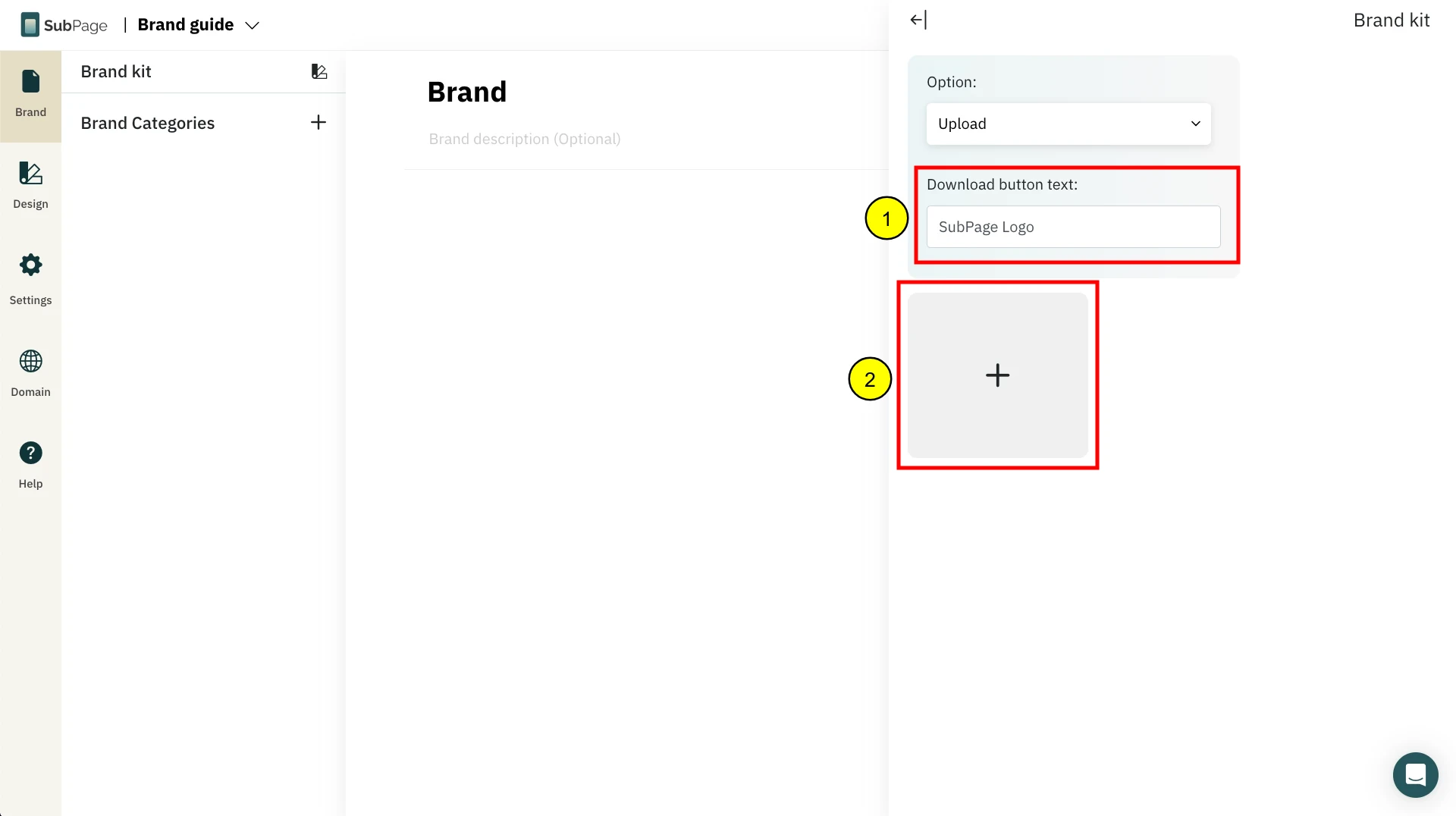1 Open your Brand guide page editor, and you can find the 'Brand Kit' option on the left sidebar. Click on it.
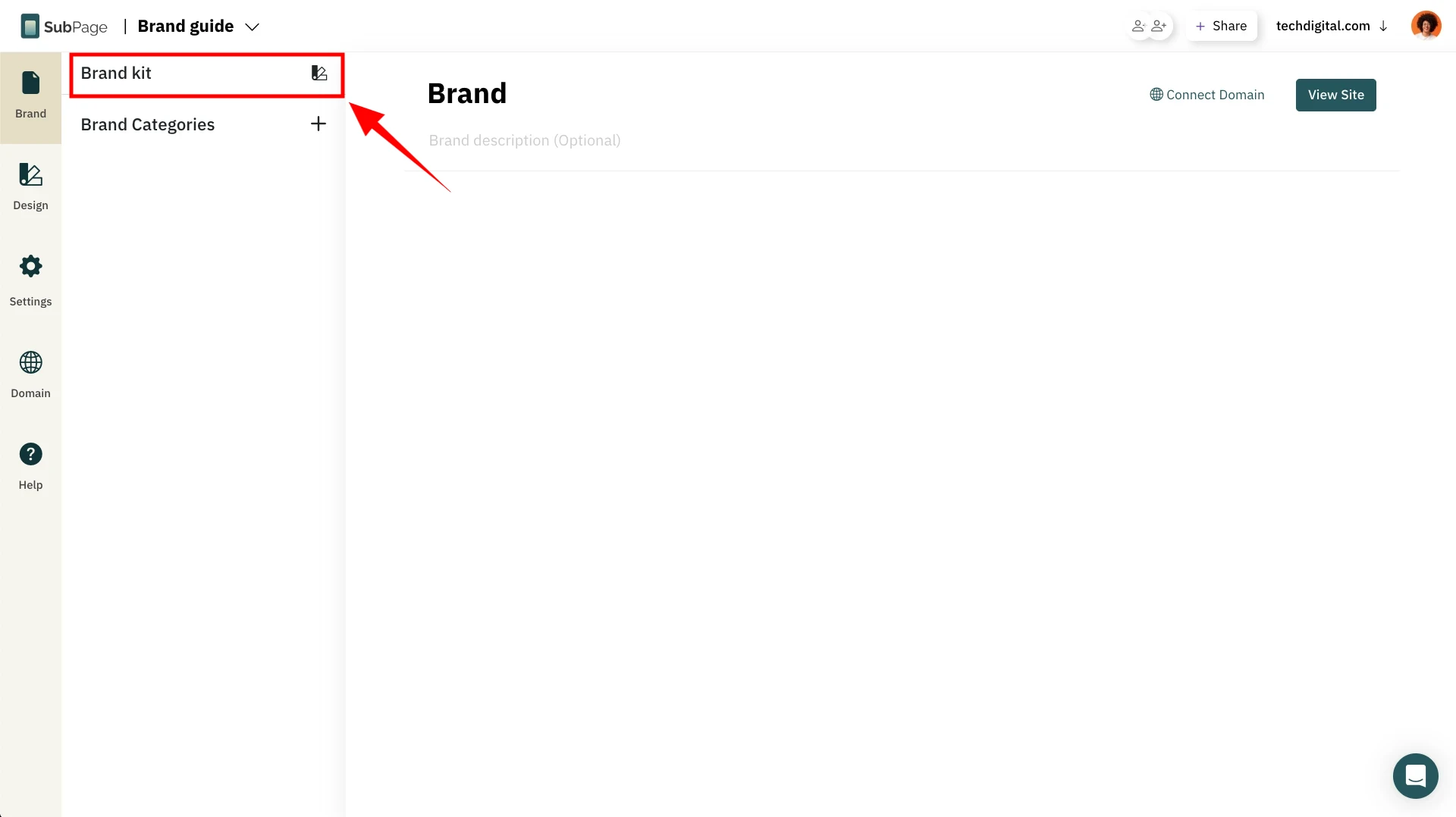
2 Inside the Brand Kit, click on the dropdown to find various options to add your Brand Kit.
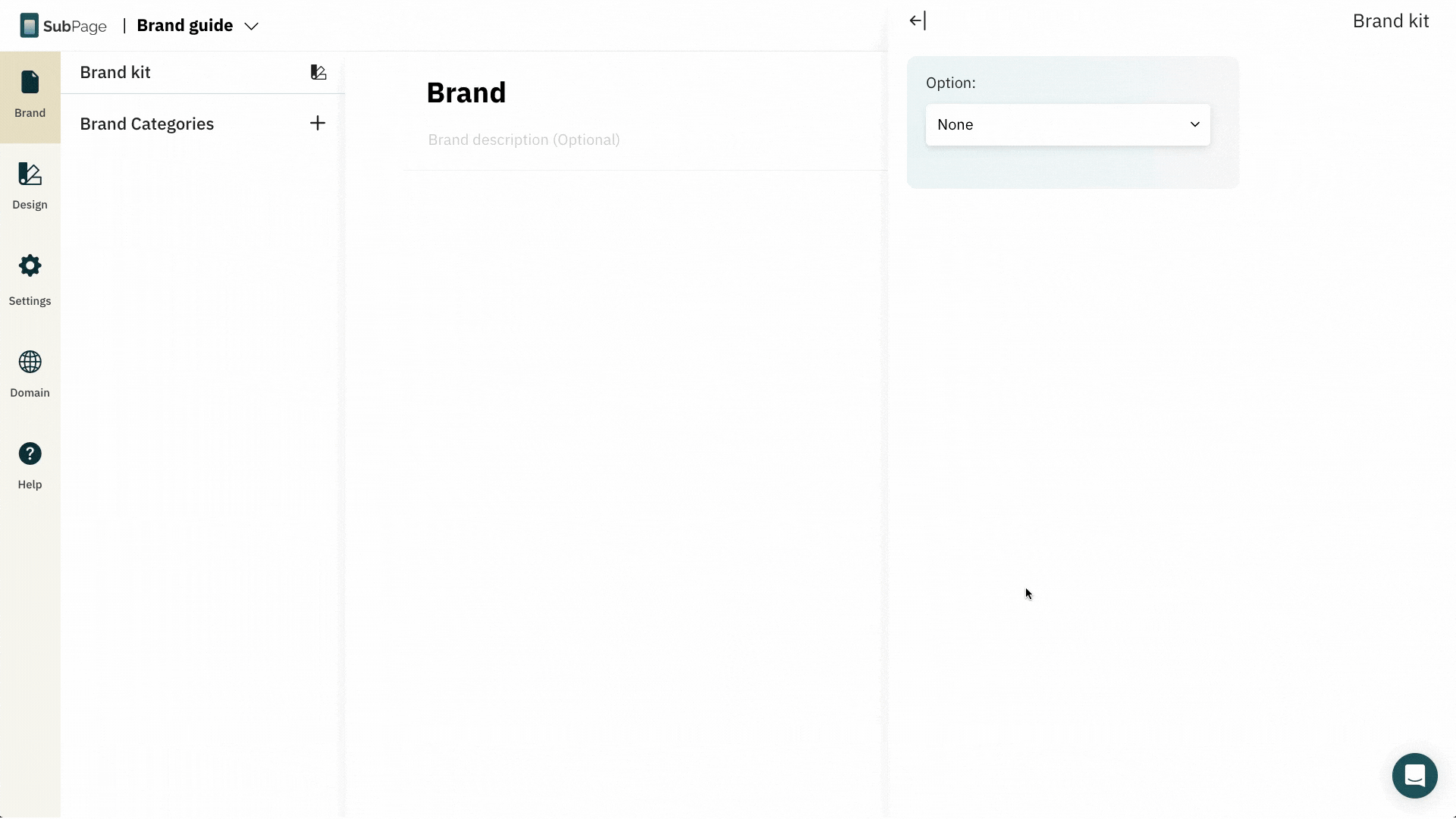
3These are the 2 available options:
- Zip URL - You can zip all your brand assets for your Brand Kit and add the zip URL directly on the Brand guide page.
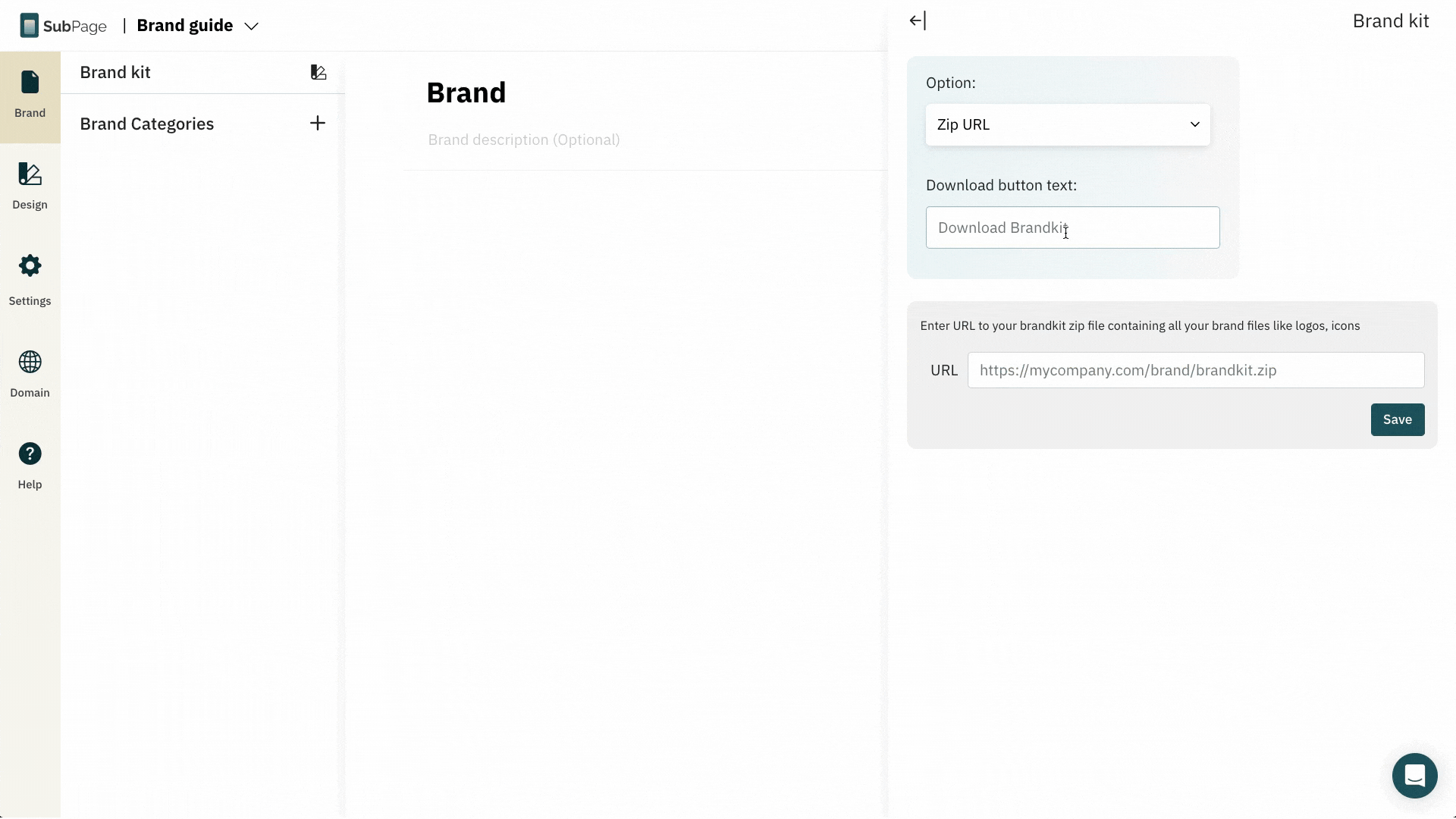
- Upload - You can also upload the Brand Kit assets directly using this upload option.