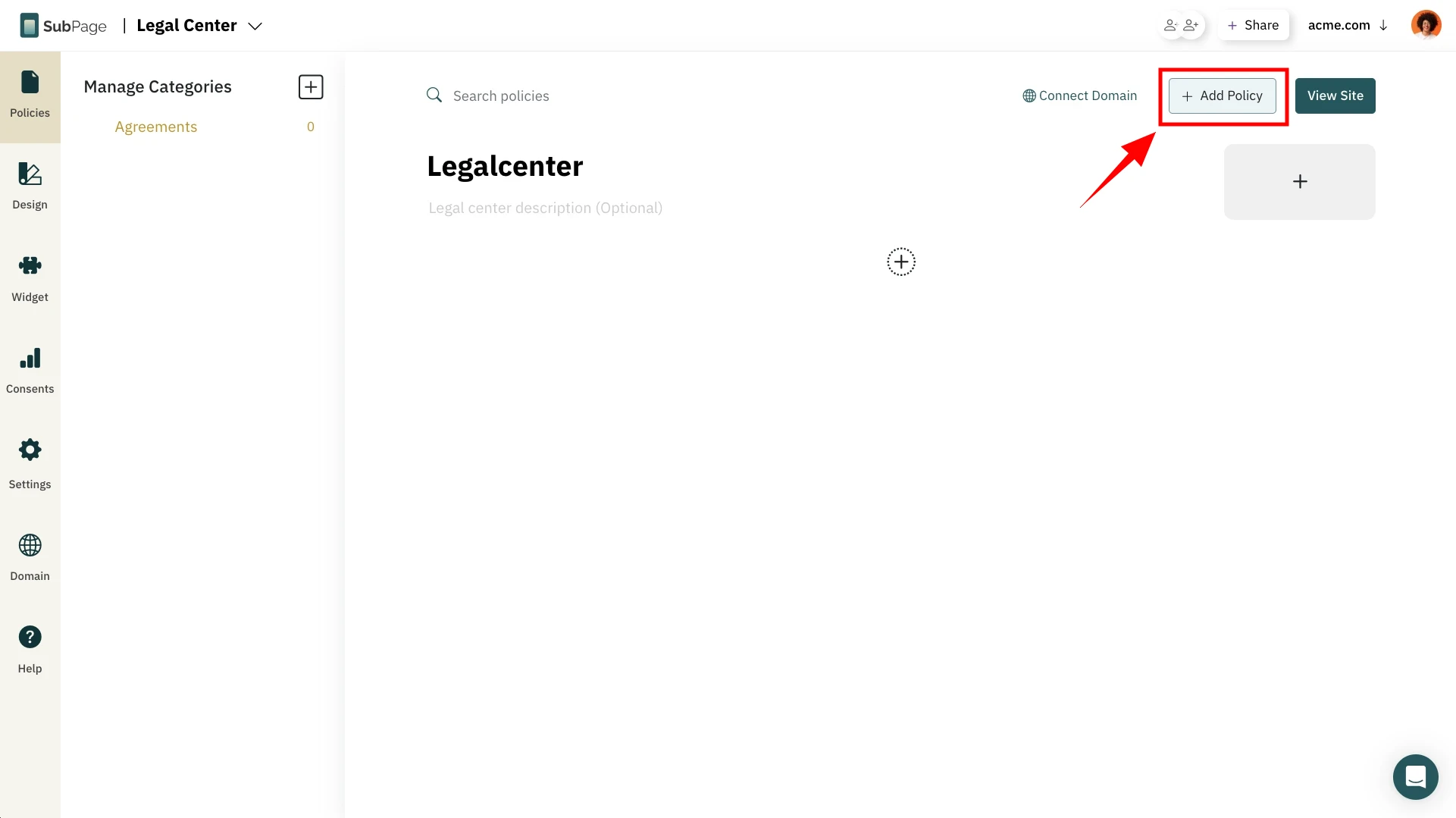Transform your website policies into a centralized legal center with search, policy history and multi-lingual support. Your Legal Center also provides consent widgets for cookies and agreements. Use the consent dashboard to track and list visitors.
Follow the simple steps to add Legal Center to your website.
1 Inside your SubPage Dashboard, click on the "Add New."

2 Choose 'Legal Center' from the list of pages.
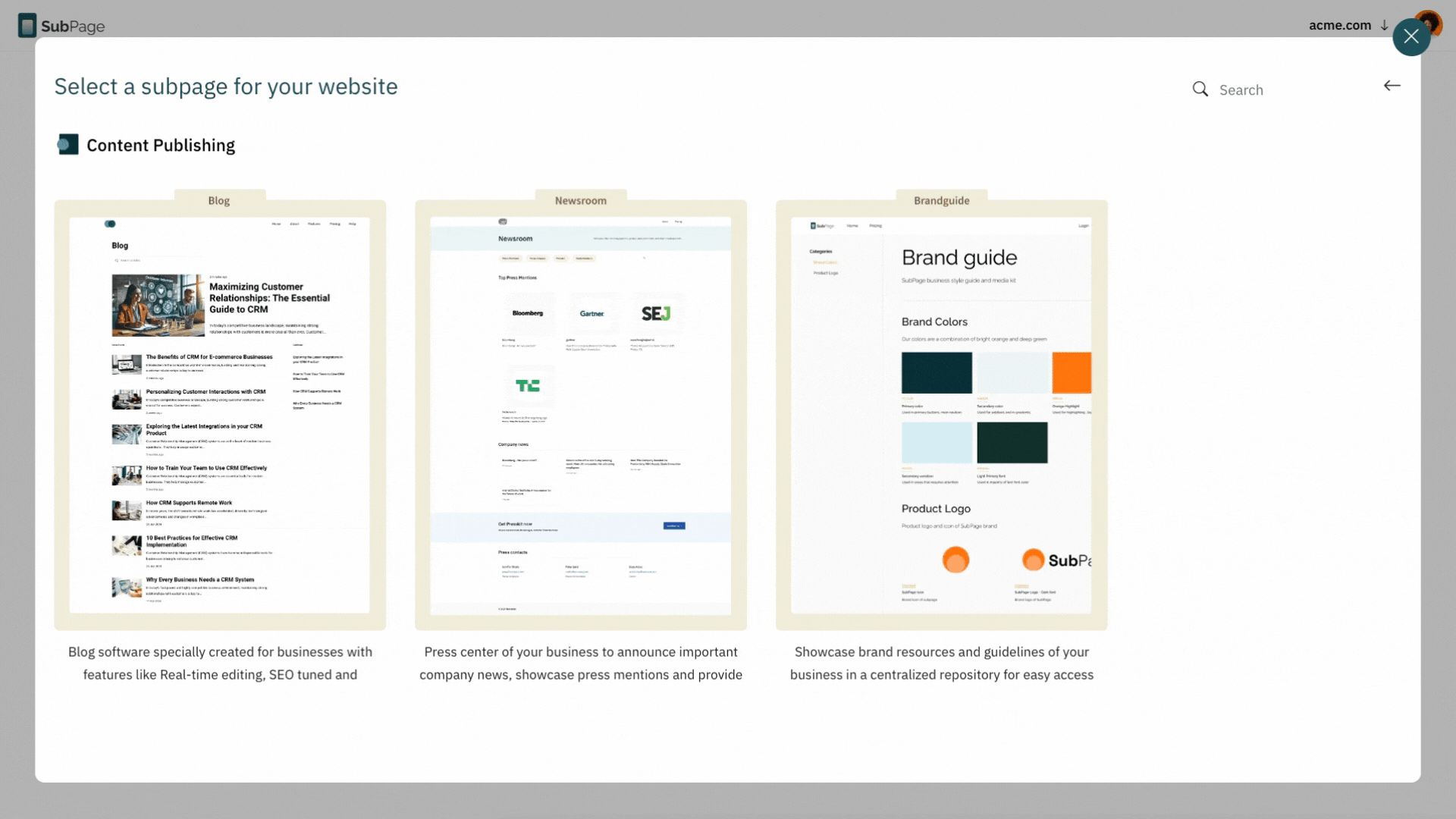
3In the Legal Center editor, click on 'Add Policy' to create a policy.