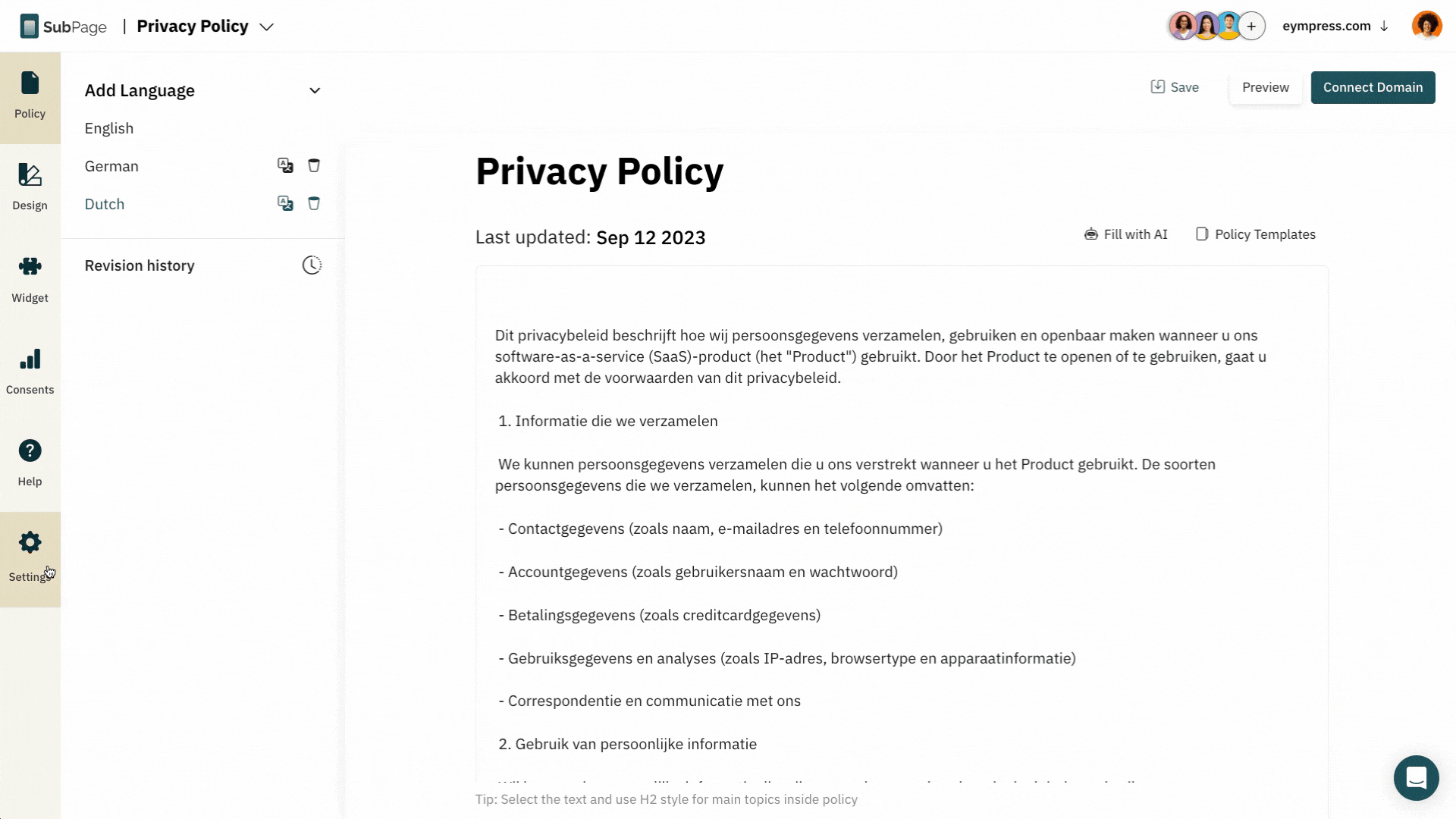SubPage provides out-of-box support for creating policies in multiple languages. To create a multi-lingual policy, follow the below steps.
1 First, make sure you have written your policy in English. English version is required by default and cannot be removed.
2 In the policy editor sidebar, click "Add Language" and select the language to which you want to translate your policy
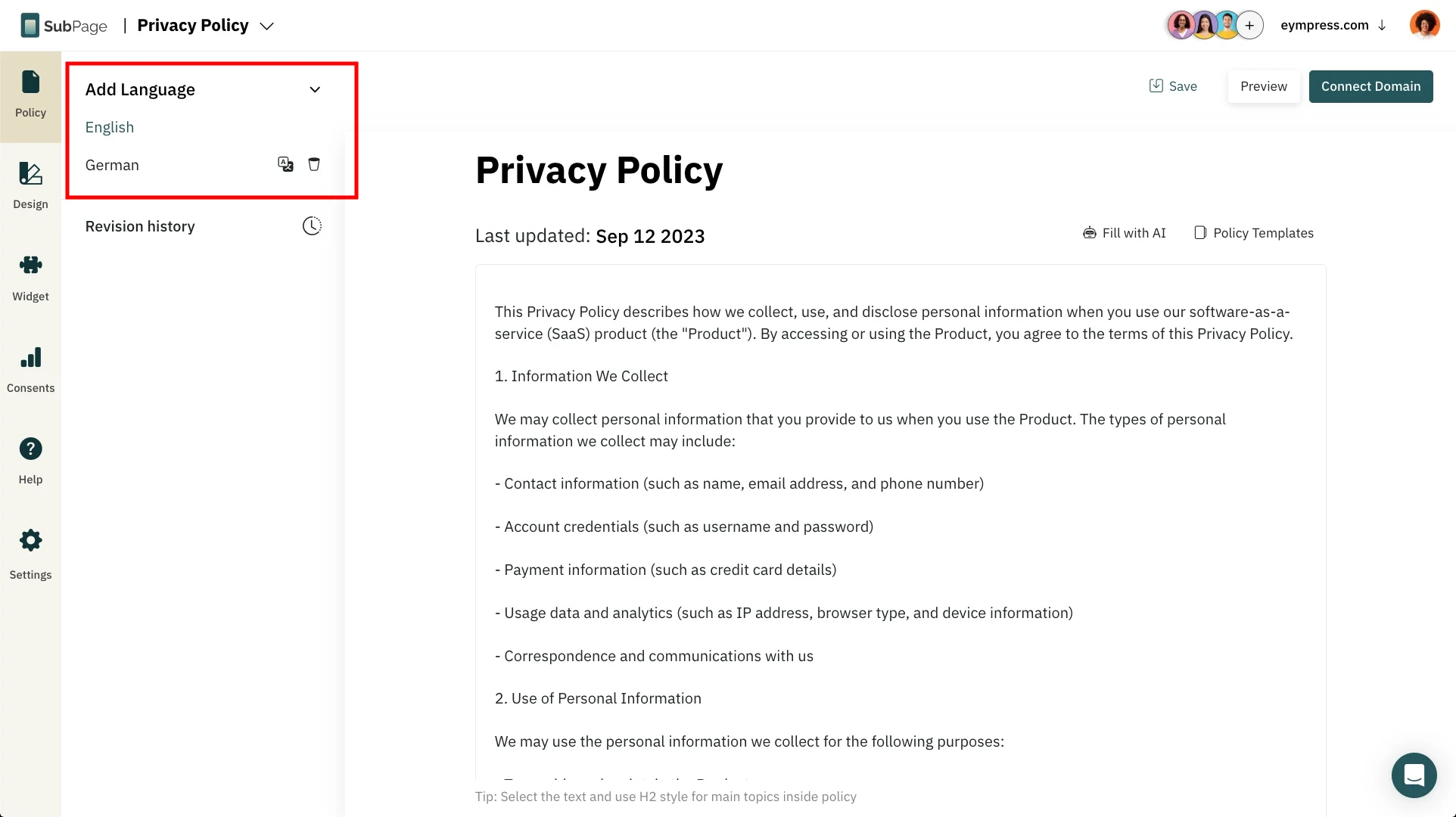
3 After adding, the language is added in your sidebar. The policy editor will show the content based on the language selected in the sidebar.
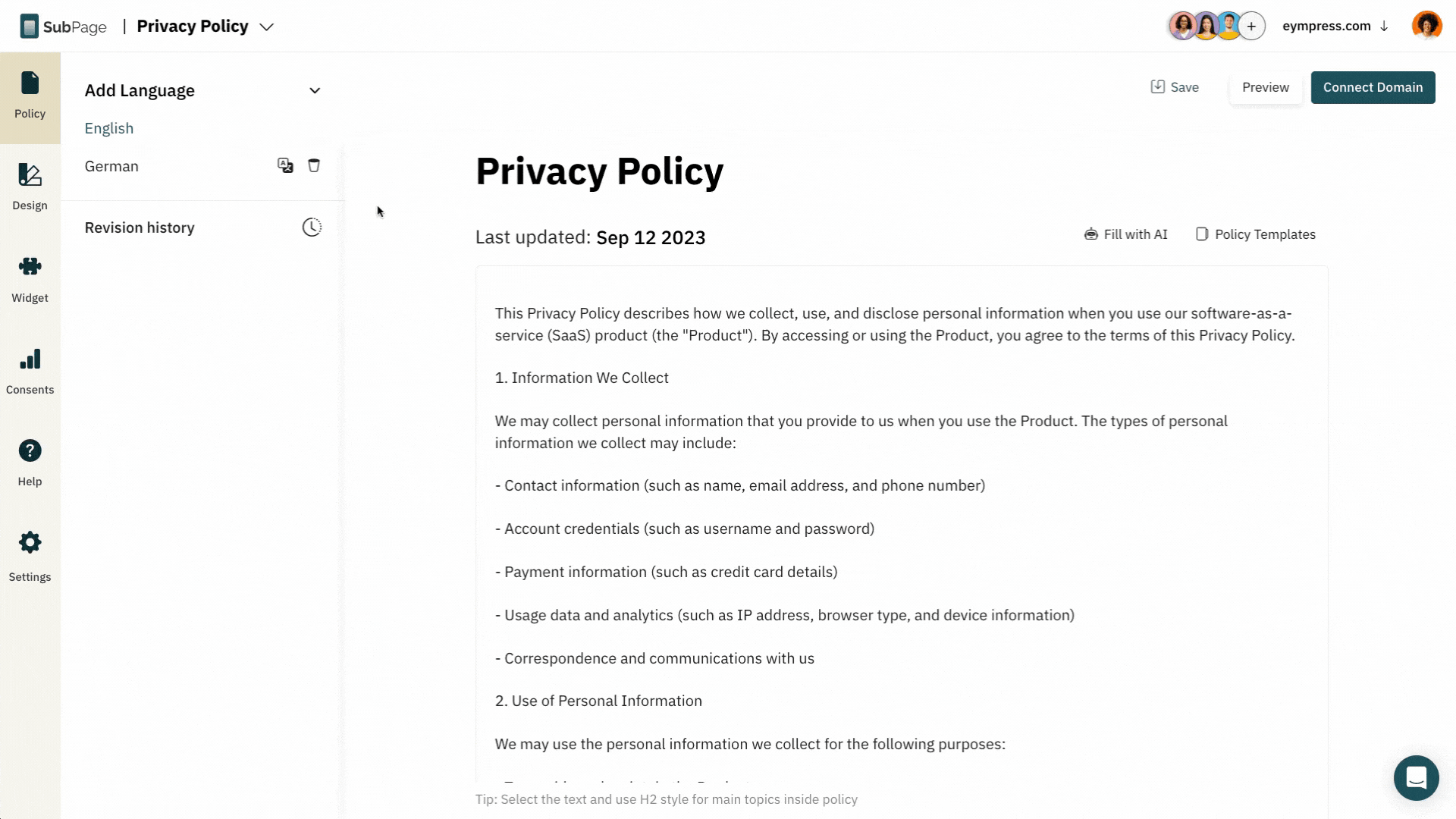
4 To write content for your new language, make sure it is selected in sidebar
5 There is also an option to auto-translate from English to the selected language.
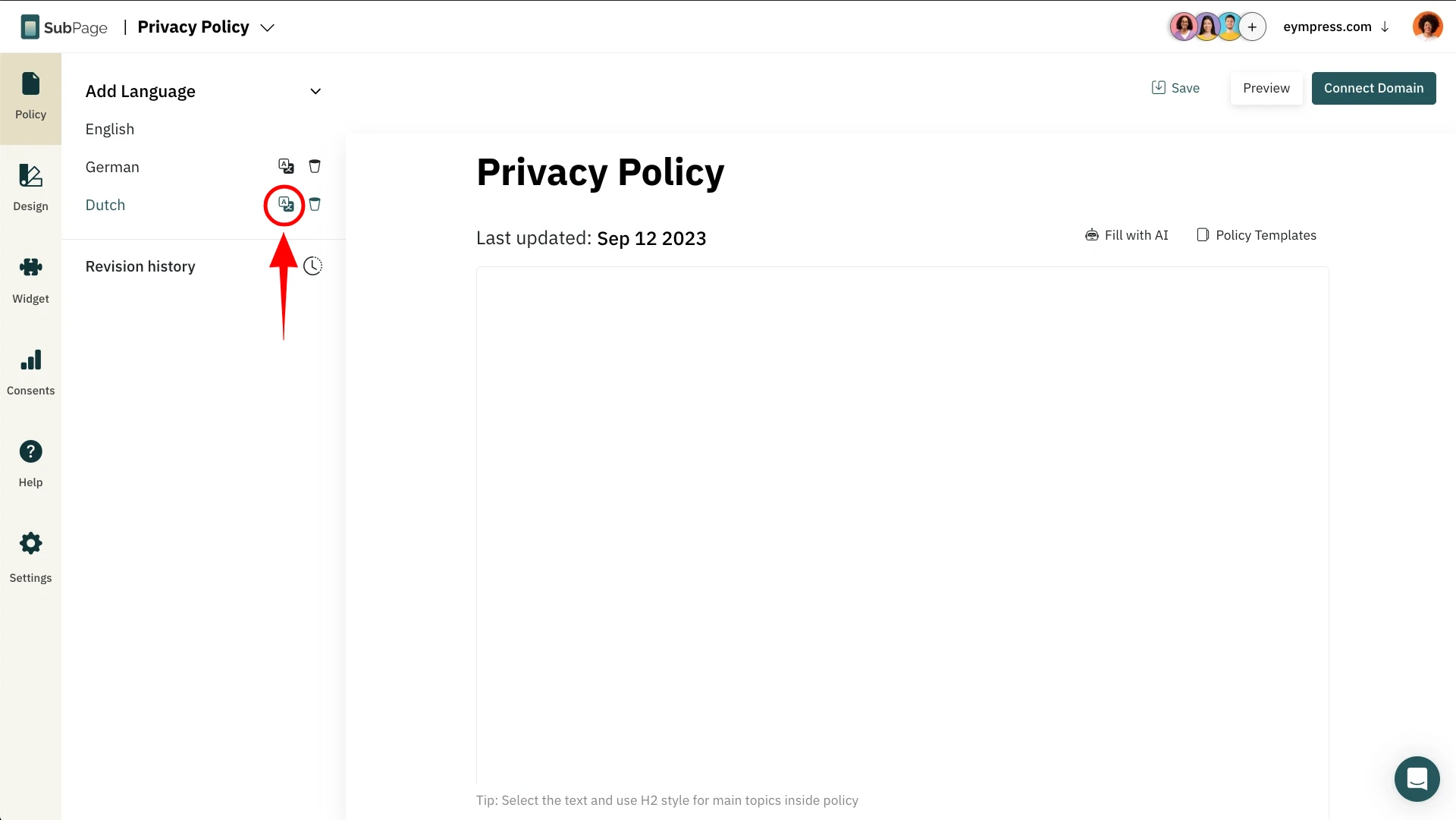
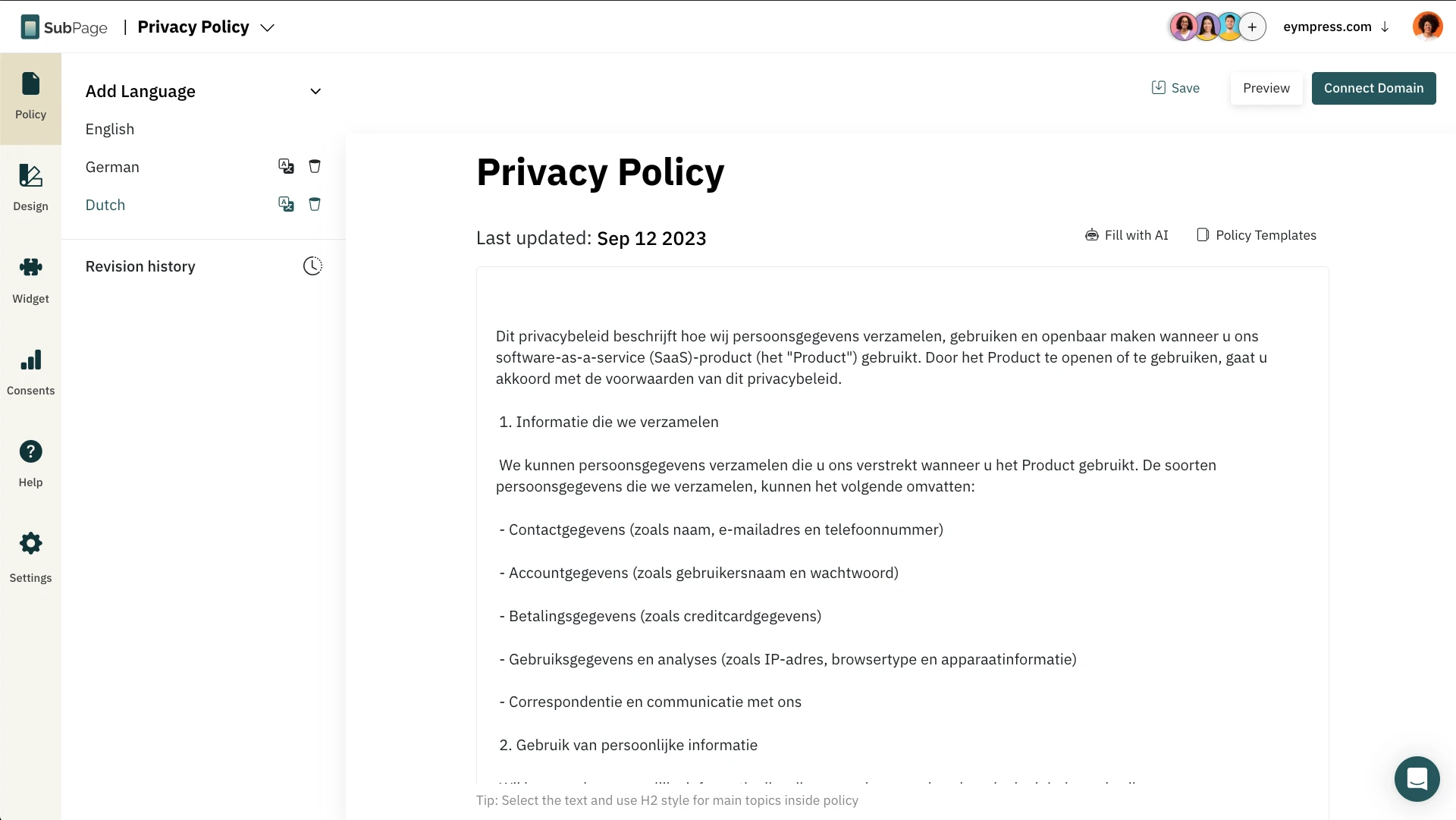
7 Before publishing your page, make sure the 'Multi-lingual' option is turned ON in settings. By default it is set ON.