After the initial creation of the Sitemap page, you can add more page links or remove or update existing records either manually or you can re-crawl your website
1To update manually, just double-click on any record to edit it.
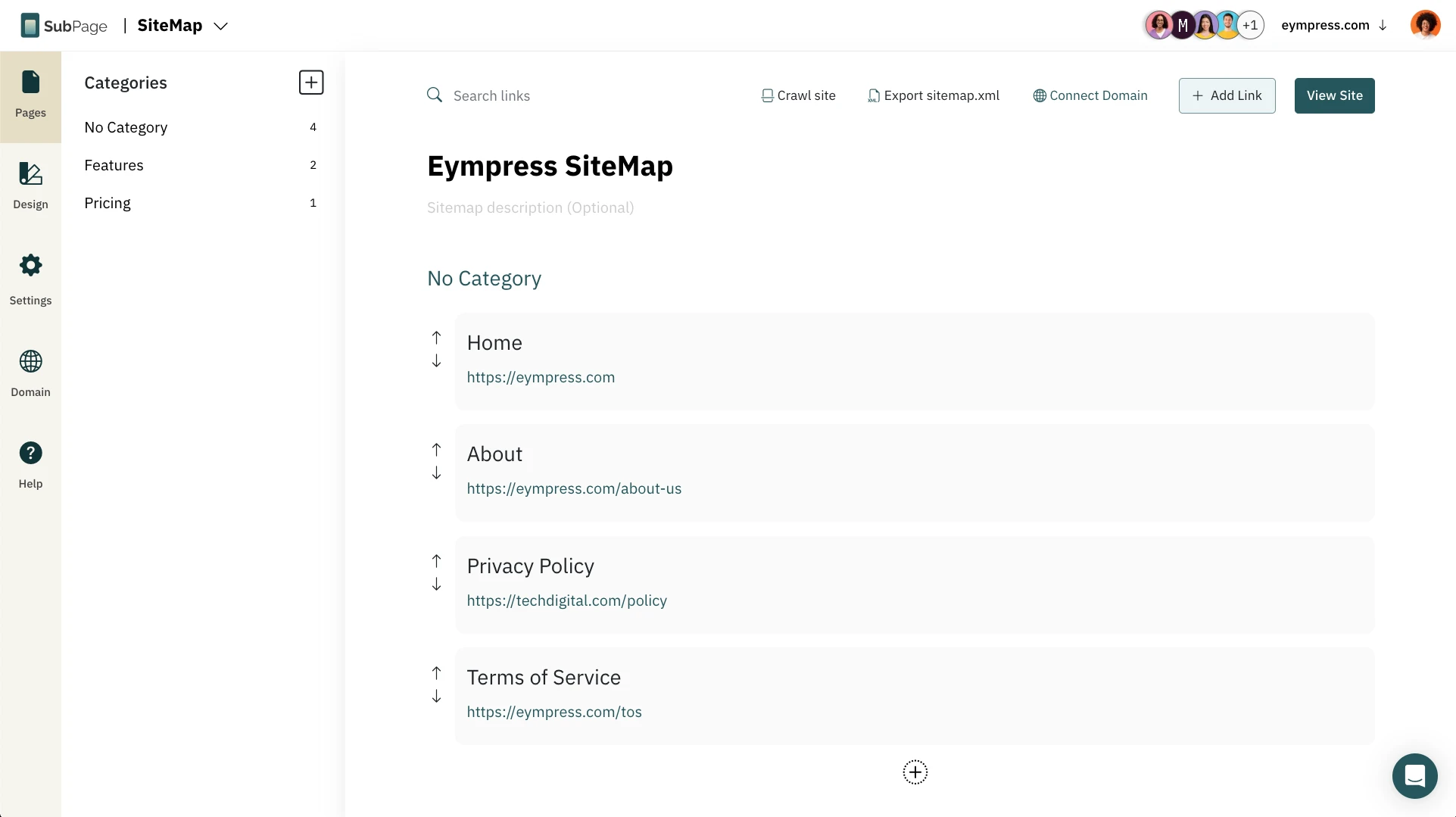
2On clicking them, a sidebar opens—fill in the Page details and click 'Save'.
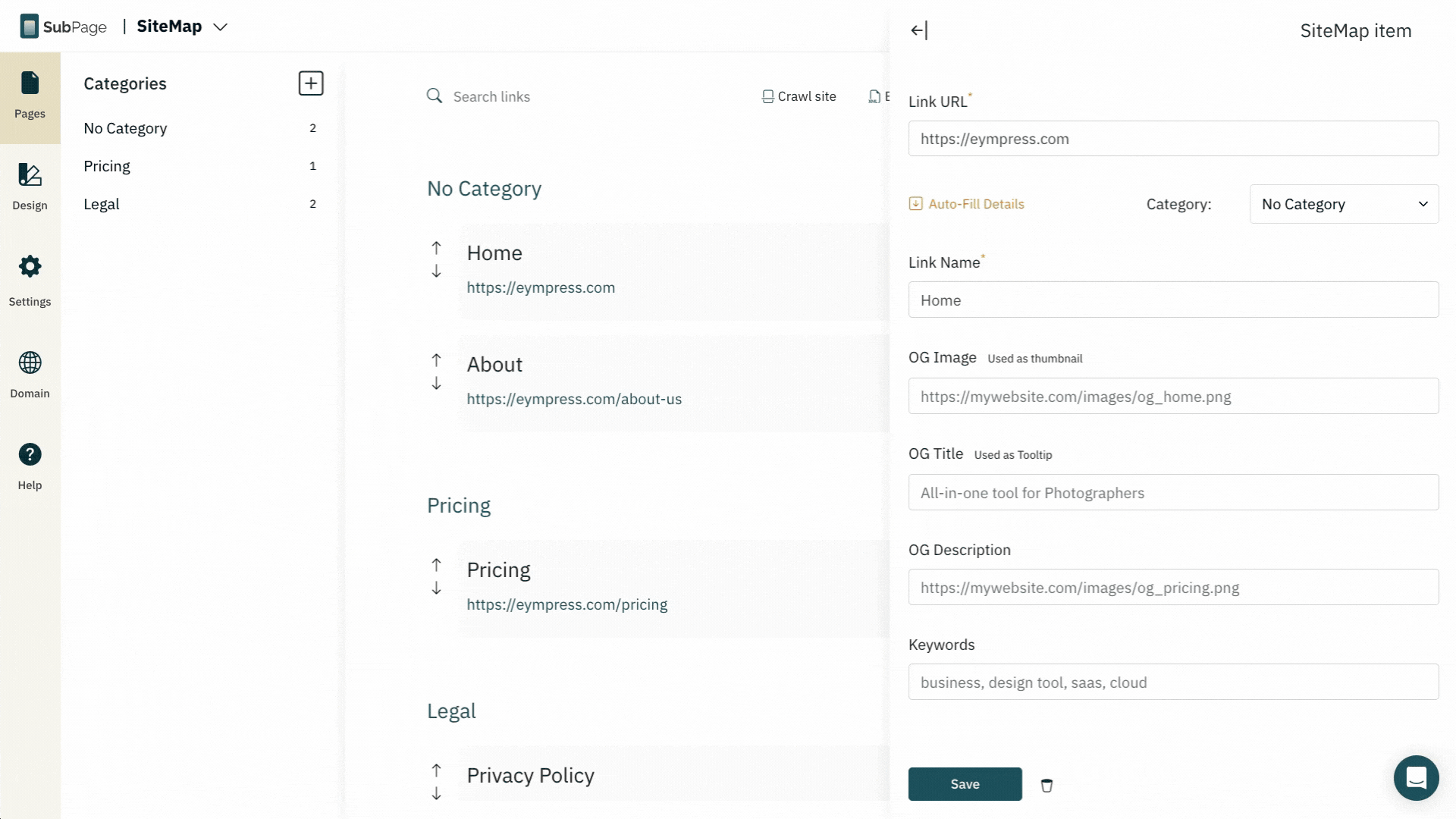
3To re-crawl the website, click on the "Crawl site" button on the right top.
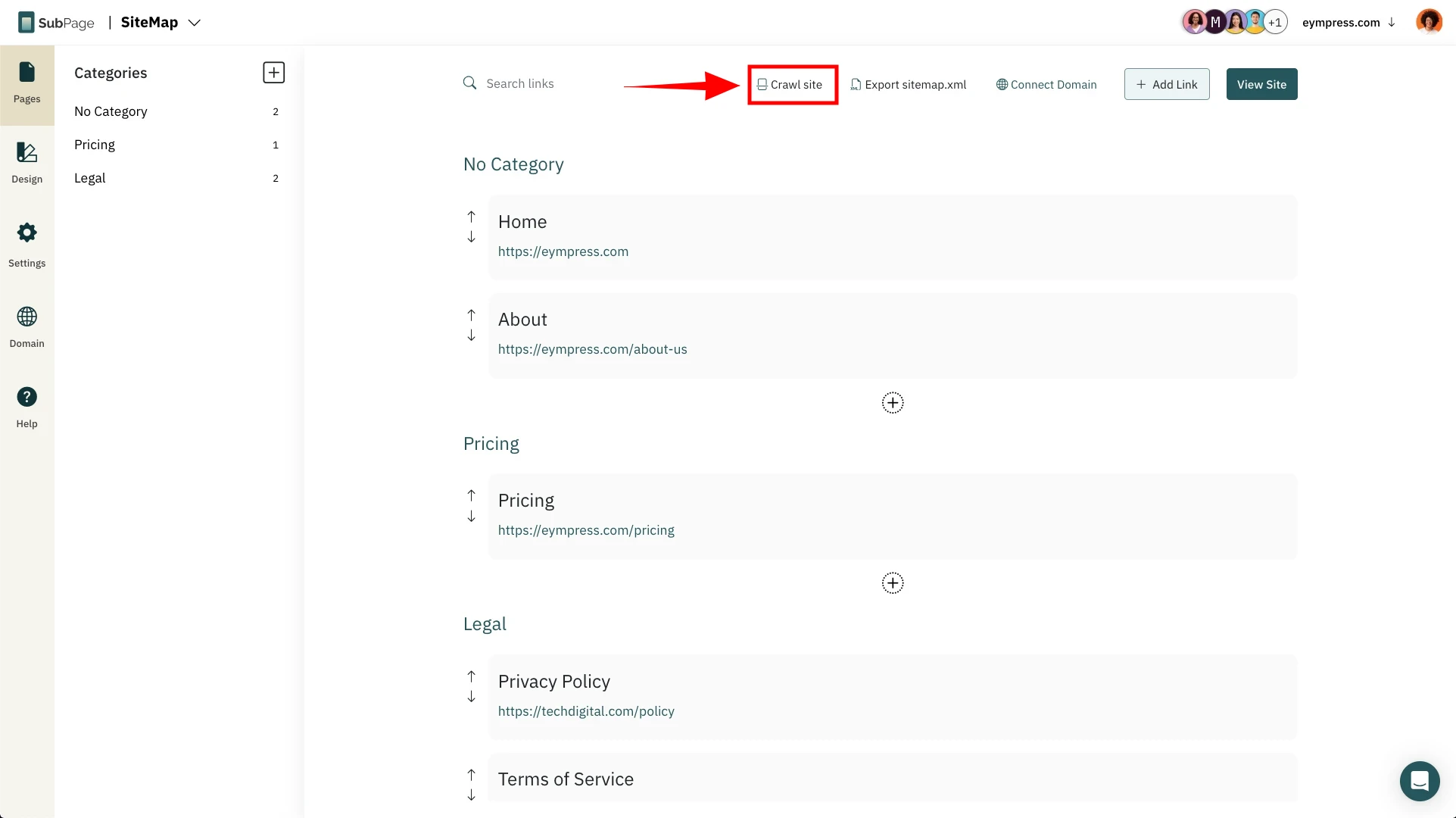
4A confirmation dialog appears. Click Ok.
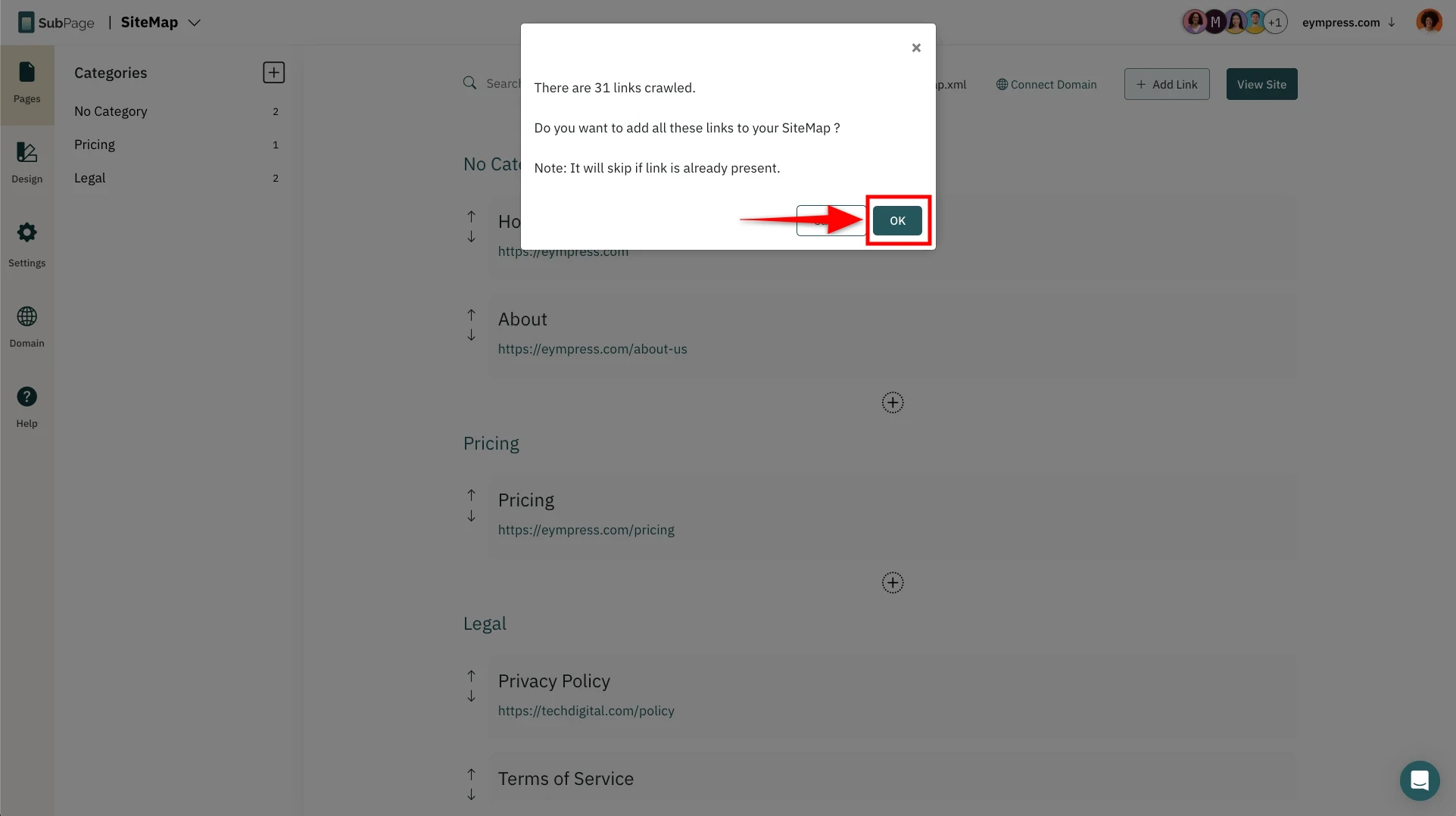
The new links will be added under the 'No category' section. You can then double-click each link and categorize them as required.