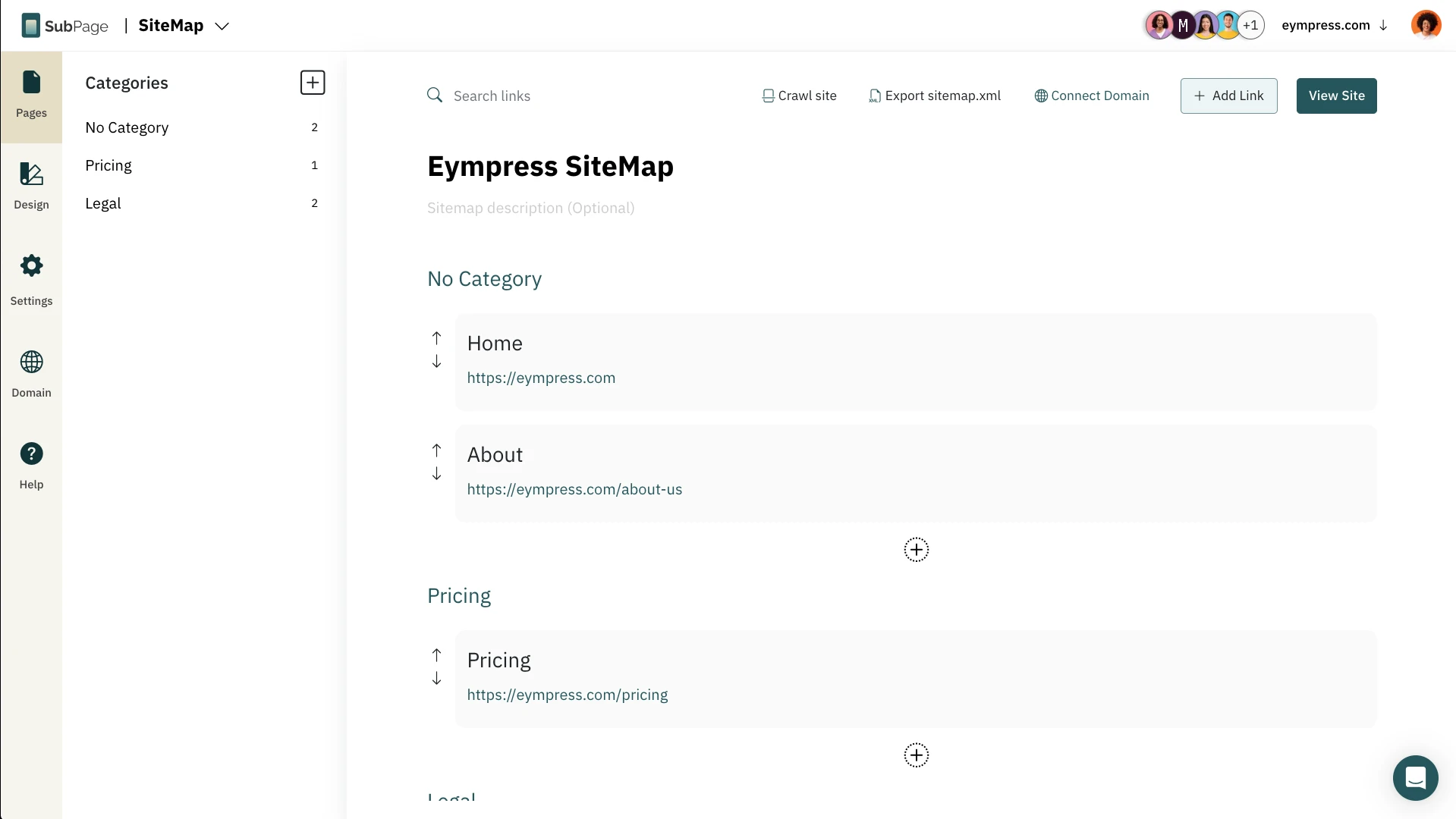1 Click on the 'Add New' from the dashboard.
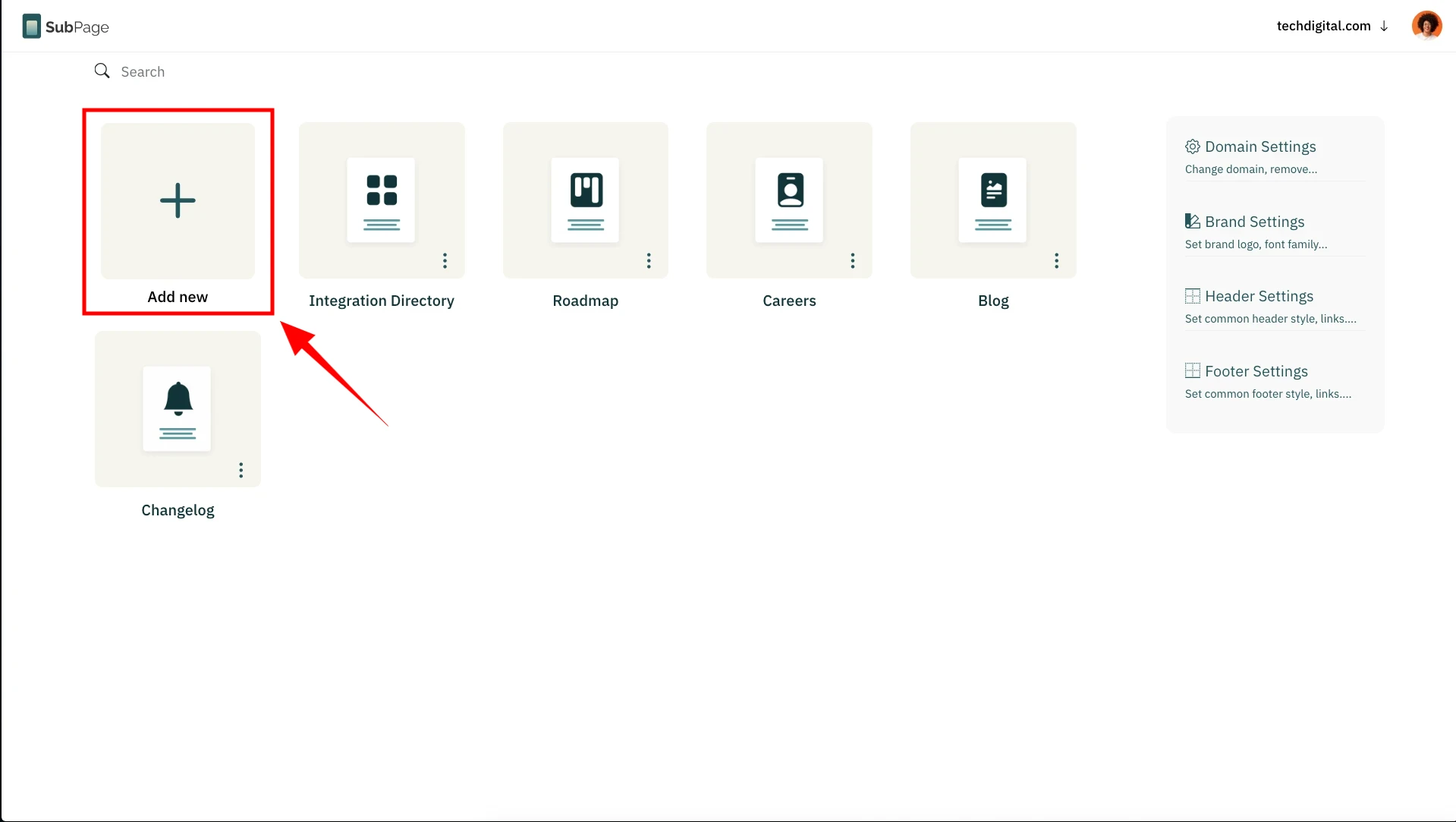
2Select Sitemap from the list of pages, go to the Customer Education section, click Sitemap, and confirm by clicking OK.
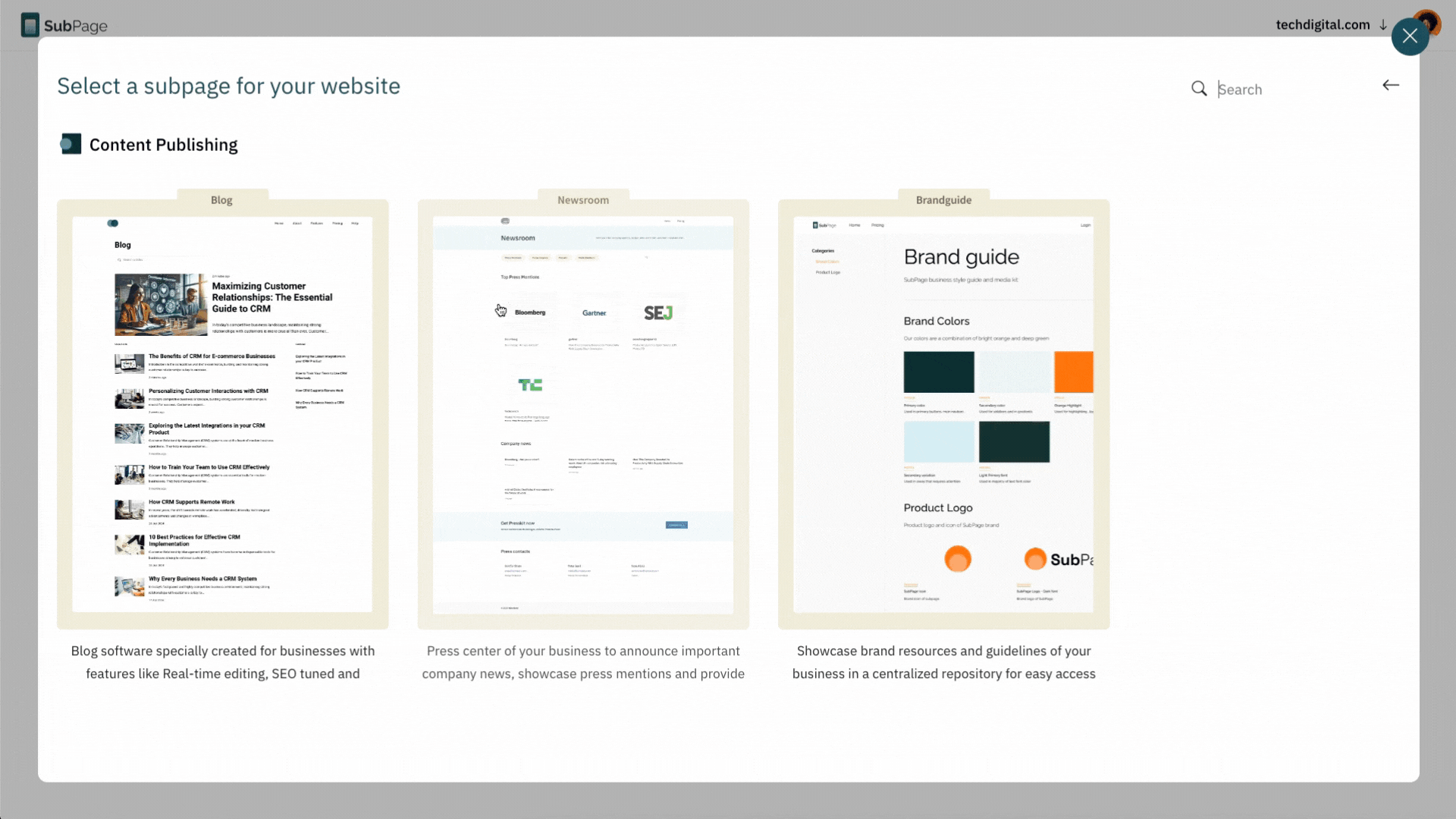
4 In the next step, you will see a prompt asking if you would like to crawl your site to create the sitemap. Click Ok.
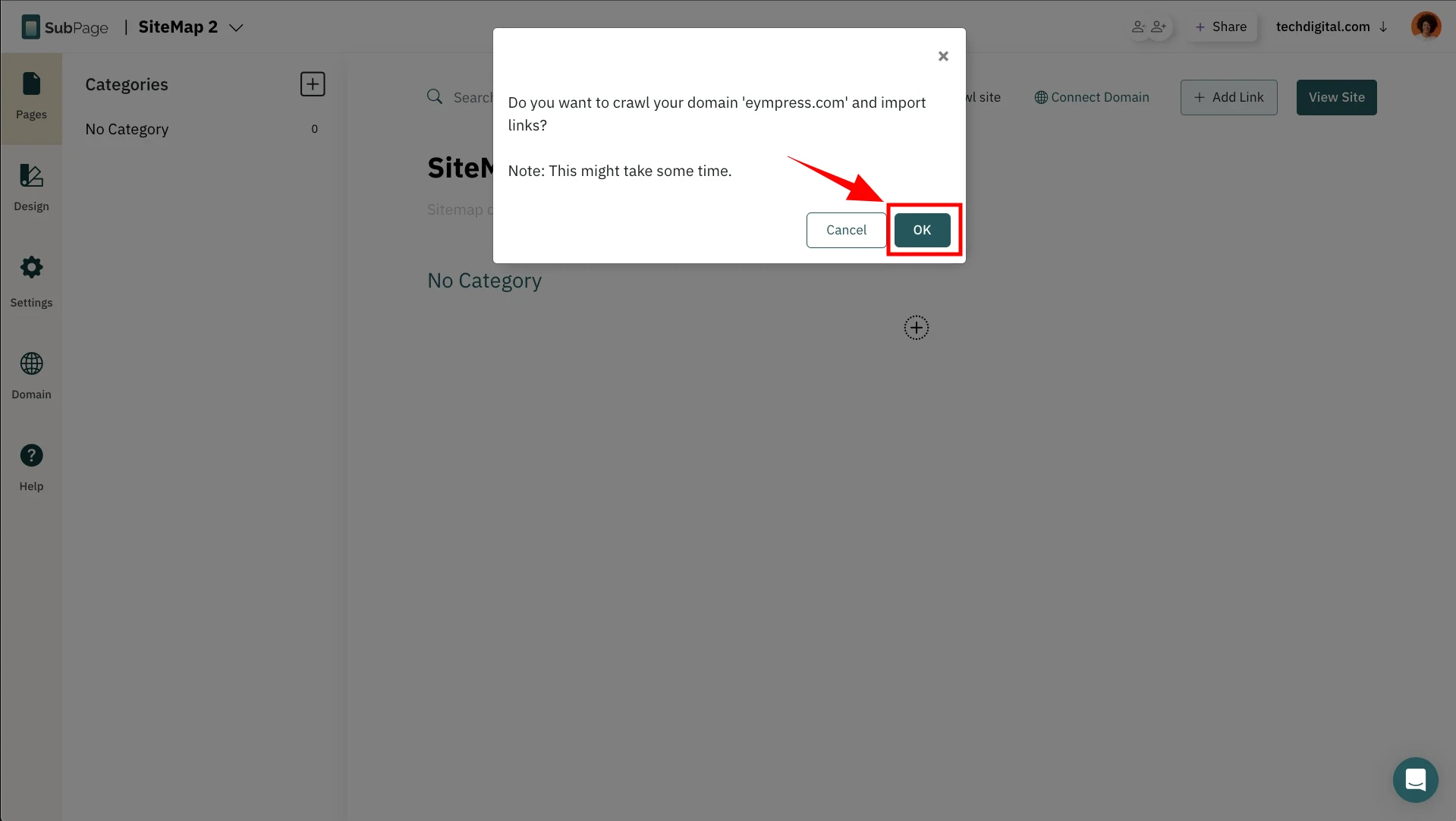
5Your domain will be crawled and all the page names and links will be automatically listed on the page editor. This may take a few minutes.
Double-click the details to edit the name/link.