1 Open the Integrations page editor and click on the "Add Integrations item" button on the top.
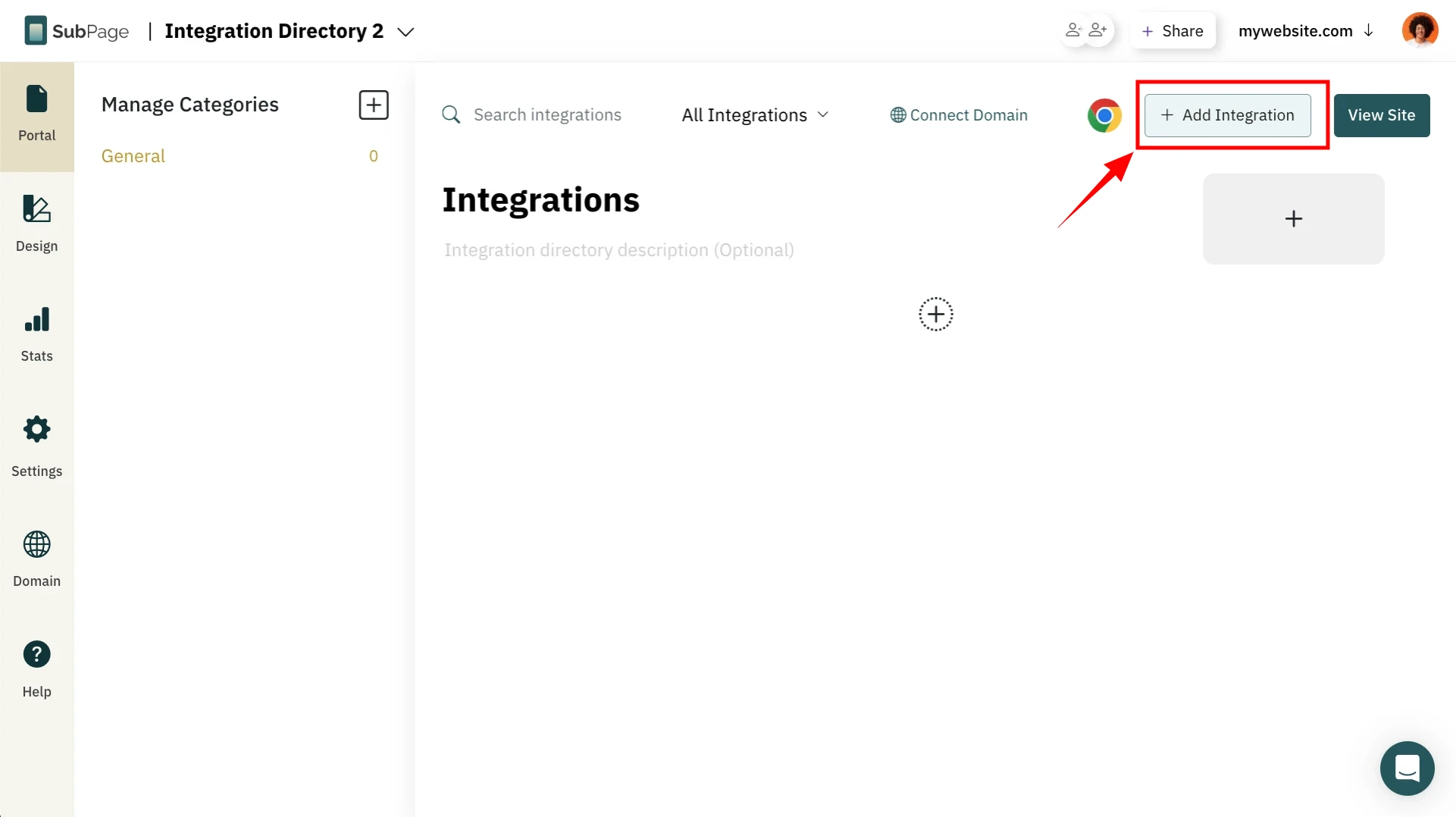
2 This opens the Integrations Item editor, where you can add:
- Integration name
- A short description
- Upload icon or Fetch icon automatically by giving the link.
- Add a long description of the integration - use cases, installation instructions, etc.
- Add screenshots to display as an image gallery on the integration page.
- Add installation URL (optional).
- Indicate if it is a paid integration.
- Additionally, you can add all your pricing plan tiers details and indicate on which plan the integration is available.

3 Add all details, and click on Save to save as a draft. To publish it instantly, turn the "Draft" off.
