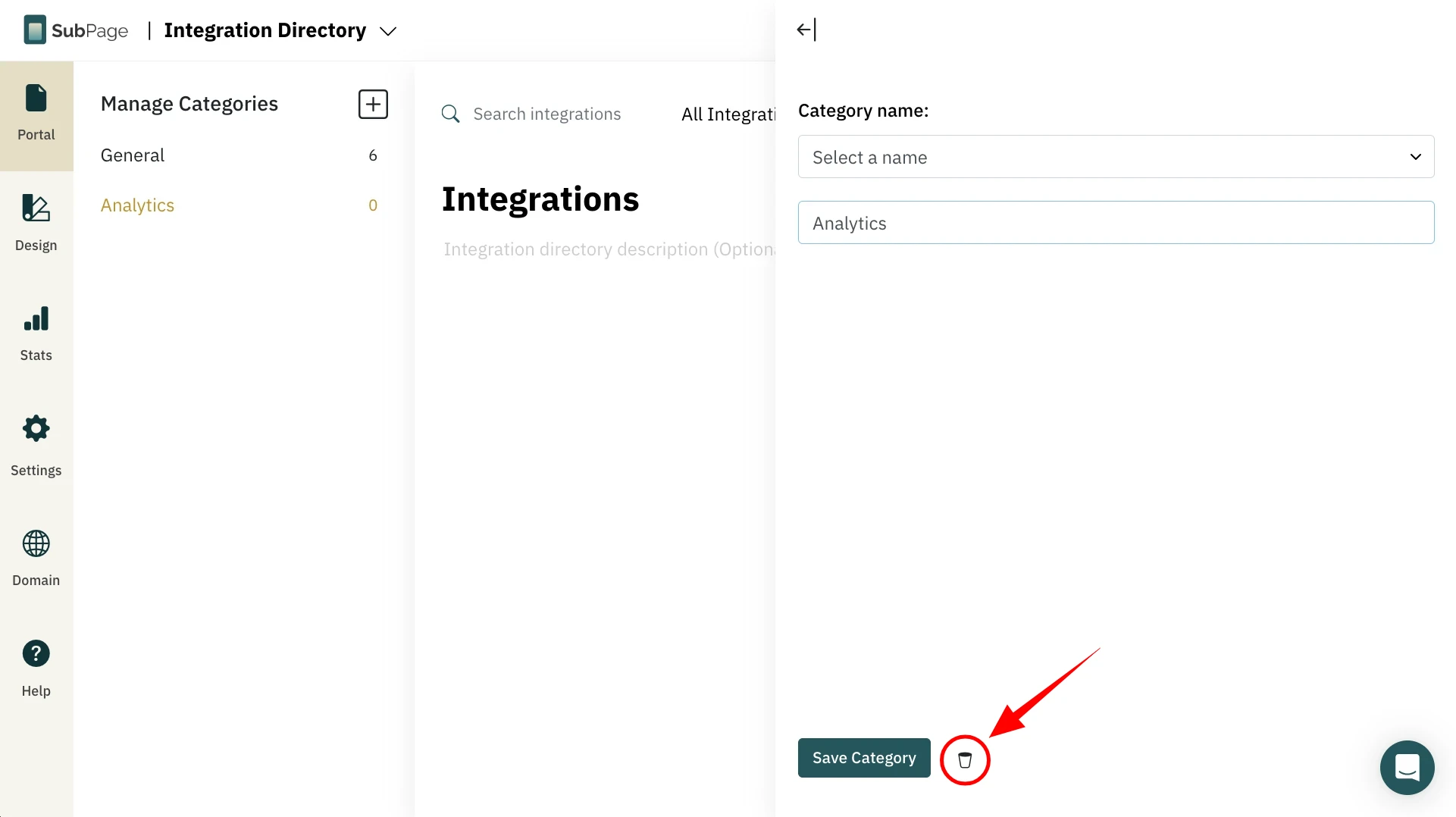Keep your integrations list organized by creating categories. Initially, a 'General' category is created by default, which you can edit or keep it.
1 Open the Integration page editor. The 'Manage Categories' option is available on the left sidebar. Click on the plus icon in the sidebar to create a new category.
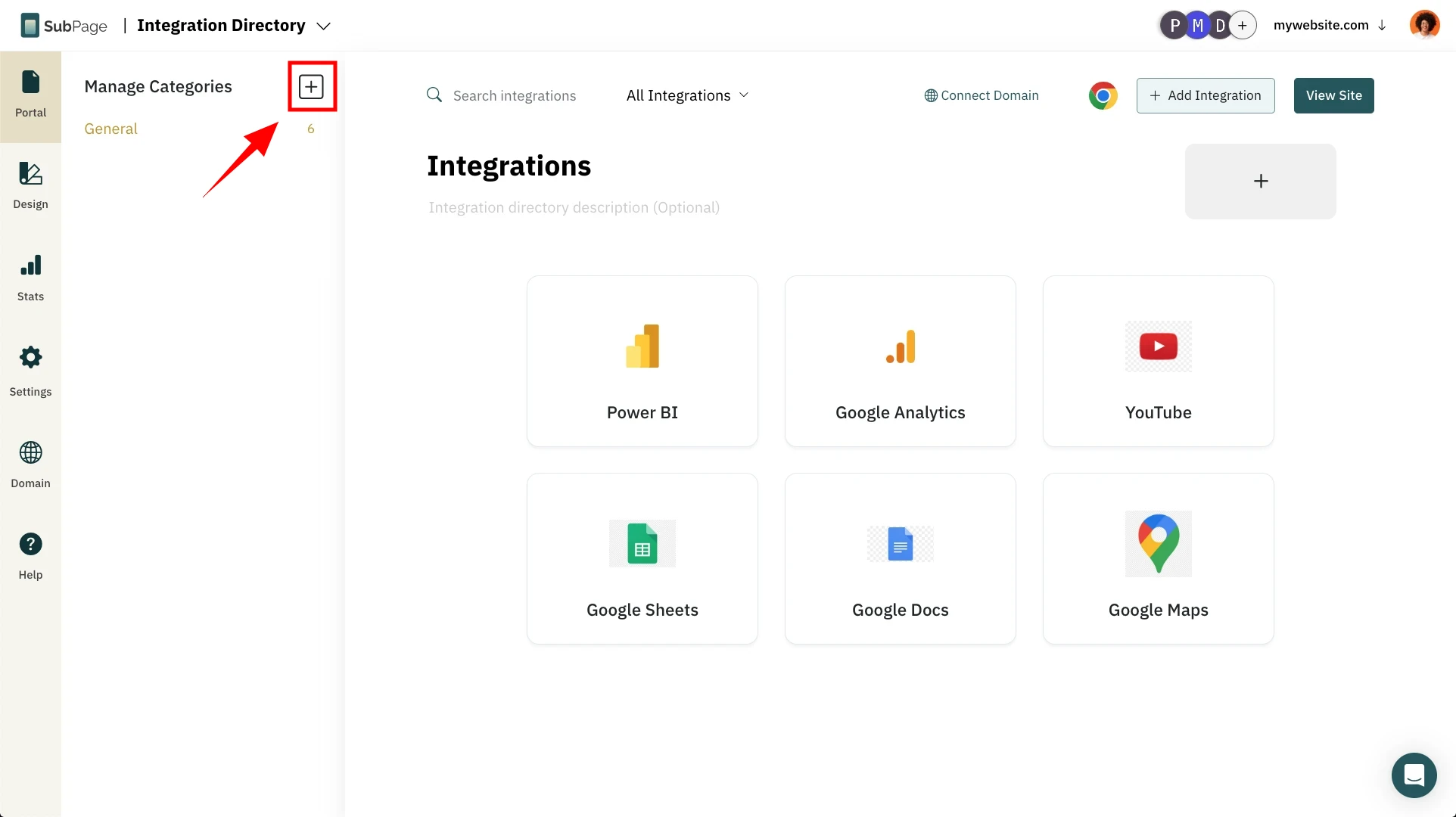
2 To edit an existing category, double-click on the category name to open the category details sidebar. Make the changes and click on 'Save Category.'
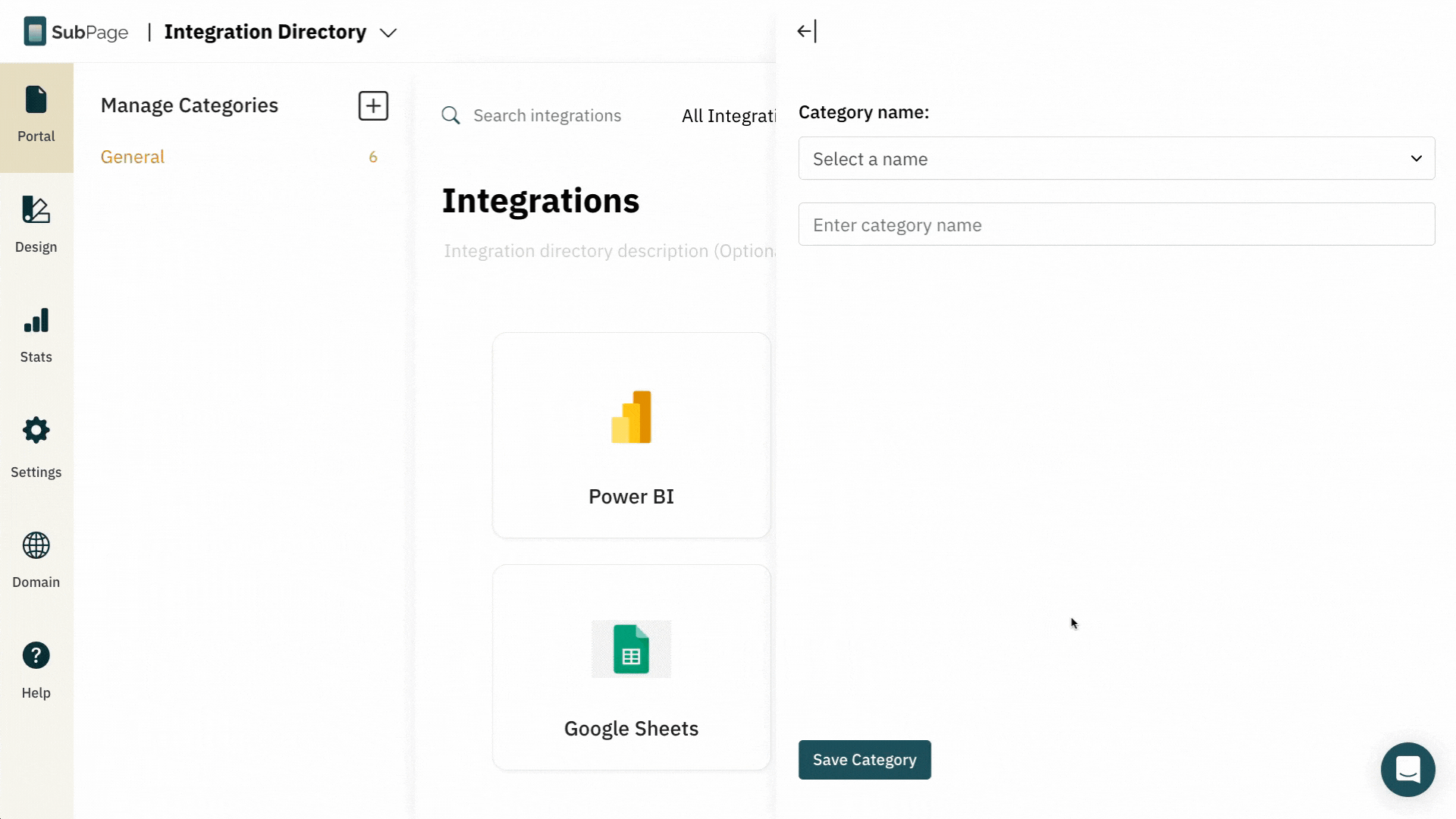
3 To delete a category, double-click the category name and click on the Delete icon at the bottom of the sidebar.