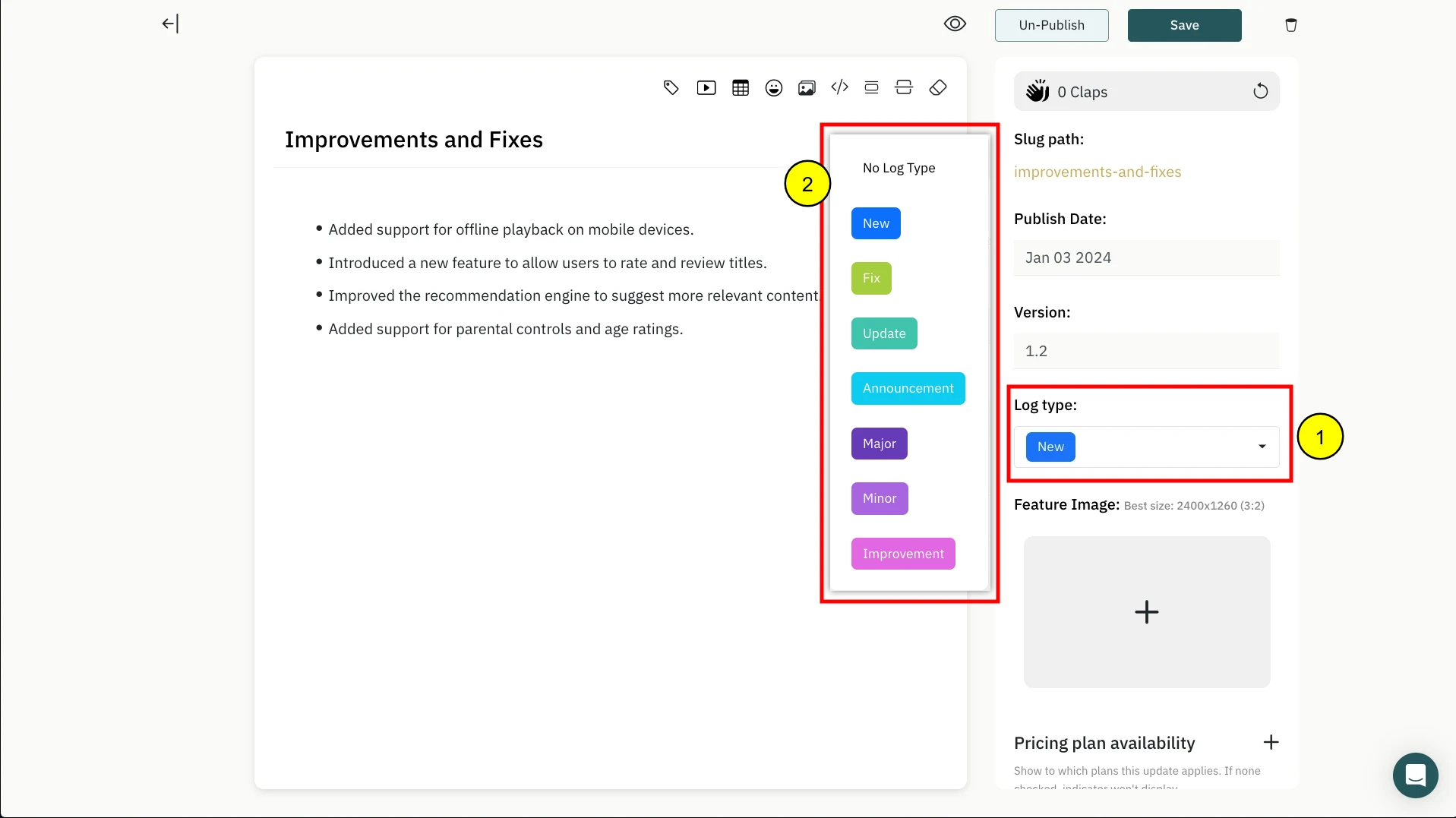Each product update post can have a specific log type associated with it using the changelog editor sidebar. However you can add any number of log types within a post. This way you can associate each change inside a post with a log type.
For instance, certain product updates can be huge and contain new features, bug fixes and also improvements. In these cases, you can apply the multiple log types within the post for each item. Just like adding emojis or bullet points in your update.

To add a log type within a post. Click the 'Tag' icon the editor toolbar and select the desired log type to insert it into your post. The log type will get inserted to the current cursor position inside the text editor.