What is RSS feed?
RSS (Really Simple Syndication) is an XML-based format for content distribution. It is used to publish frequently updated content like in product updates. RSS feeds allow users to subscribe to a website or content provider and receive updates whenever new content is published.
The changelog page created with SubPage provides access to RSS in a couple of ways.
1 Access RSS feed link within your changelog page. A RSS feed icon is displayed next to the search box. This links to the rss feed of the changelog.
This RSS icon can be toggled on or off from page settings as shown below:
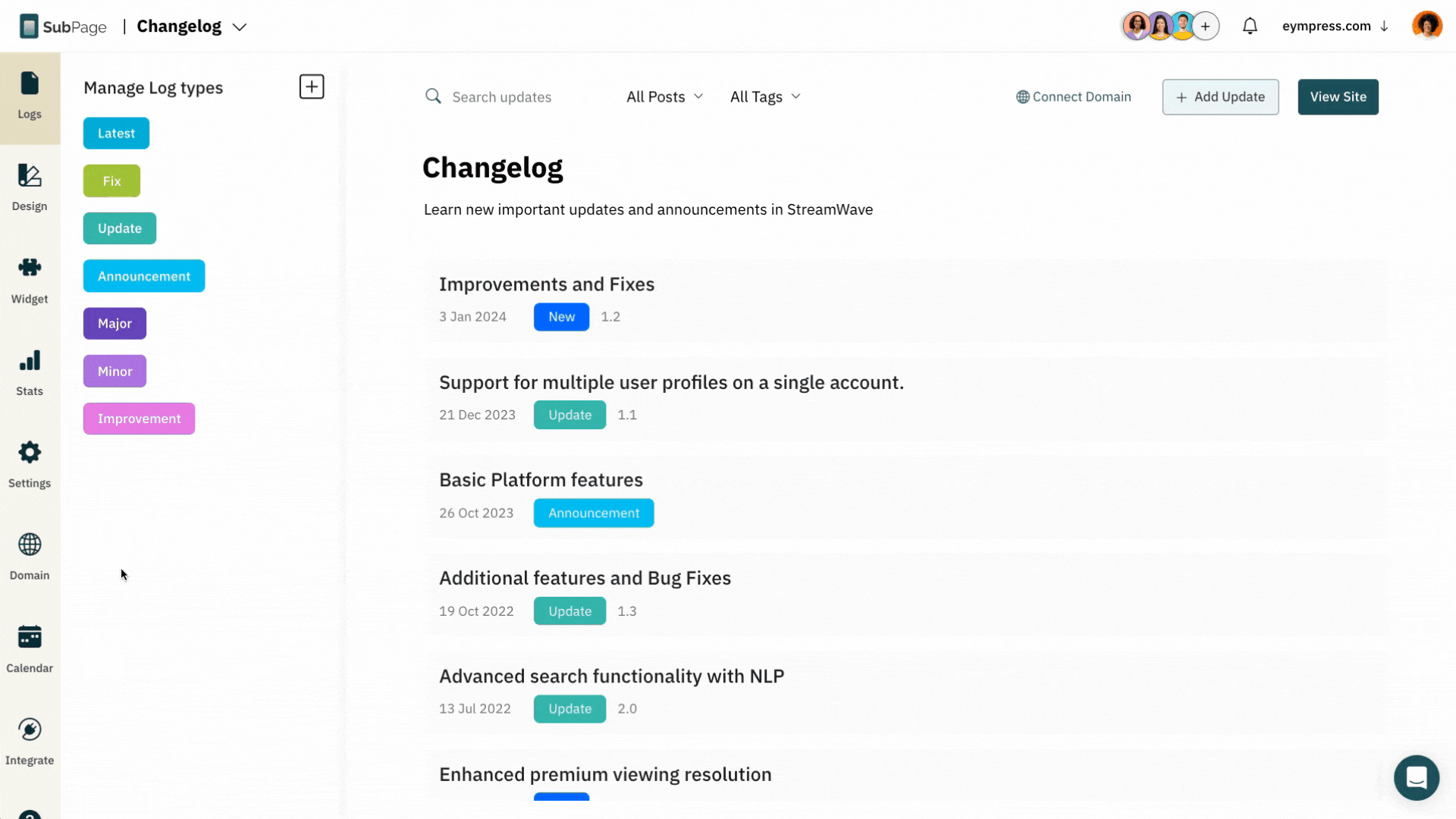
2 Whether the RSS icon is shown or not, the RSS feed link is always available at the root url of your changelog page.
Example: https://yourchangelog.yourdomain.tld/rss.xml