A product update can come in different types - example: bug fix, new feature, improvement. By default, SubPage provides with a list of commonly used log types for Changelog page. This list can be completely customized as per your business requirement.
To manage log types you can follow the below:
1 Log Types are managed in the left sidebar that is displayed on opening the changelog editor.
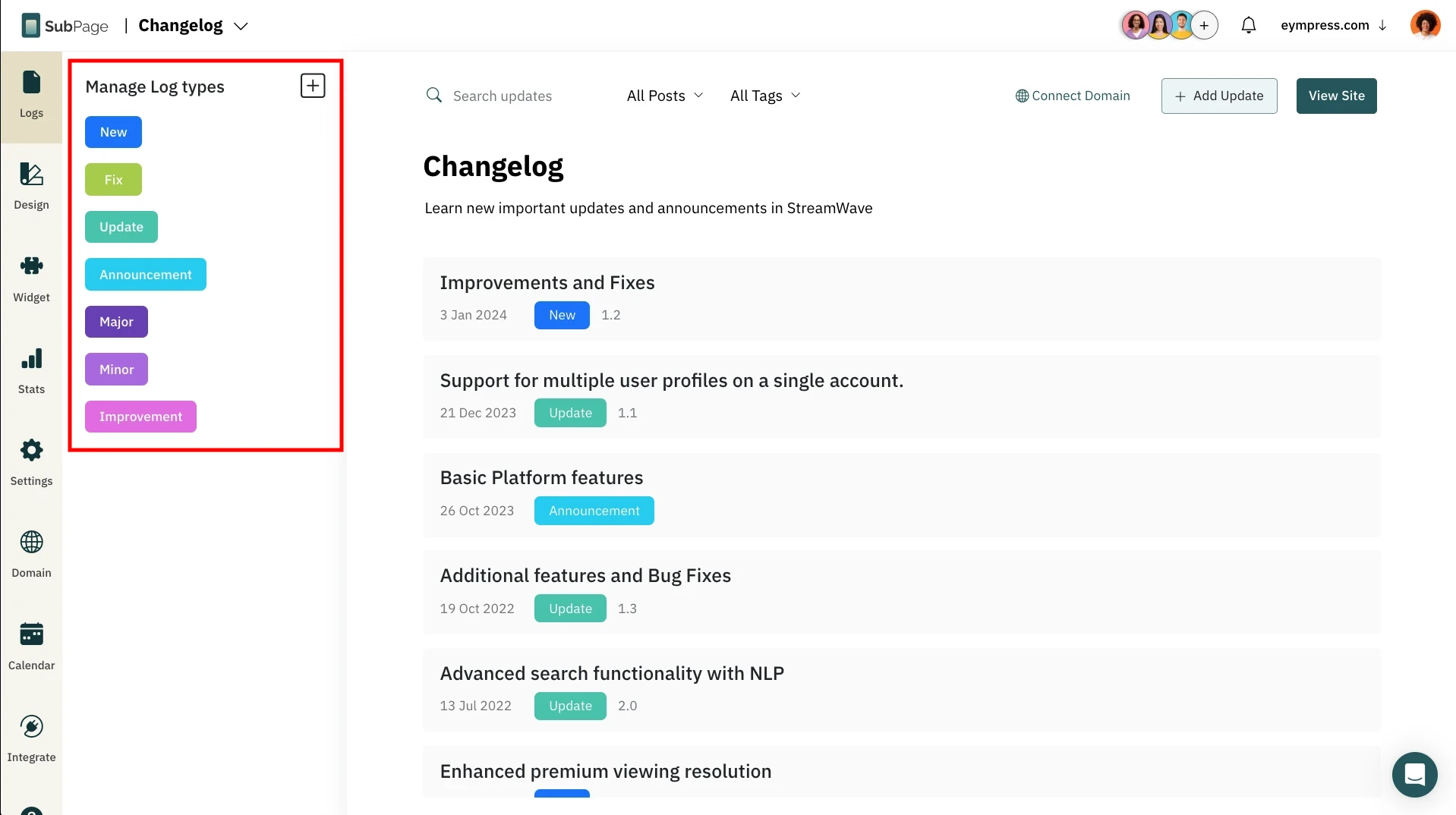
2 To add new log types of your own, Click the Plus button at the top. Enter the log type name, select its background color and text color for its styling.
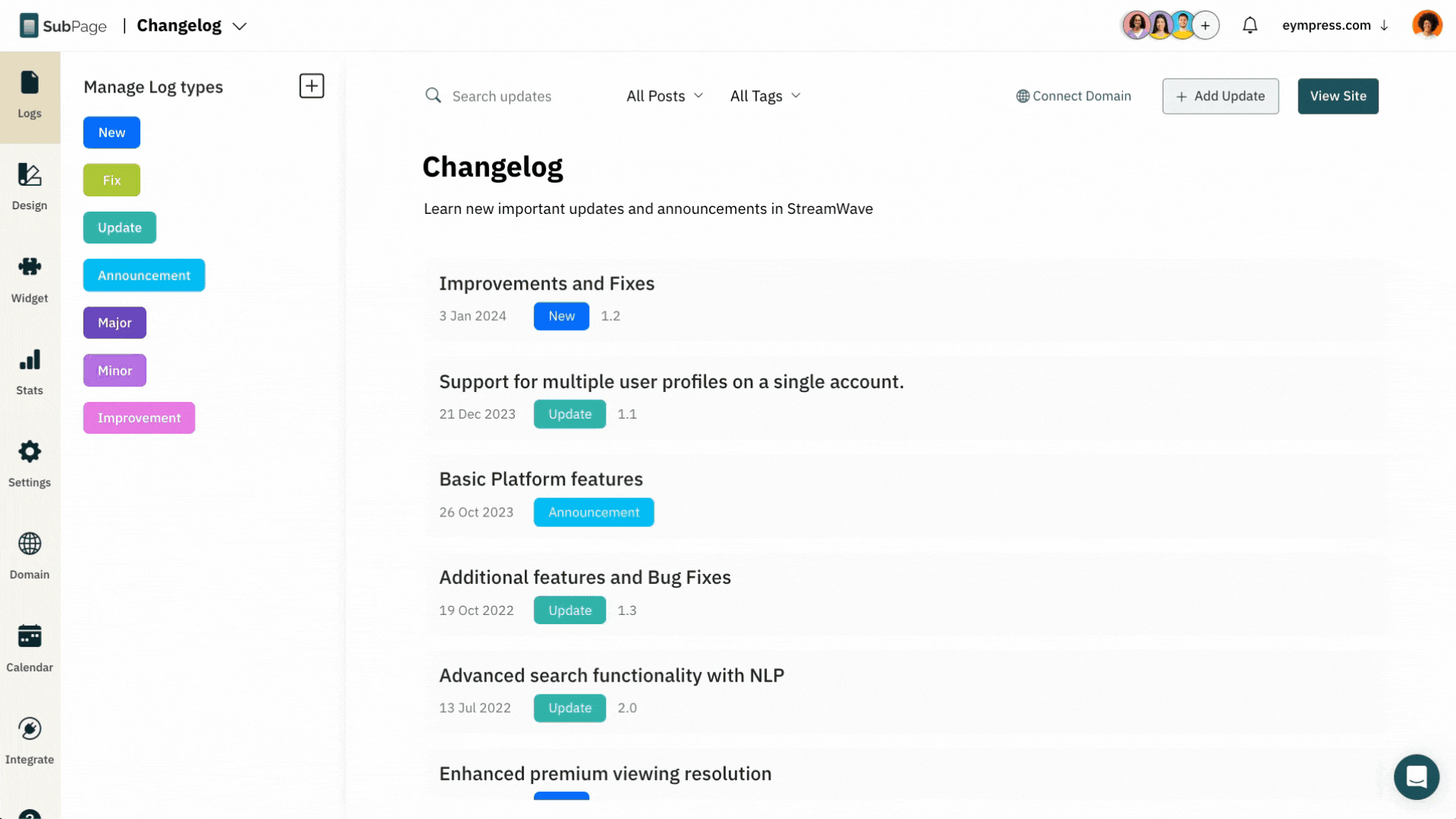
3 To edit an existing log, simply double-click on the log type. The same modal will open where you can modify its text and styling.
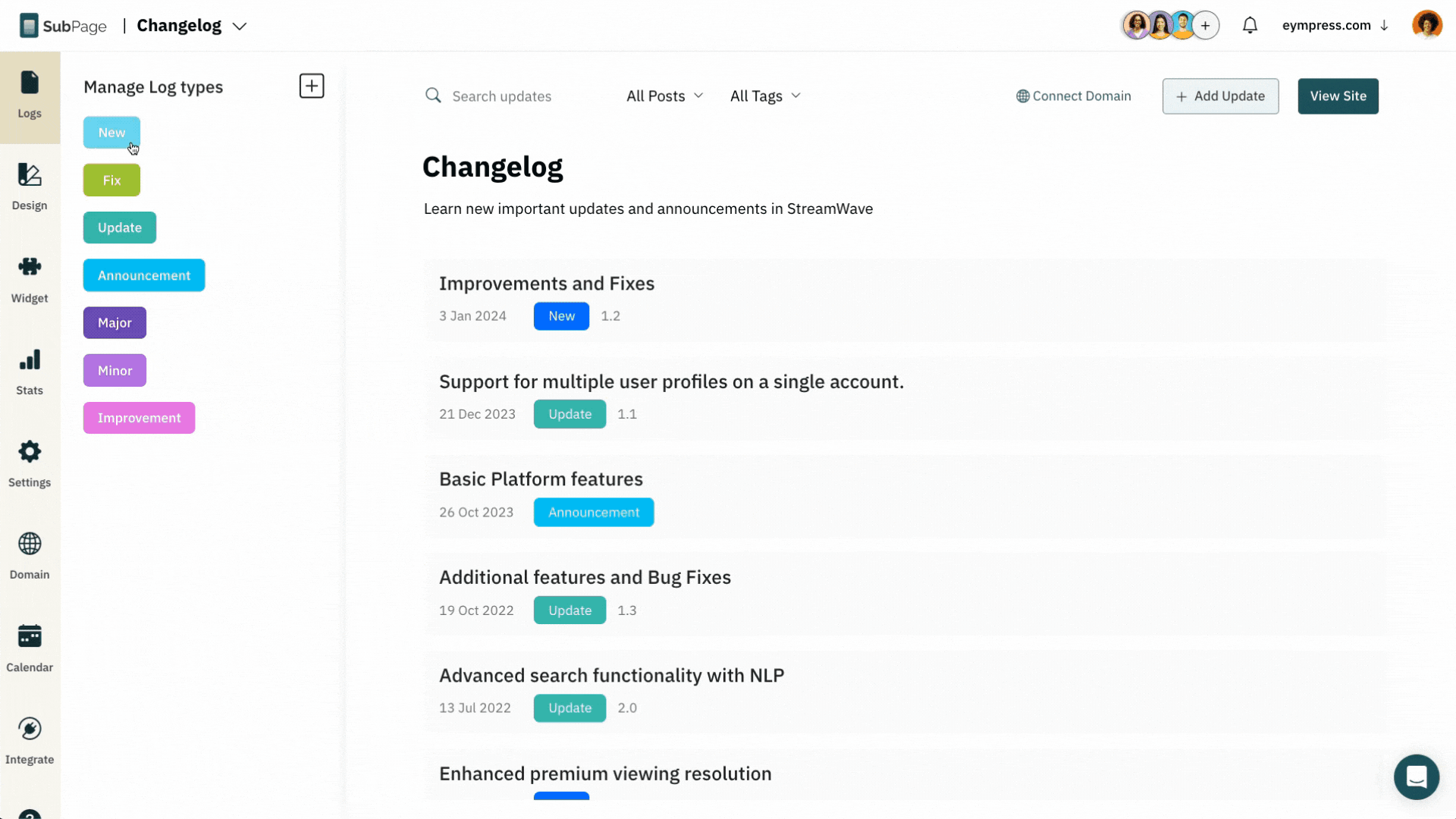
The editor has the ability to rearrange the log types in the listing in a specific order. But this is only for the editor