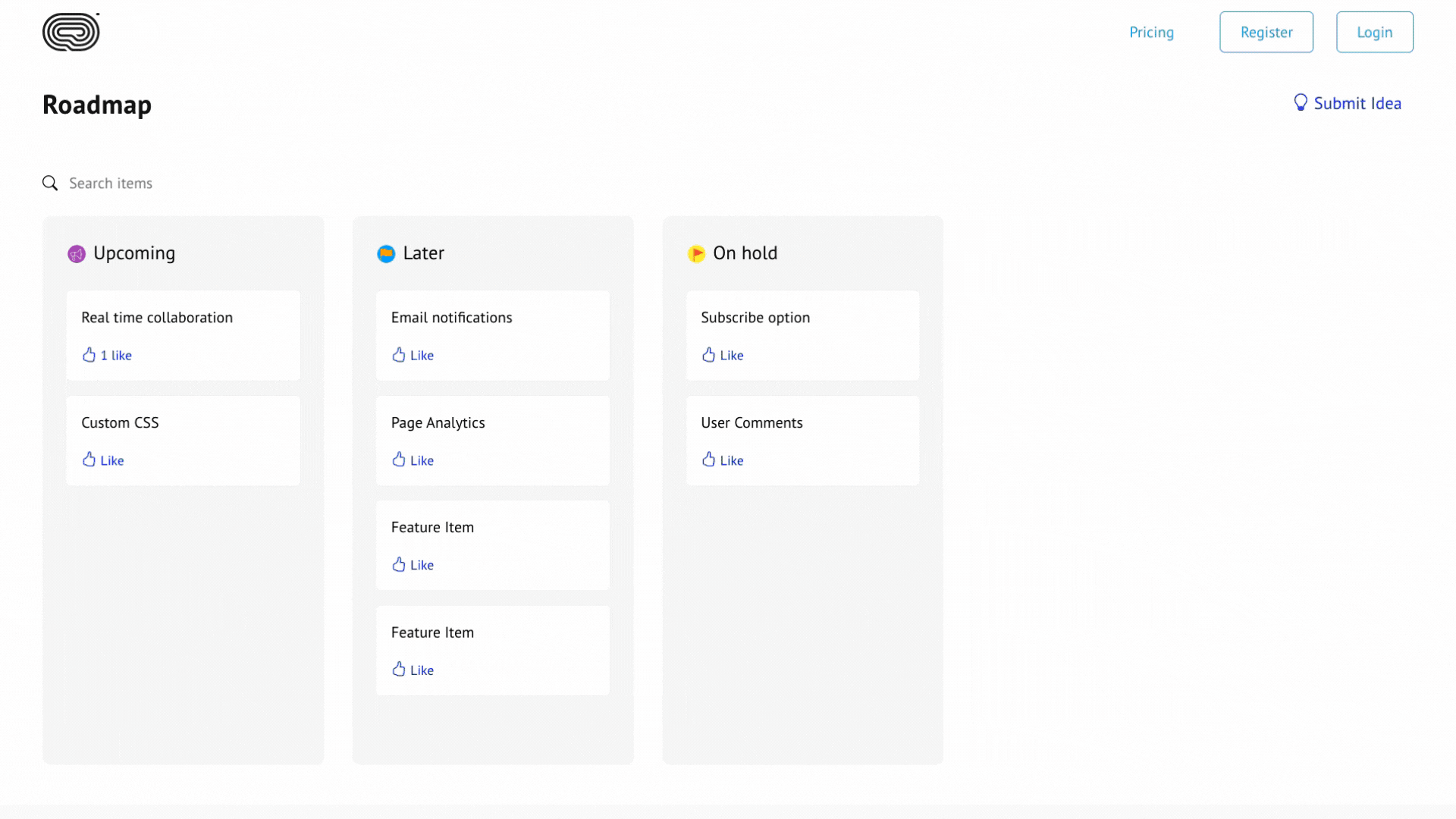Customers and users of your business, can suggest feedback, improvements and new features for your product from your roadmap page.
By default, your published roadmap page, includes a 'Submit Idea' button. On clicking this button, a form appears where users can fill in their feedback with title, email (optional) and any details (optional).
To suggest, users have to follow the below steps in your published roadmap page:
1 User has to click 'Submit idea' button
2 Fill the short form and click 'Submit Suggestion.'