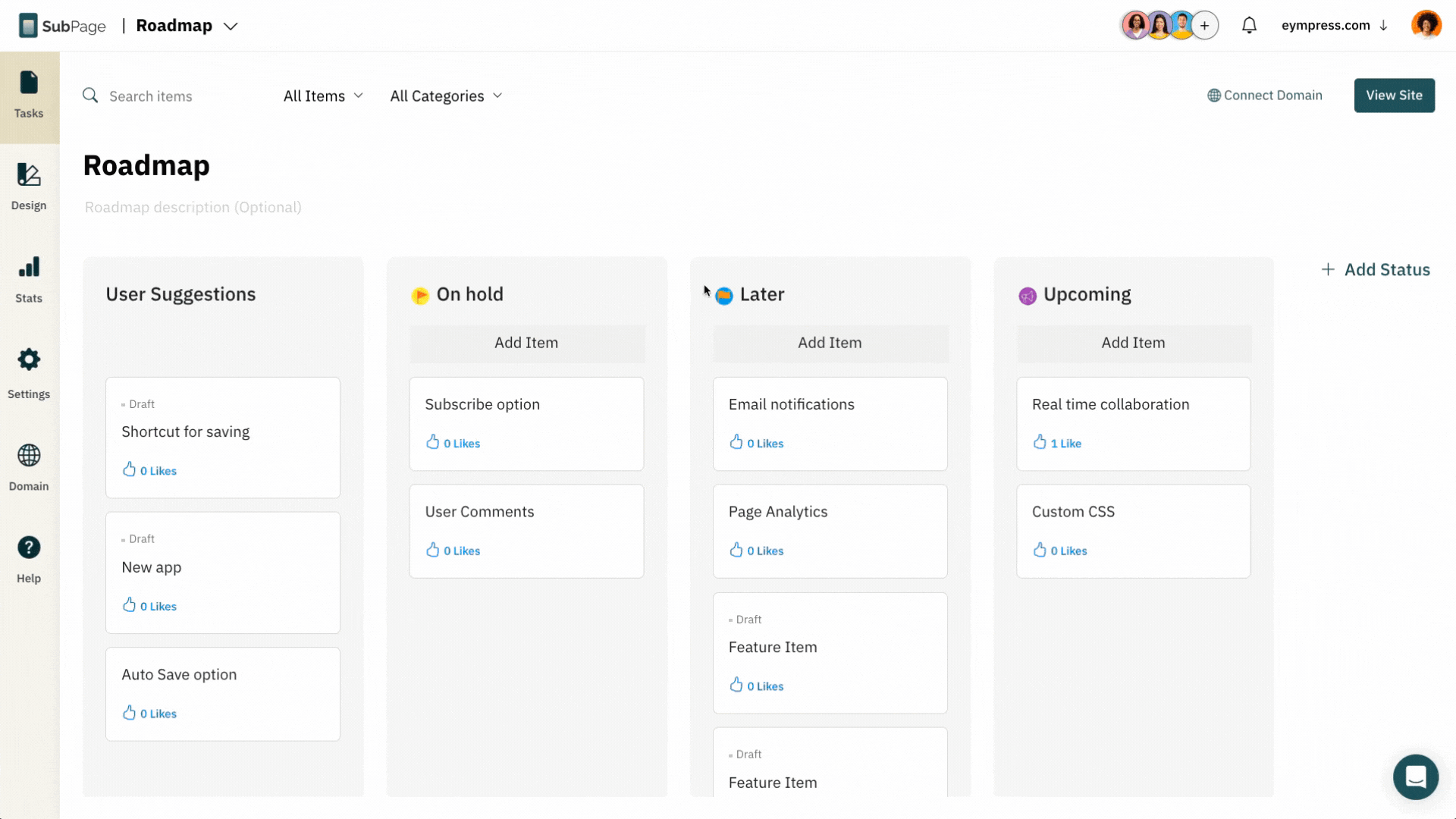Moving an item between stages in a roadmap is part of the process. For example, you may need to move completed items from 'Developing' stage to 'Implemented phase'
Let us see the ways to move a roadmap item between stages.
👉️ Double-click and edit item to select stage
Sometime drag-n-dropping an item with a large number of stages and a smaller screen will be difficult. In such cases you can simply edit the item by double-clicking on it and select the desired stage from the dropdown.
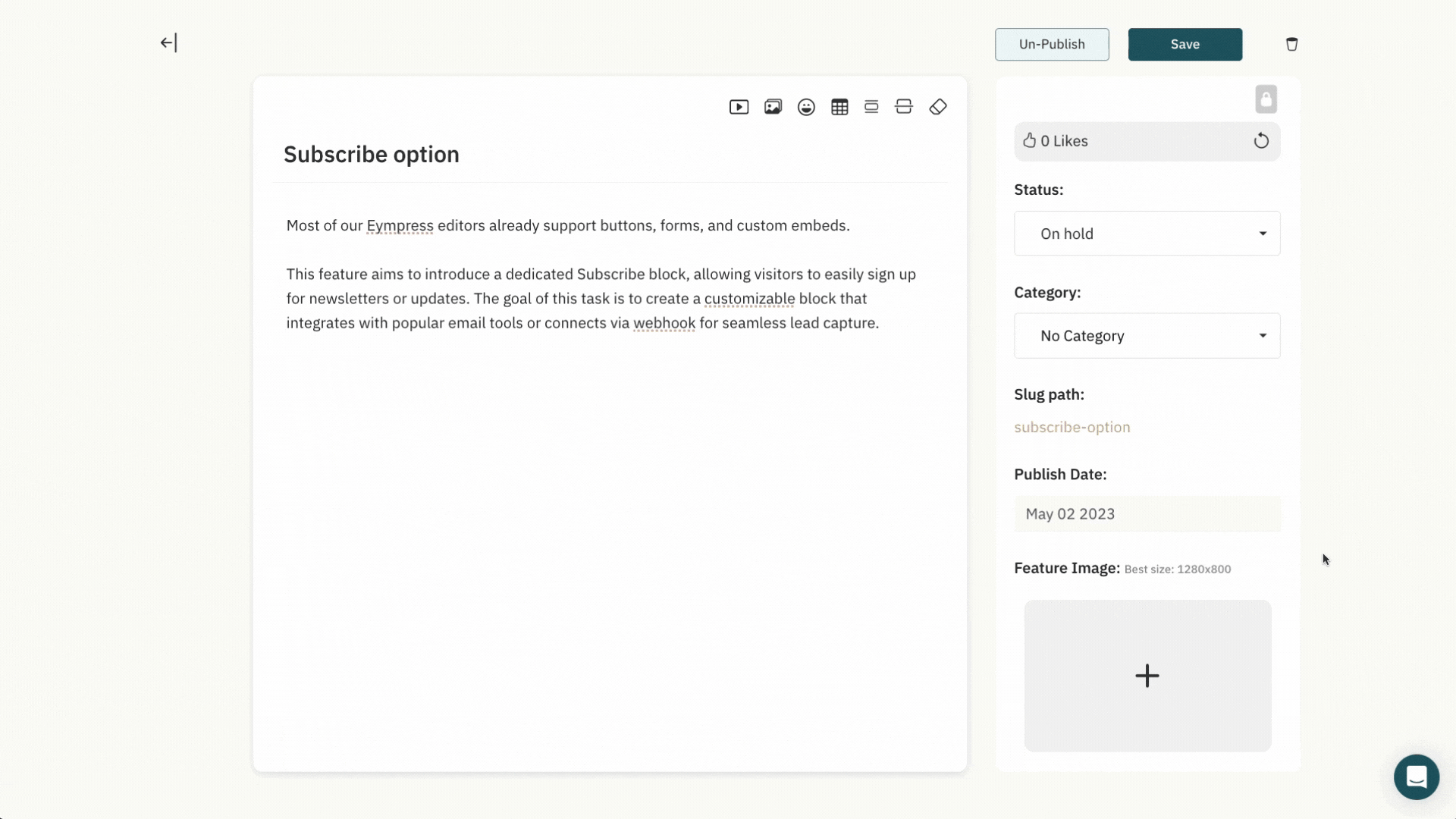
👉️ Drag-n-Drop to move
Simply drag-n-drop items between stage columns just like in any other Kanban board you might have used. On dropping, the item will assign the new stage automatically.