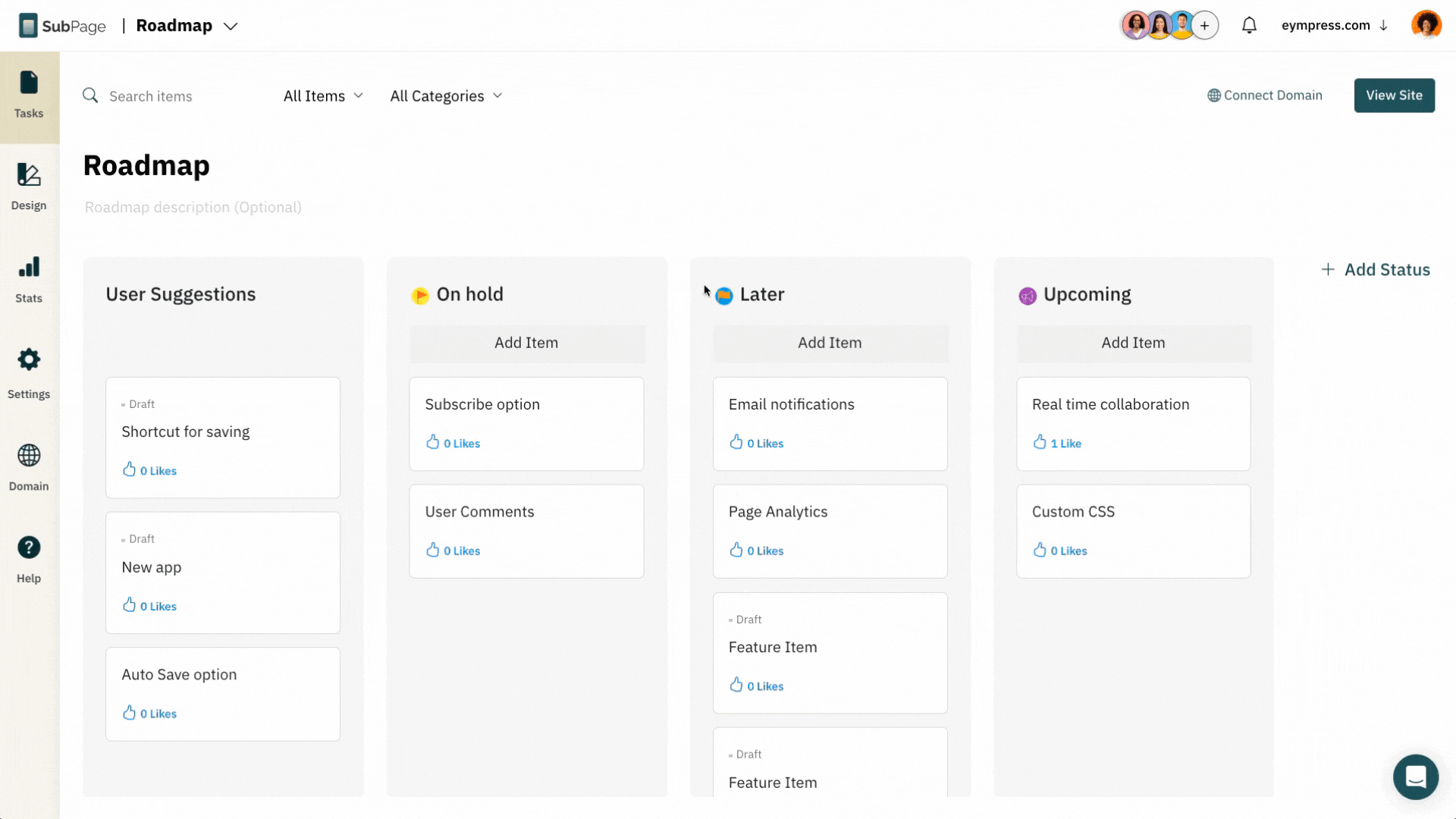By default, when you create a new Roadmap page, SubPage provides a boilerplate roadmap process with certain commonly used stages. However each business is different and can have their own workflow for roadmaps.
Stages in SubPage roadmap page can be fully customized. Stages can be edited, created, deleted and also sorted to form a roadmap that aligns with your business strategy.
Edit or Delete Stage
To edit or delete an existing stage, Double click on the stage name in the roadmap.
This will open a stage editor, where you can edit the stage's name and icon or delete the stage and its items altogether.
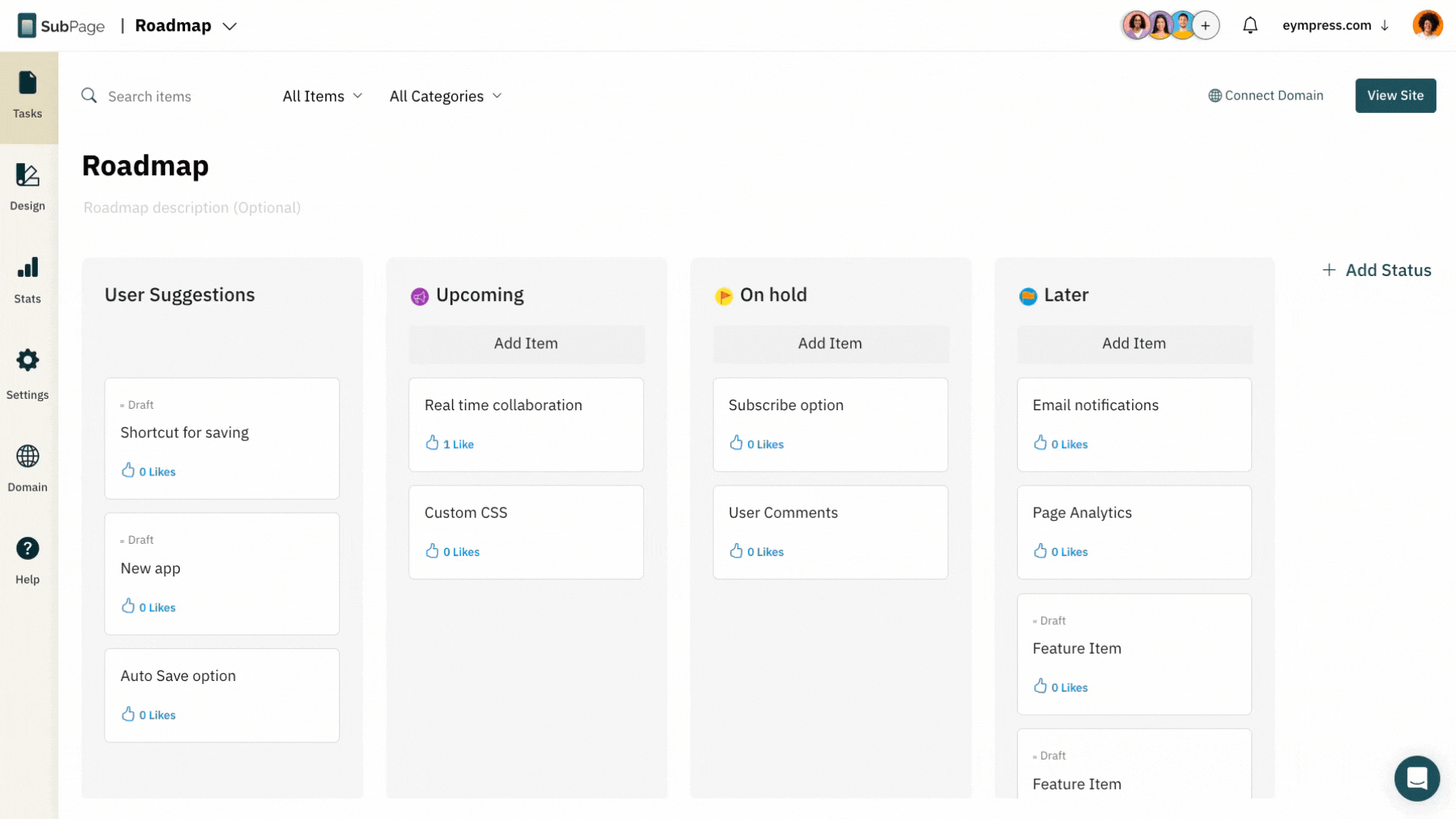
Create new Stage
To create a new stage, a plus button will appear after all the stages are listed. If not visible , scroll horizontally to right until you see it
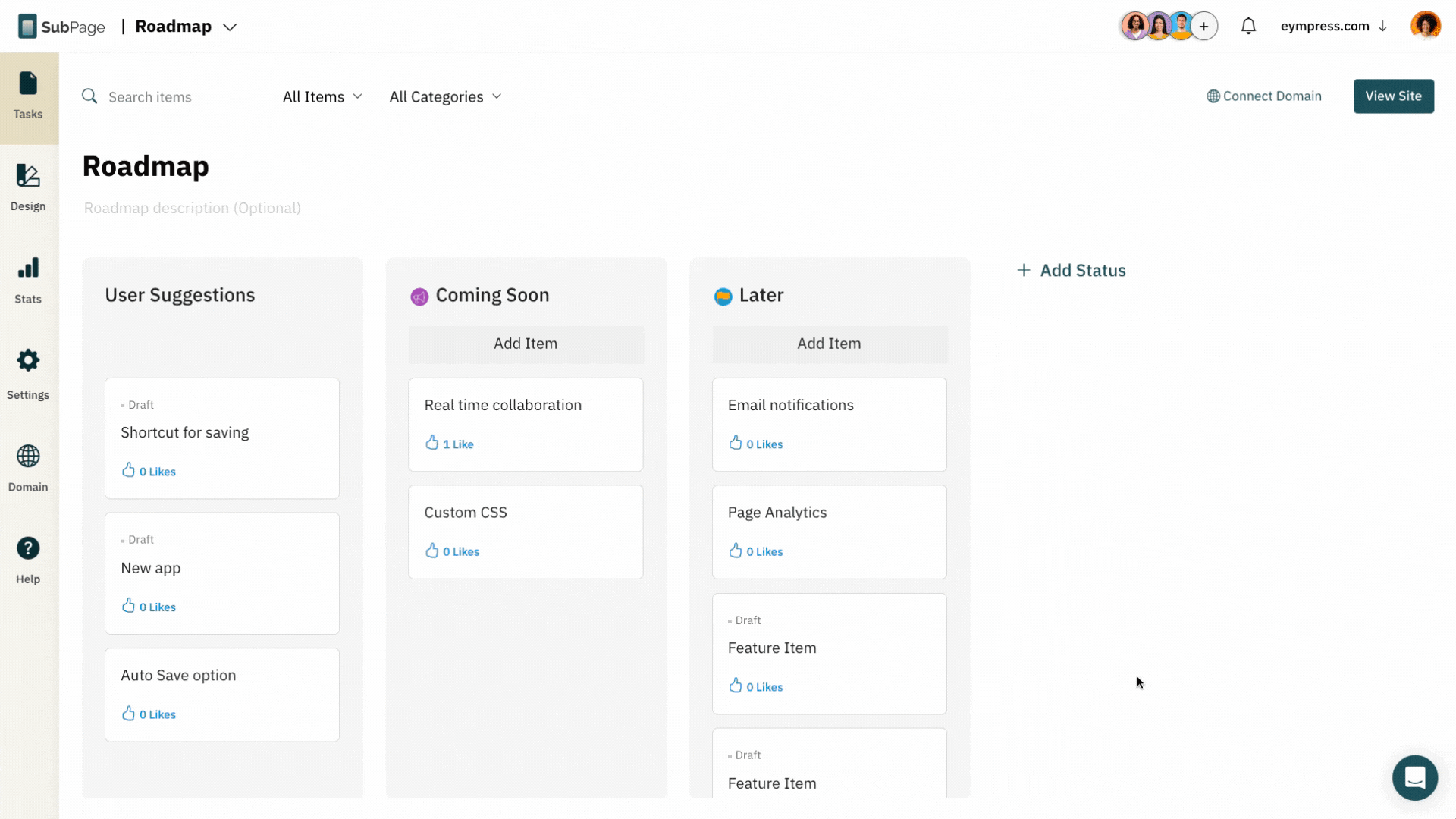
Sorting Stages
To sort a stage to a particular order within a roadmap, Simply click and drag the stage name to a suitable position within the stage listing