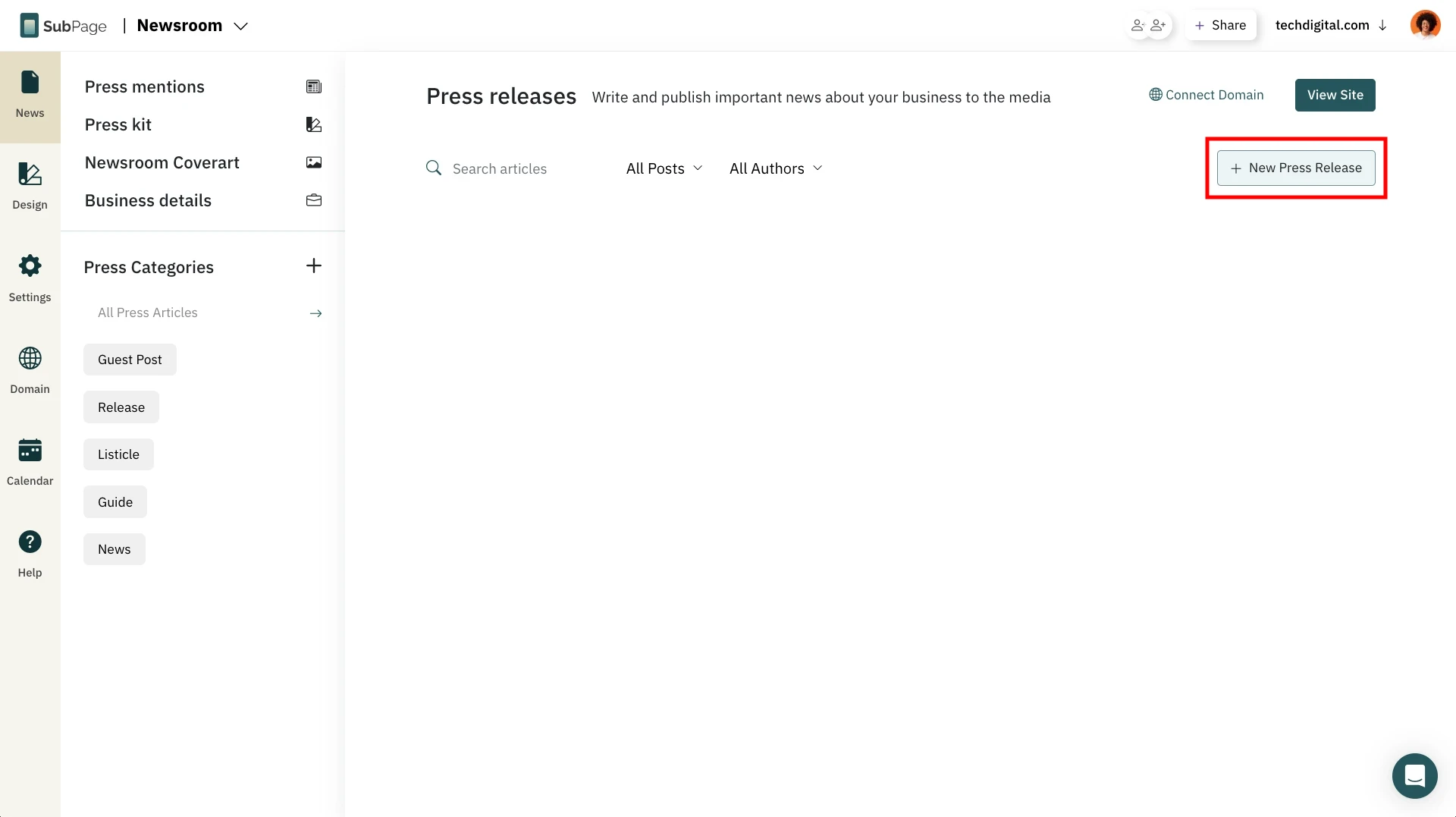Adding a Newsroom page to your website can be done easily using SubPage.app.
1 Login to your SubPage account, click on the 'Add New' on your dashboard.

2 Select 'Newsroom' from the list of pages.
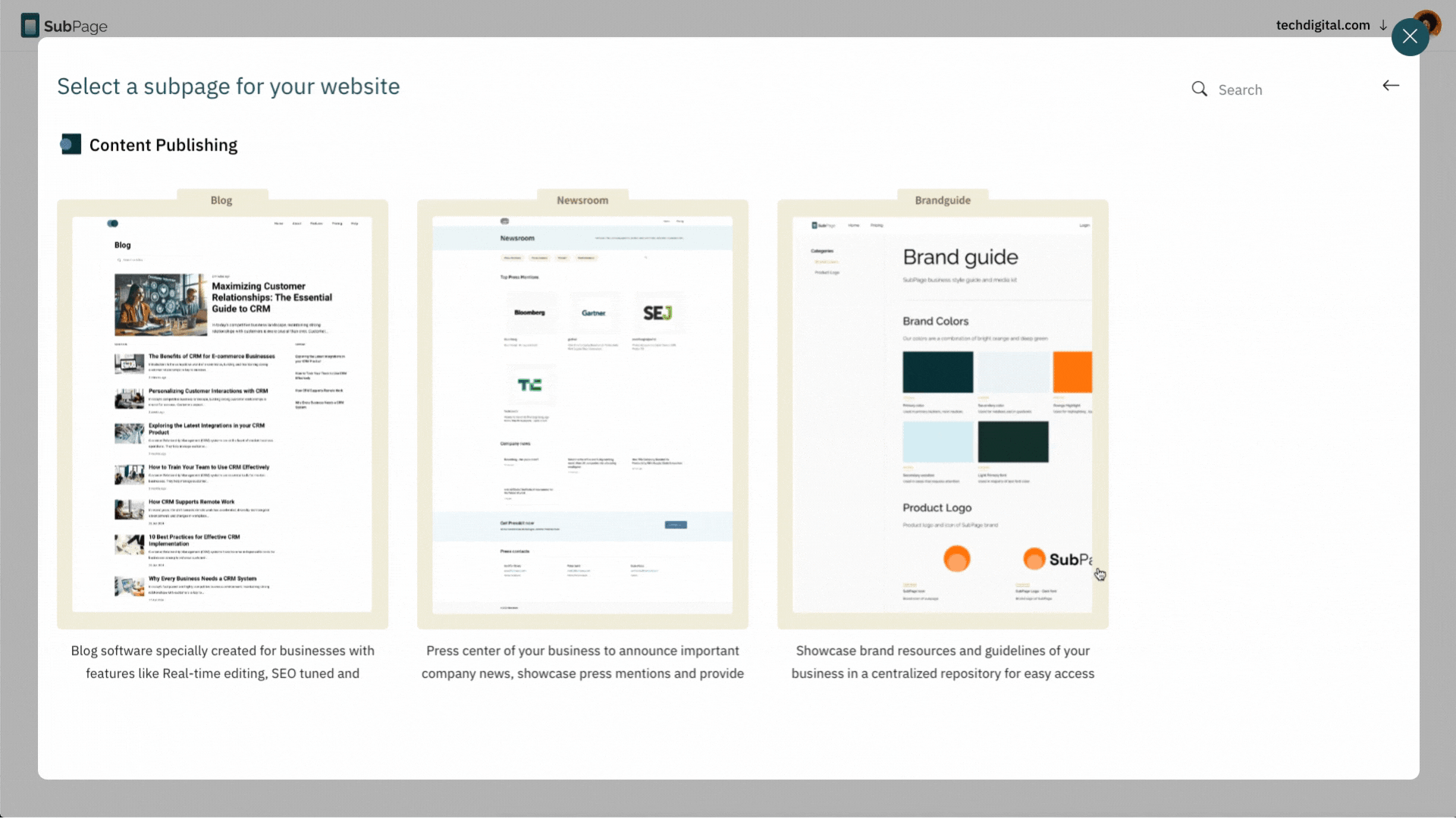
4You will be taken to the Newsroom page editor. Click on the "New Press Release" button to start adding your company press releases.