1Open the Newsroom Page and on the top right, you can find the 'New Press Release' option to add the press articles.
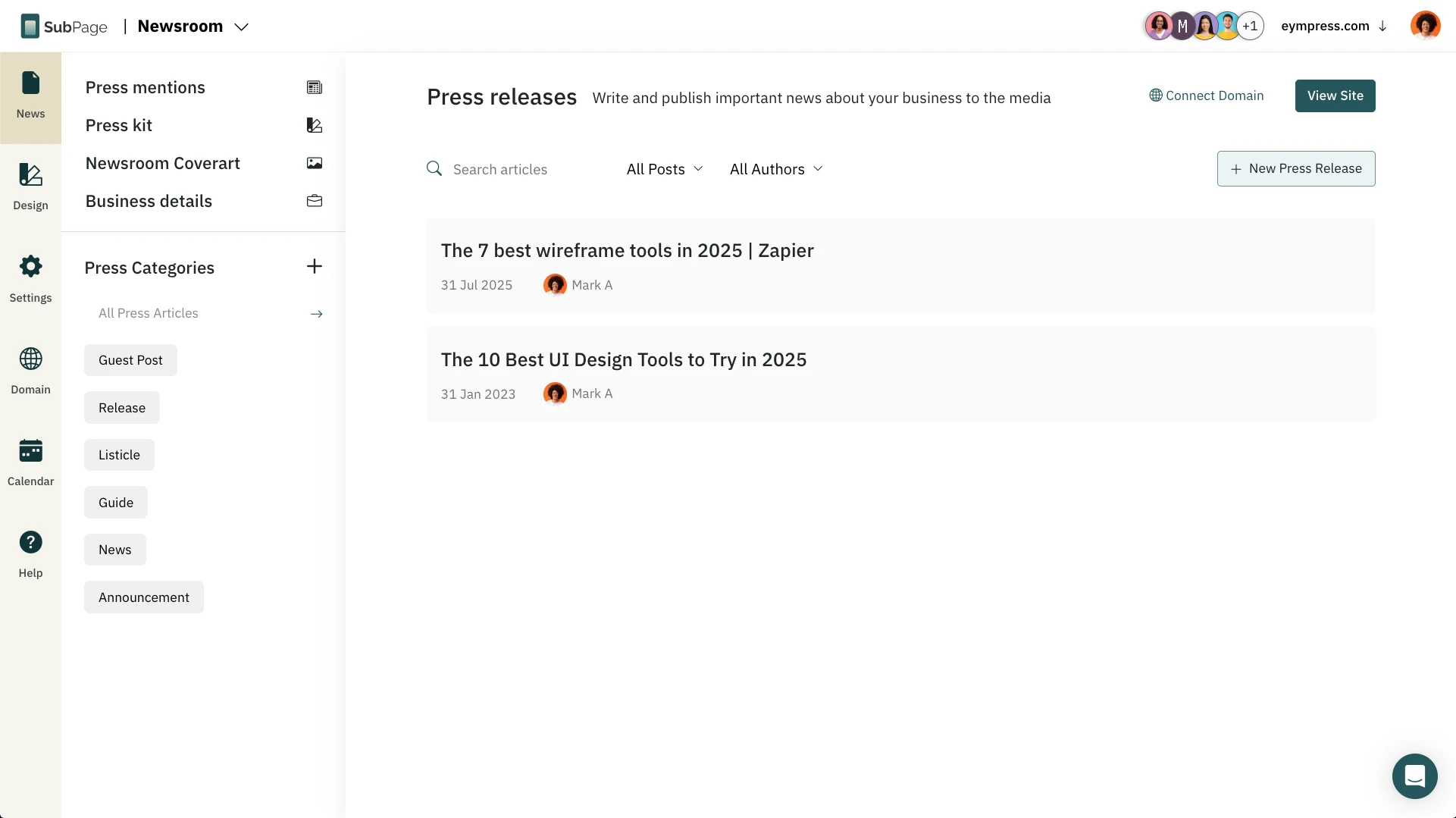
2 You can add a press release either by writing the article within SubPage or by adding a reference link to the press release.
3Use the 'Write Article' option to write the press release article using SubPage editor.
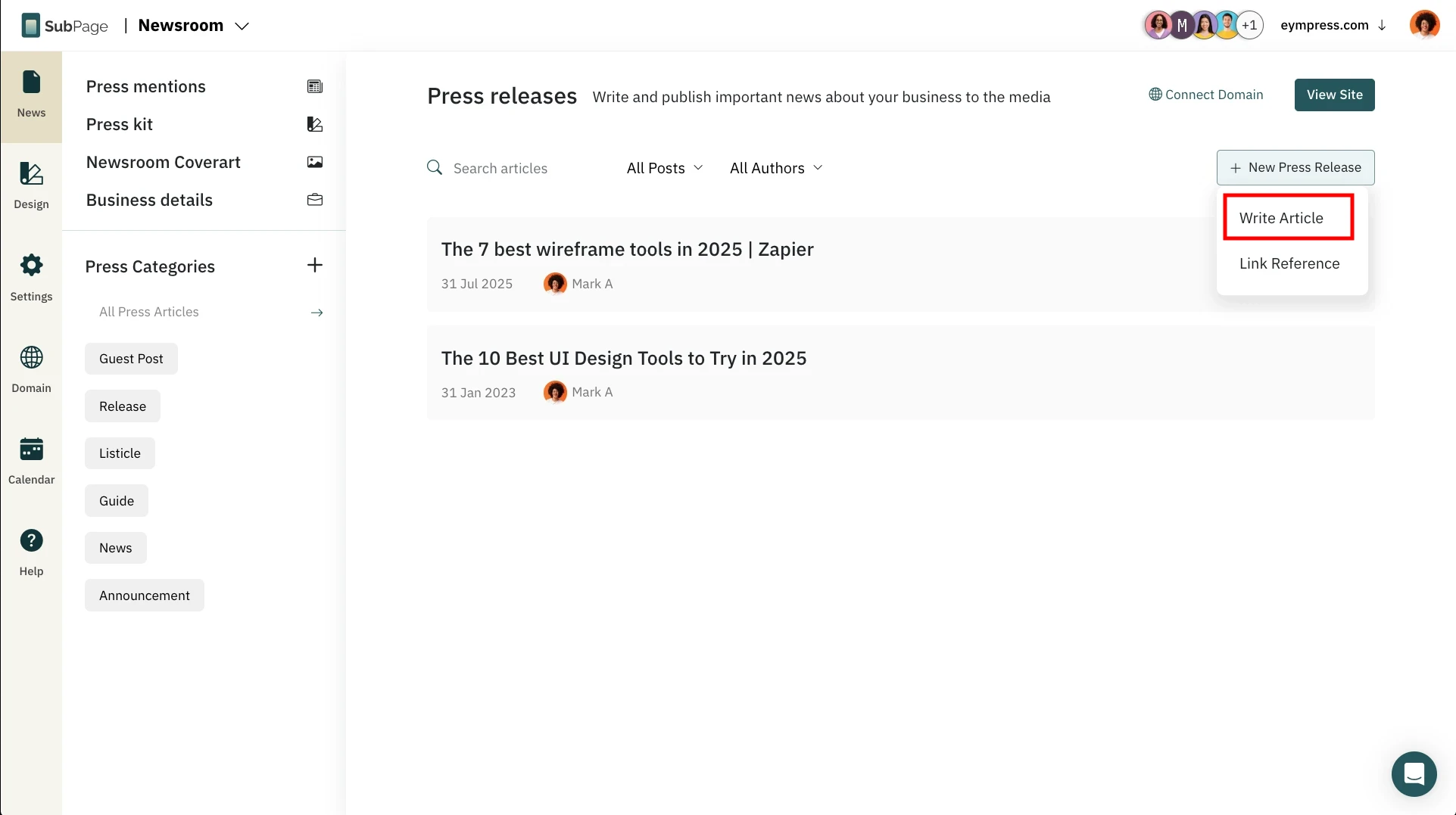
4 Or, add the Press article by adding the reference link.
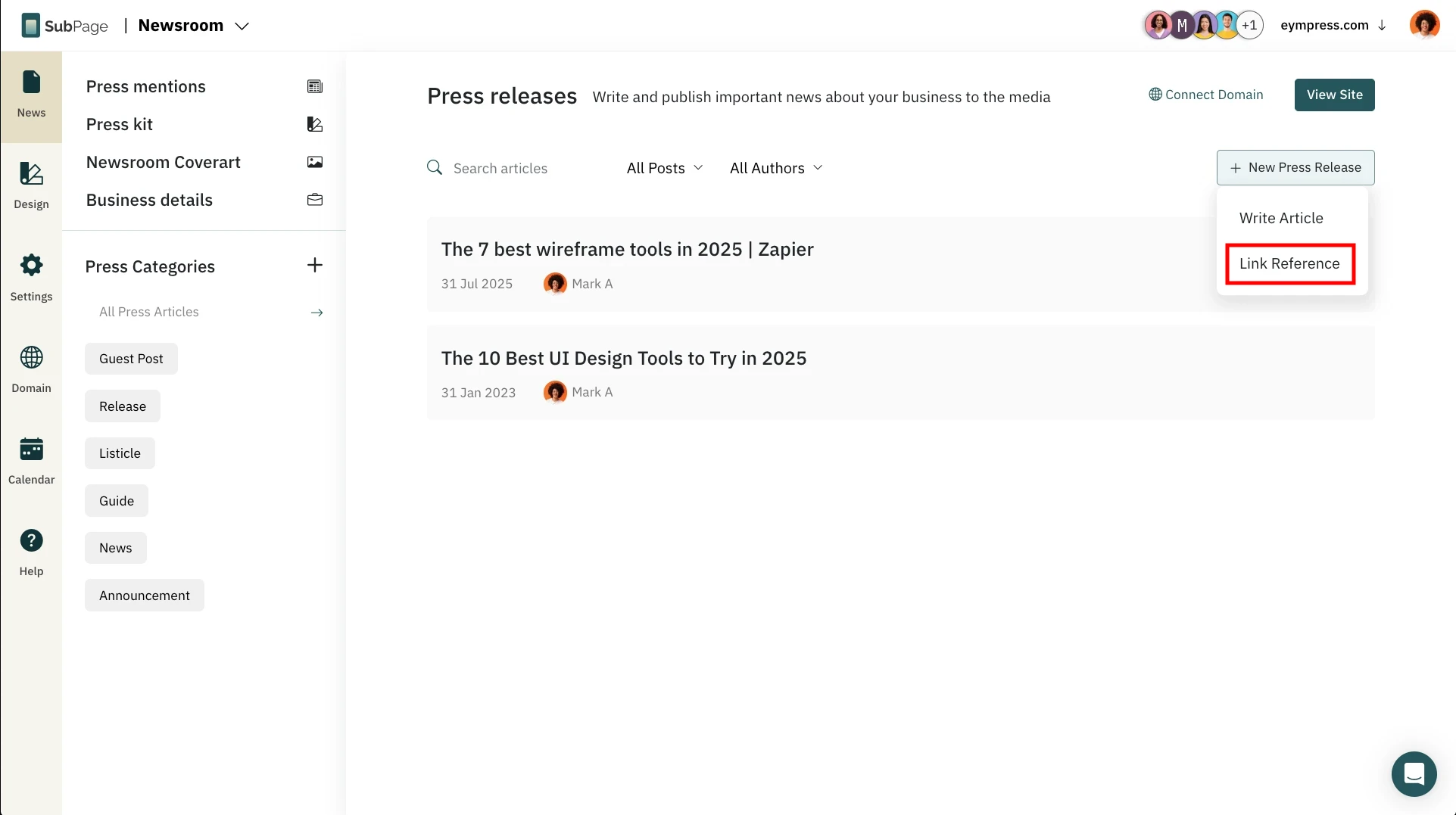
5Add the reference link and click on check to add the press release.
