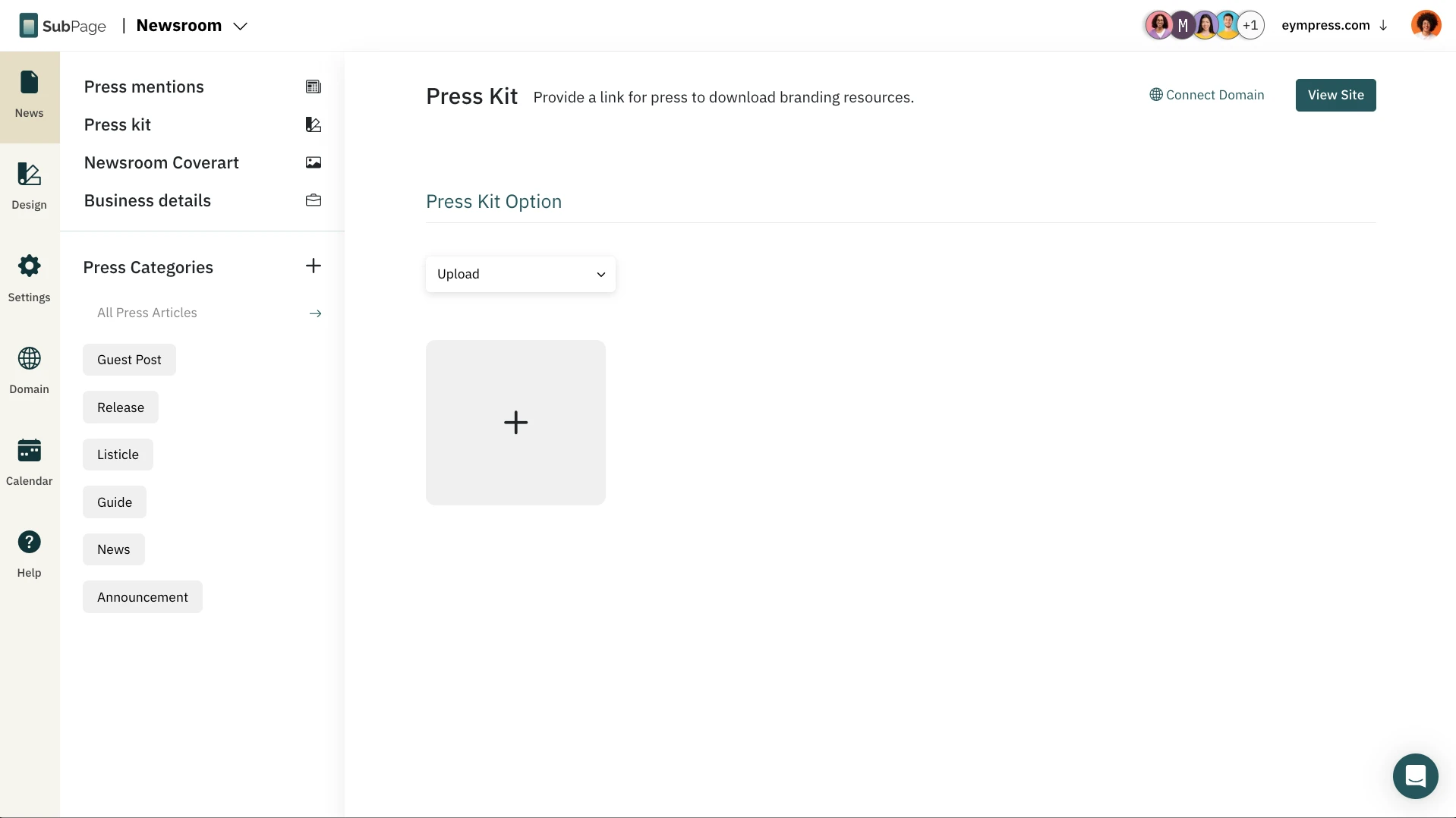Enhance your website's professionalism and accessibility by incorporating a comprehensive press kit on your newsroom page, providing journalists and media outlets with easy access to key information, images, and resources.
This can be easily done in SubPage.app.
1 Open your Newsroom Page, and you can find the 'Press Kit' option on the left sidebar. Click on it.
2 Inside the Press Kit, click on the dropdown to find various options to add your Press Kit.
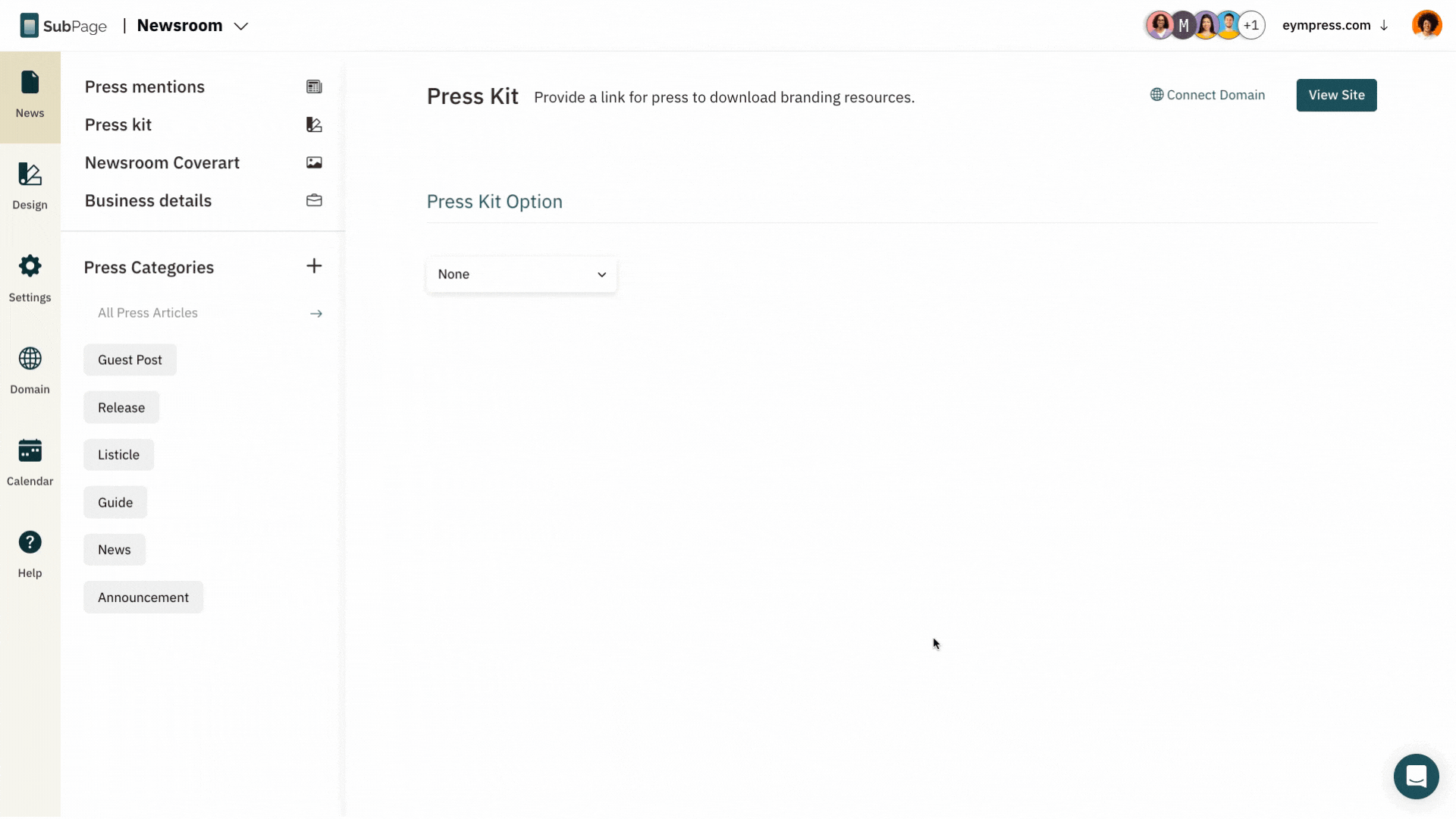
These are the 3 available options:
- Page link - This works when you already have your press kit on a different page (hosted from a style guide application, etc) and you are just adding a link to the same on your Newsroom page.
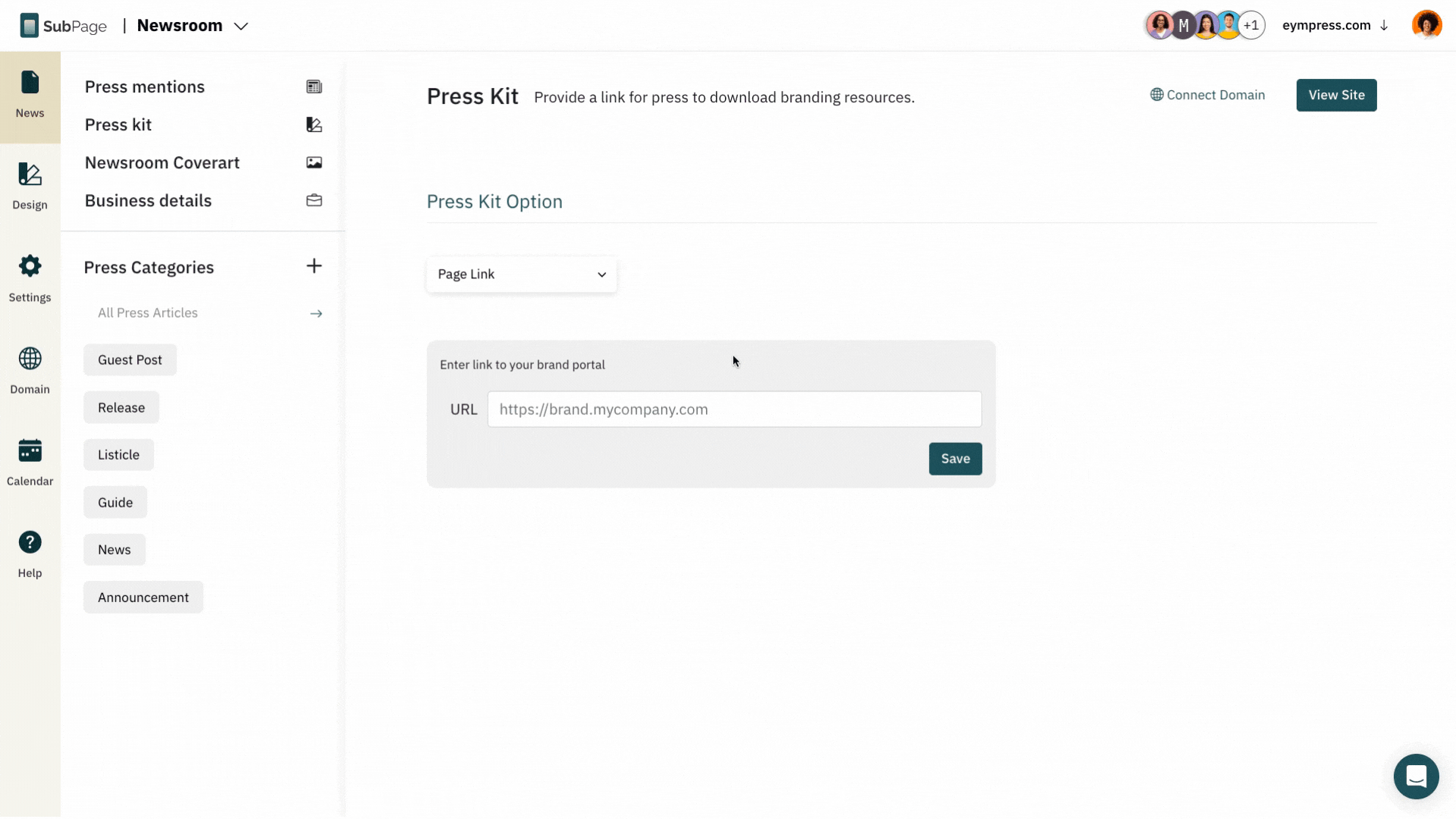
- Zip URL - You can zip all your brand assets for your press kit and add the zip URL directly on the Newsroom page.
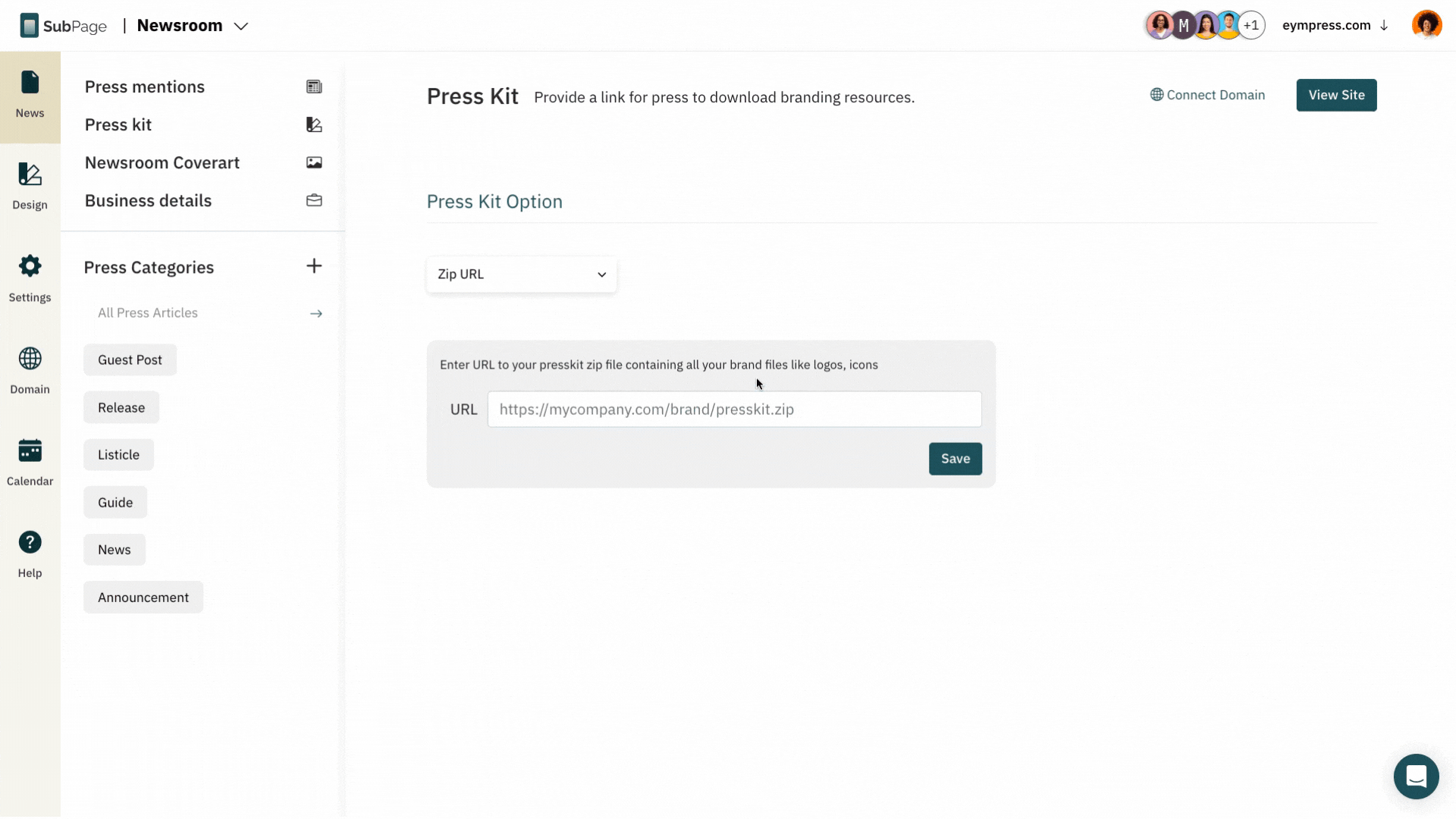
- Upload - You can also upload the Press Kit assets directly using this upload option.