1 Inside the Coming Soon Page editor, click on 'Launch Date' from the sidebar.
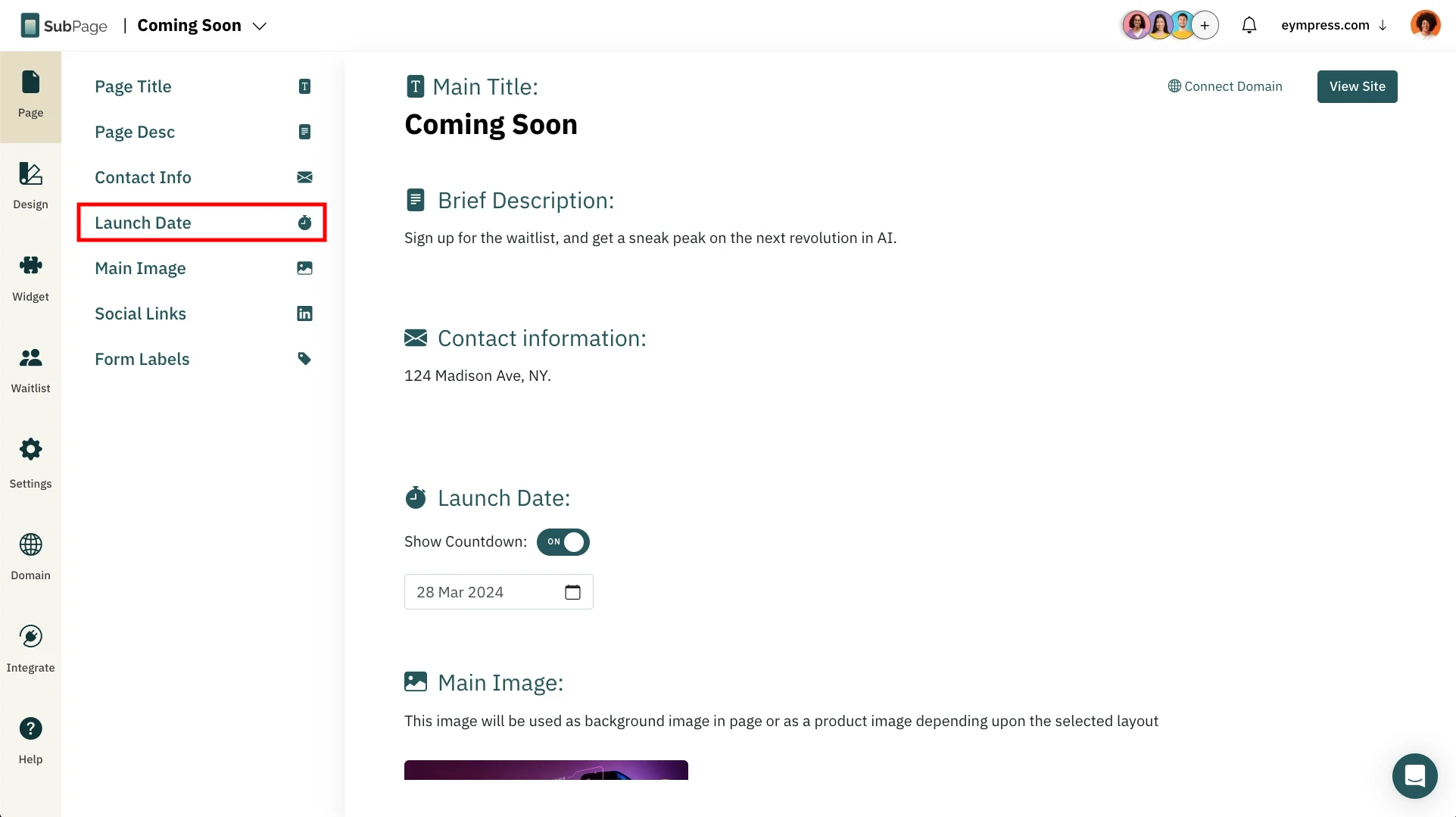
2The 'Launch Date' section appears.
3 Toggle the 'Show Countdown' to make it appear on the page.
4 Click on the Calendar icon and choose the date of launch.
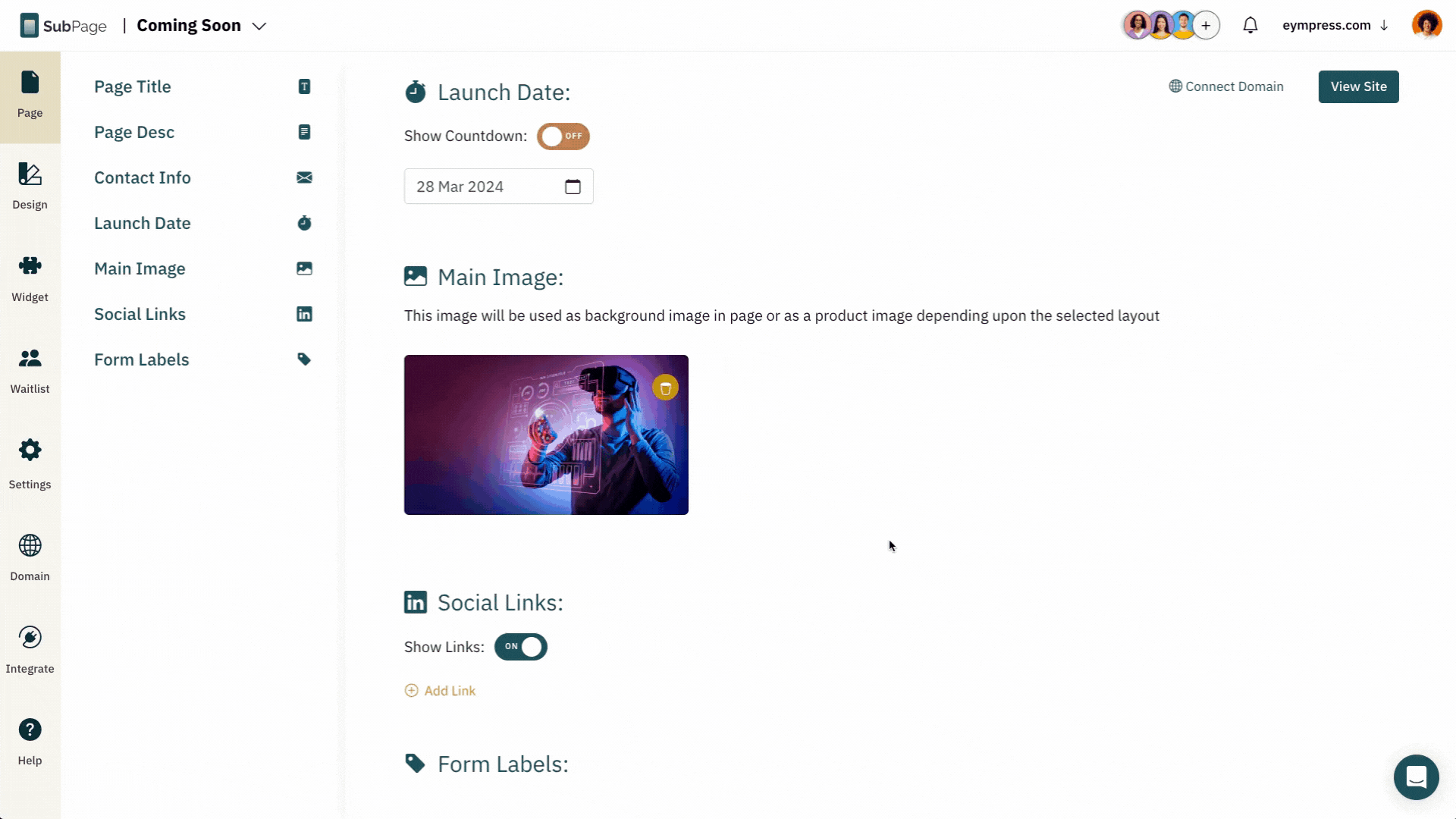
5 Now, publish the changes.
6 The countdown will be visible on your Coming Soon Page.
