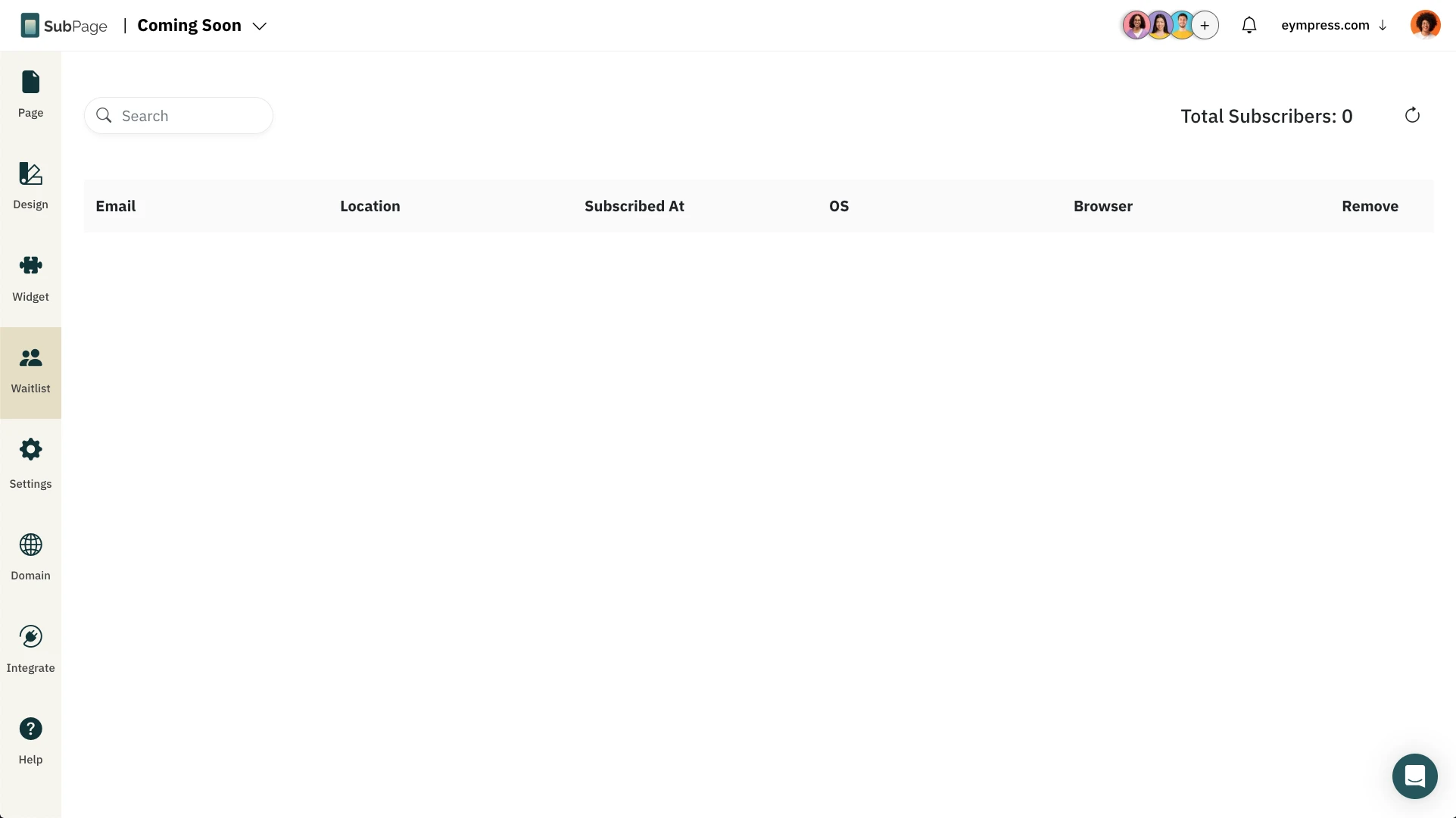To collect leads from the Coming Soon Page, SubPage provides two ways to gather leads.
- Built-In Signup Form
- Embeddable Waitlist Widgets
1Inside the Coming Soon Page editor, click on the 'Form Labels.'
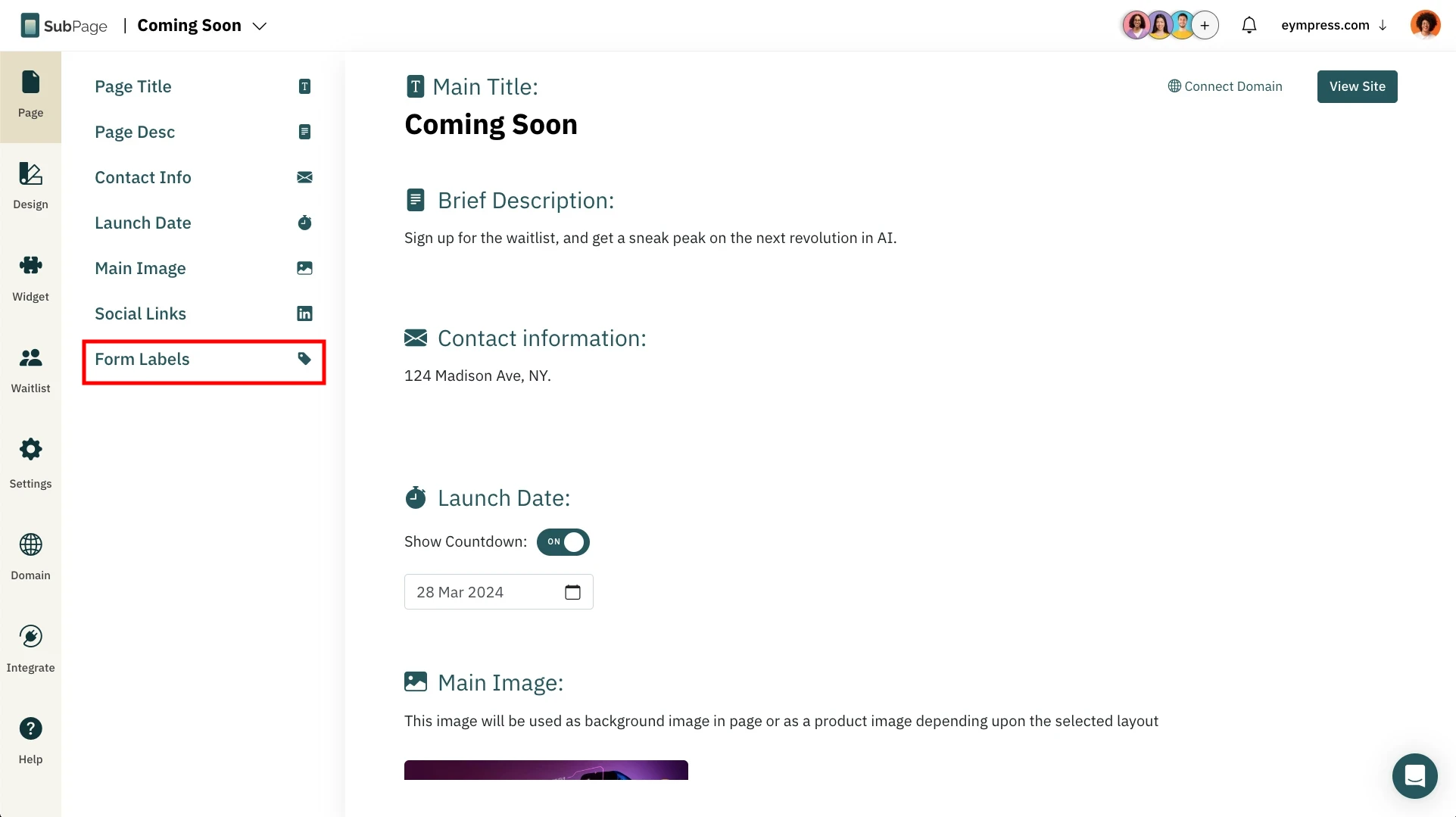
2 The Form Labels section appears.
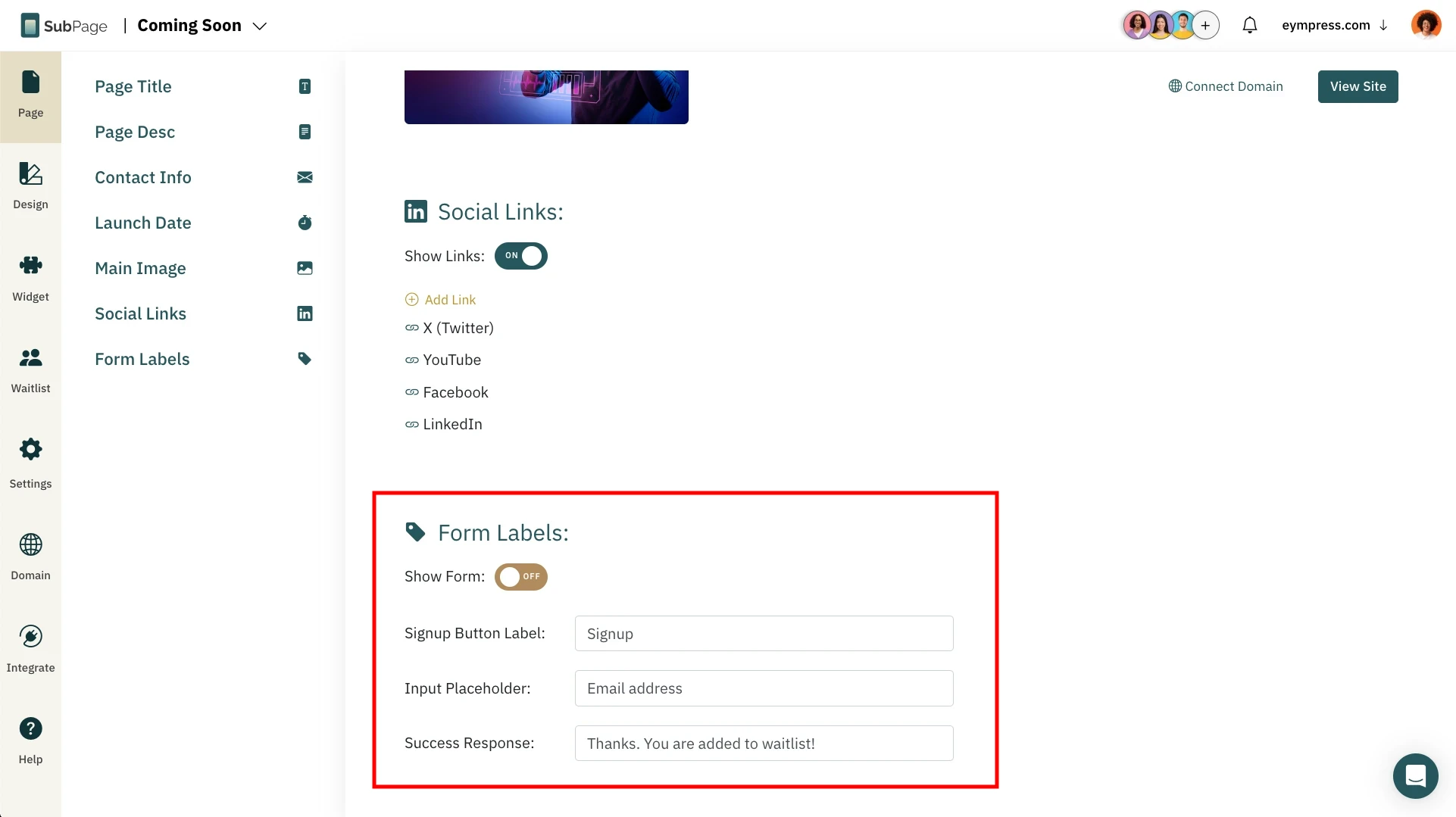
3 Toggle the Show Form to make your Form visible on your website.
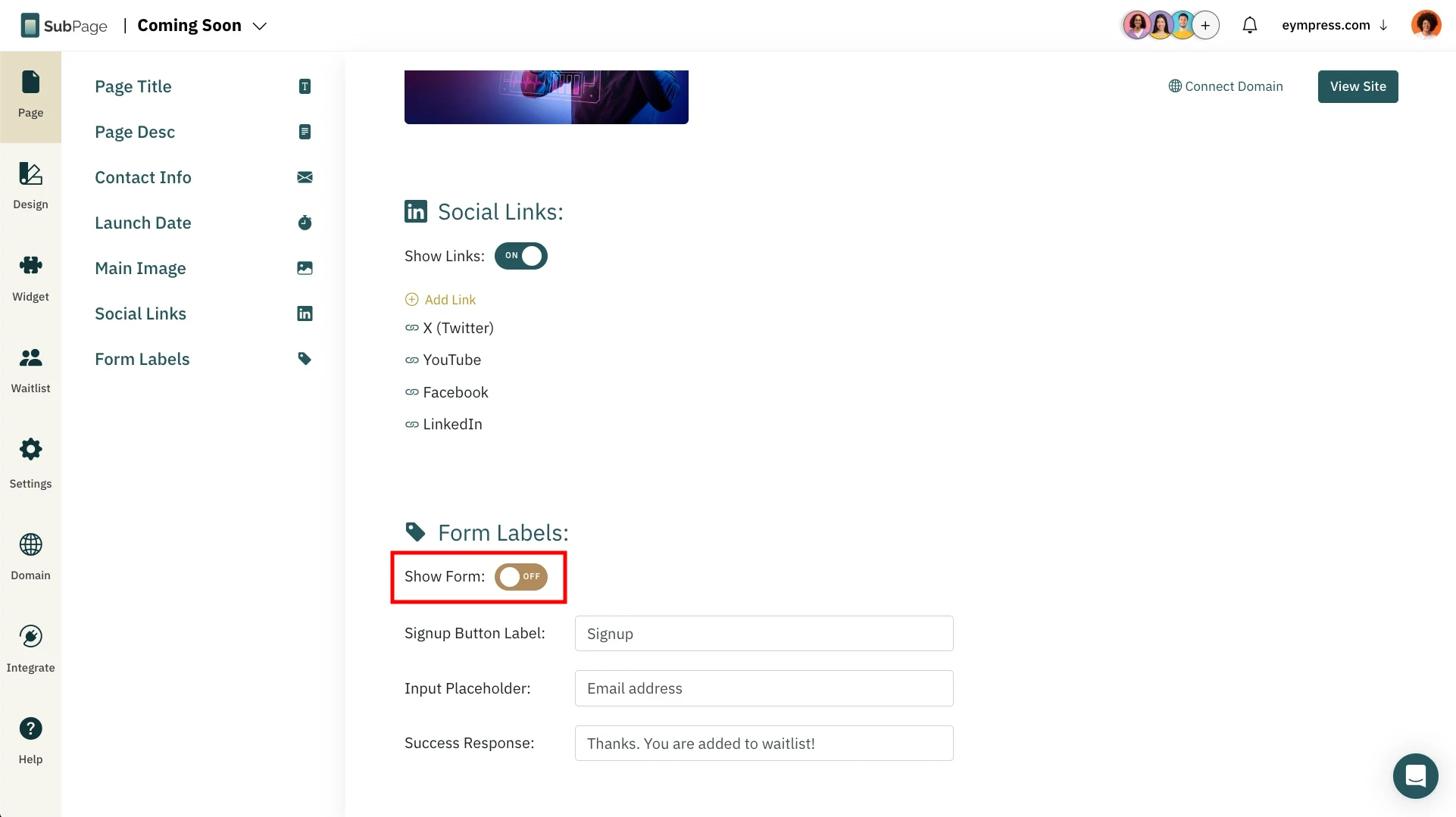
4 You can customize the Sign-Up form by modifying the Button Label, Input Placeholder, and Response note.
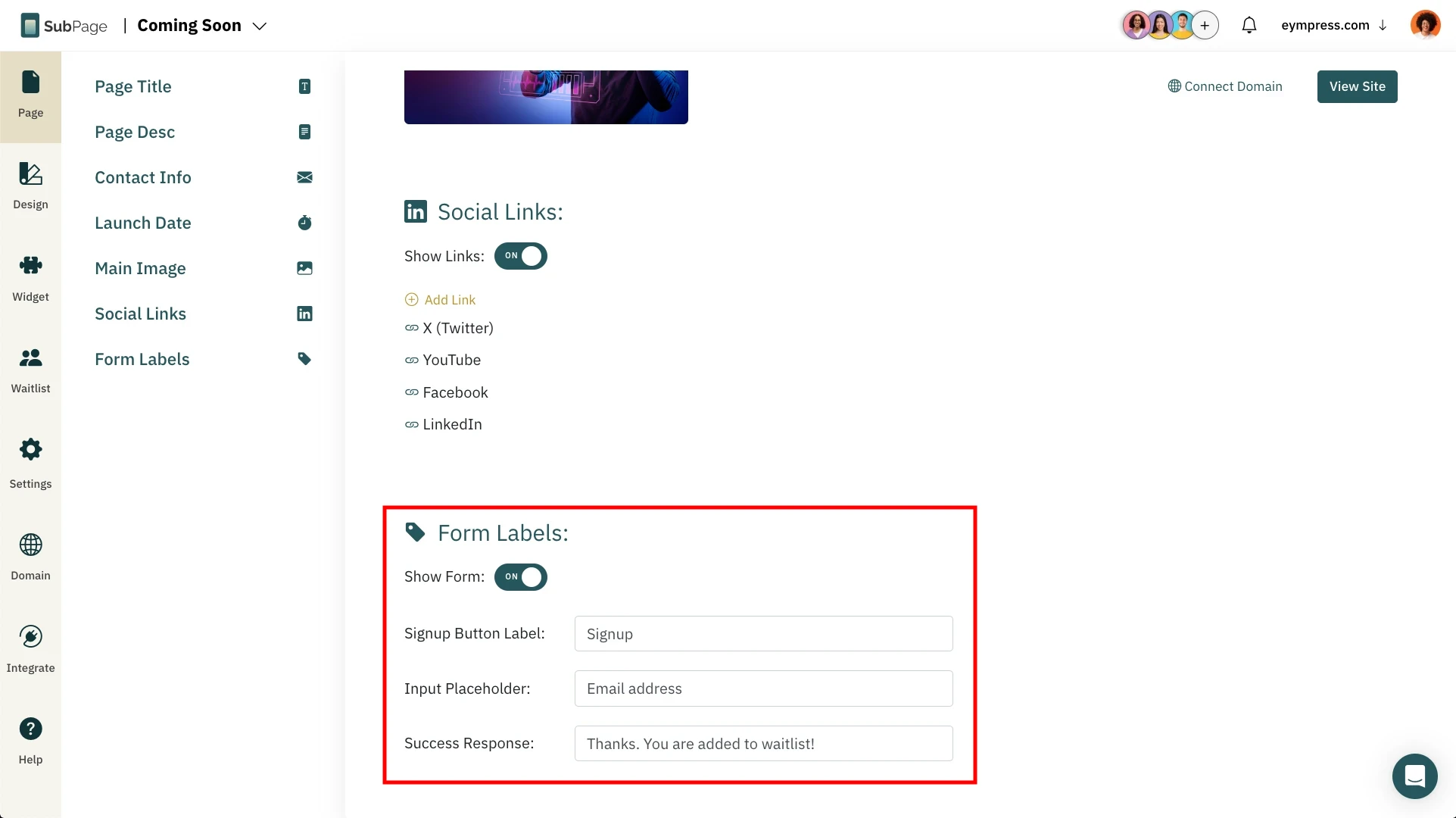
5 The Sign-Up Form can also be added by embedding the Widgets in the Coming Soon page.
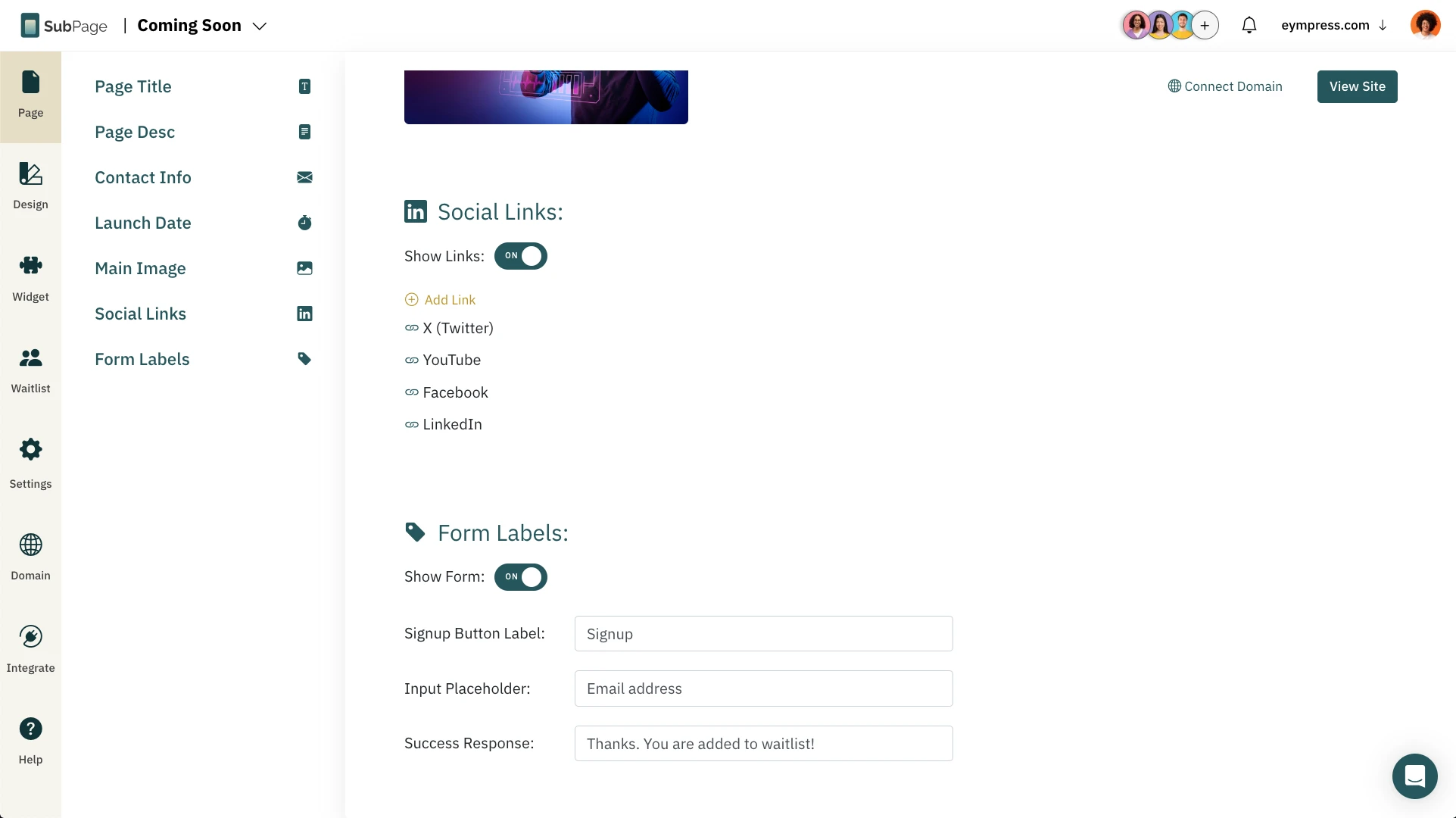
6 The Coming Soon page provides two kinds of widgets :
- Embed Waitlist Form: The Sign-Up Form can be embedded in the Coming Soon page and will be available on the page.
- Pop-up Waitlist Form: The Sign-Up Form will be shown as a pop-up when the Coming Soon Page is opened.
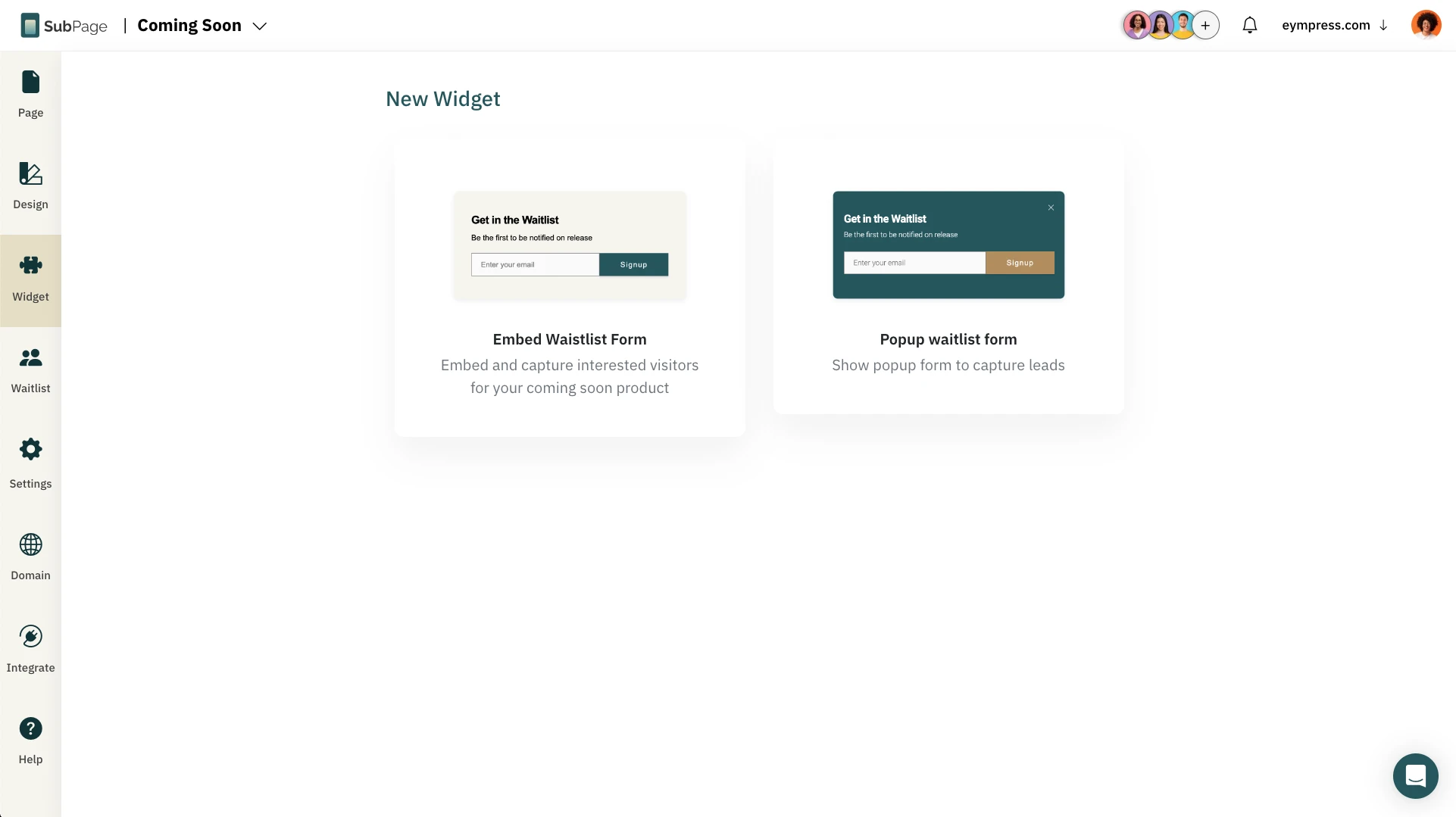
7 The captured leads from the Sign-Up form will be visible in the Waitlist, and they can also be exported for future purposes.