Showcase your website's Social media presence to your audience.
1Inside the Coming Soon Page editor, click on 'Social Links' from the sidebar.
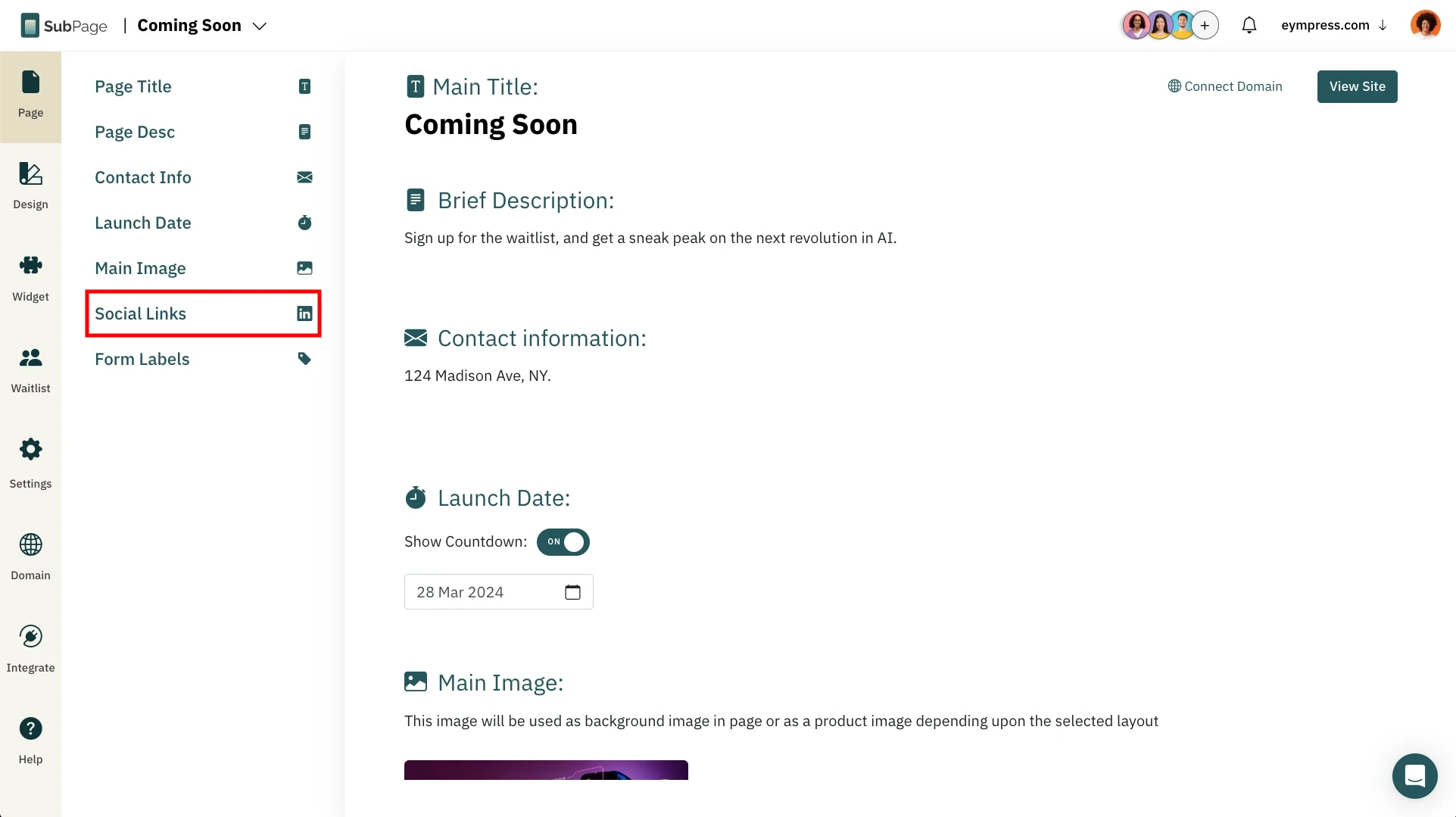
2 The Social Links section appears.
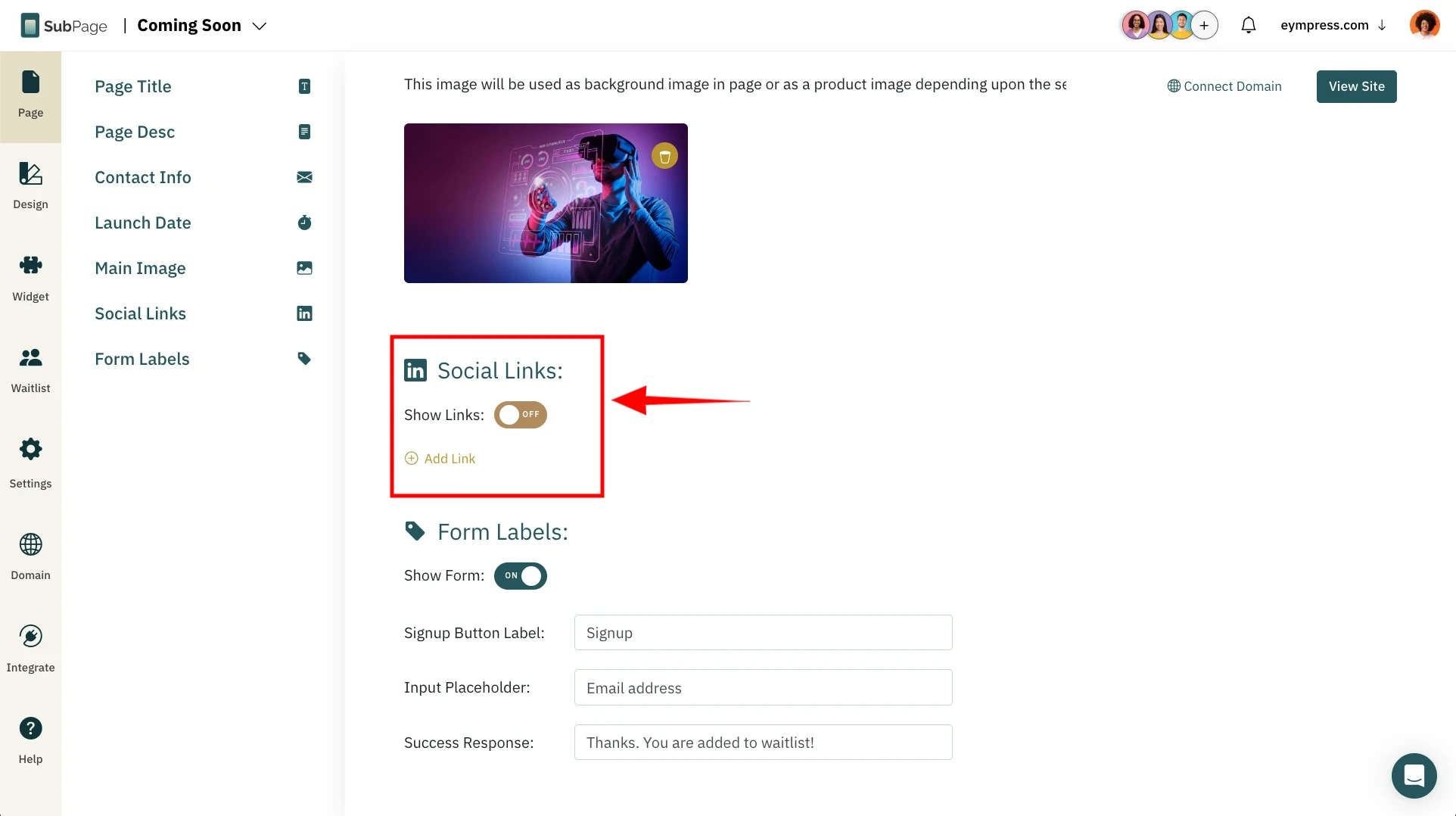
3 Toggle the 'Show Links', to make the links visible on your page.
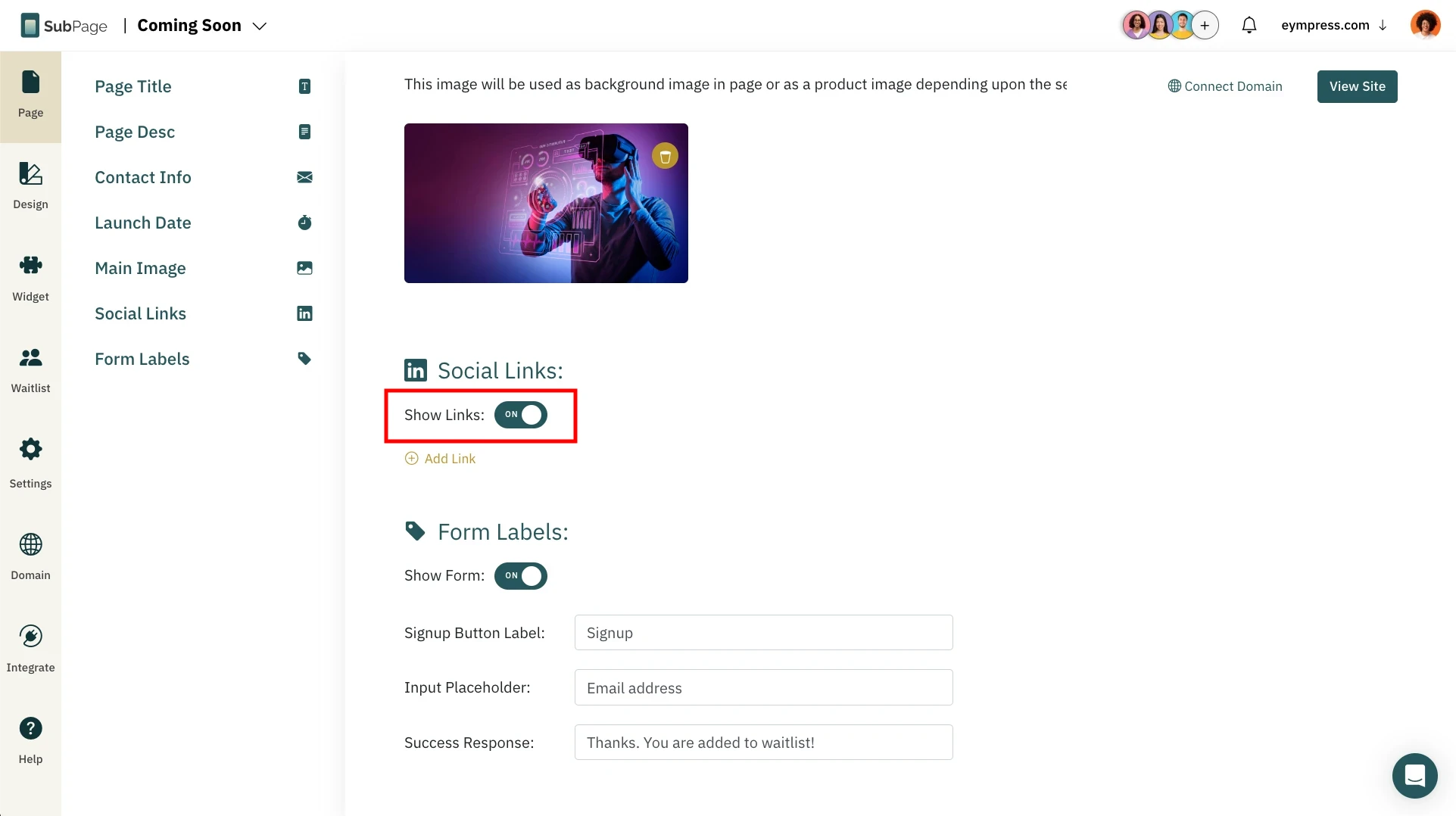
4 To social links, click on the 'Add Link.'
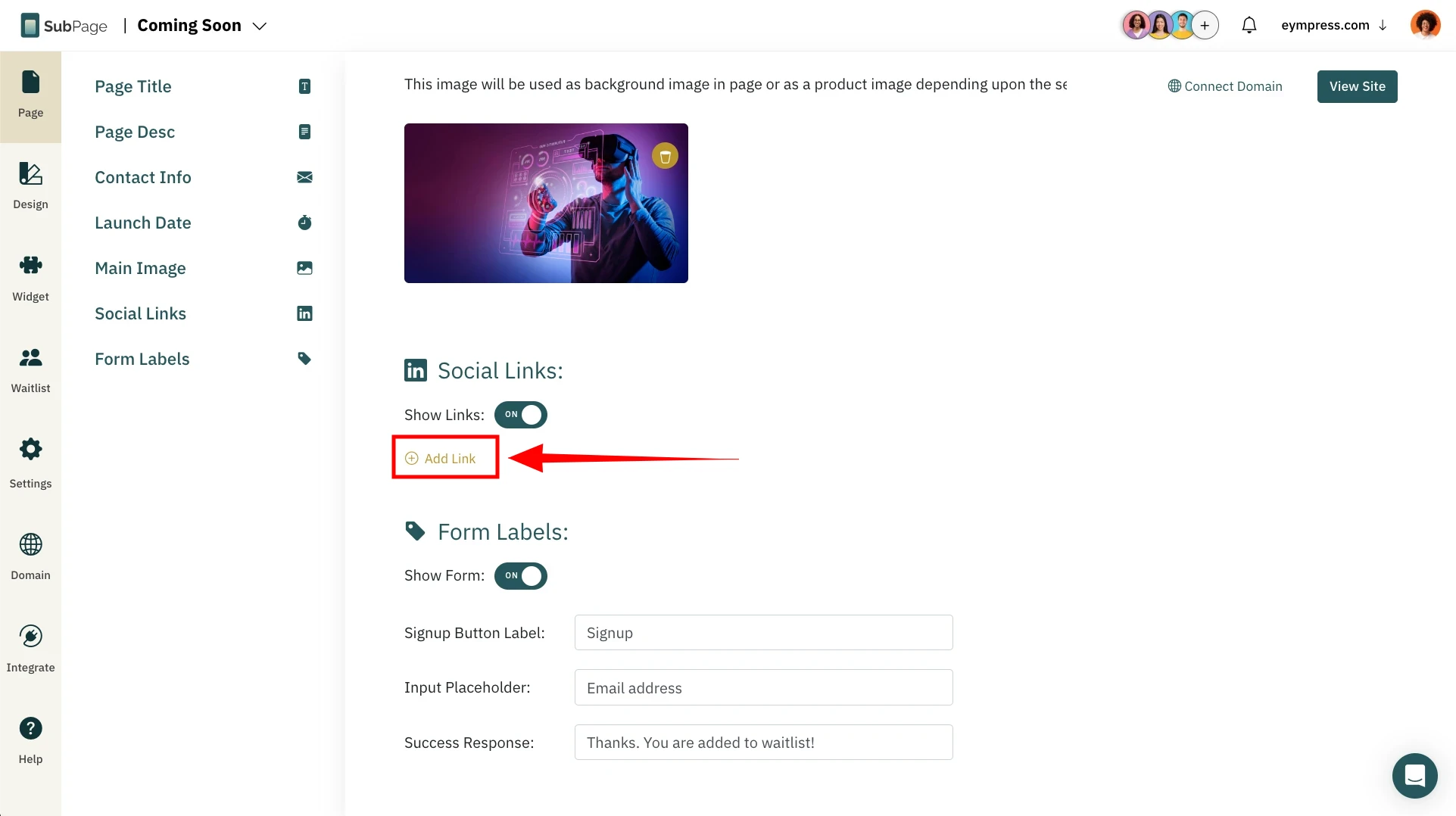
5 Select the desired social app type from the dropdown menu, add the link, and then click on the "Save" button.
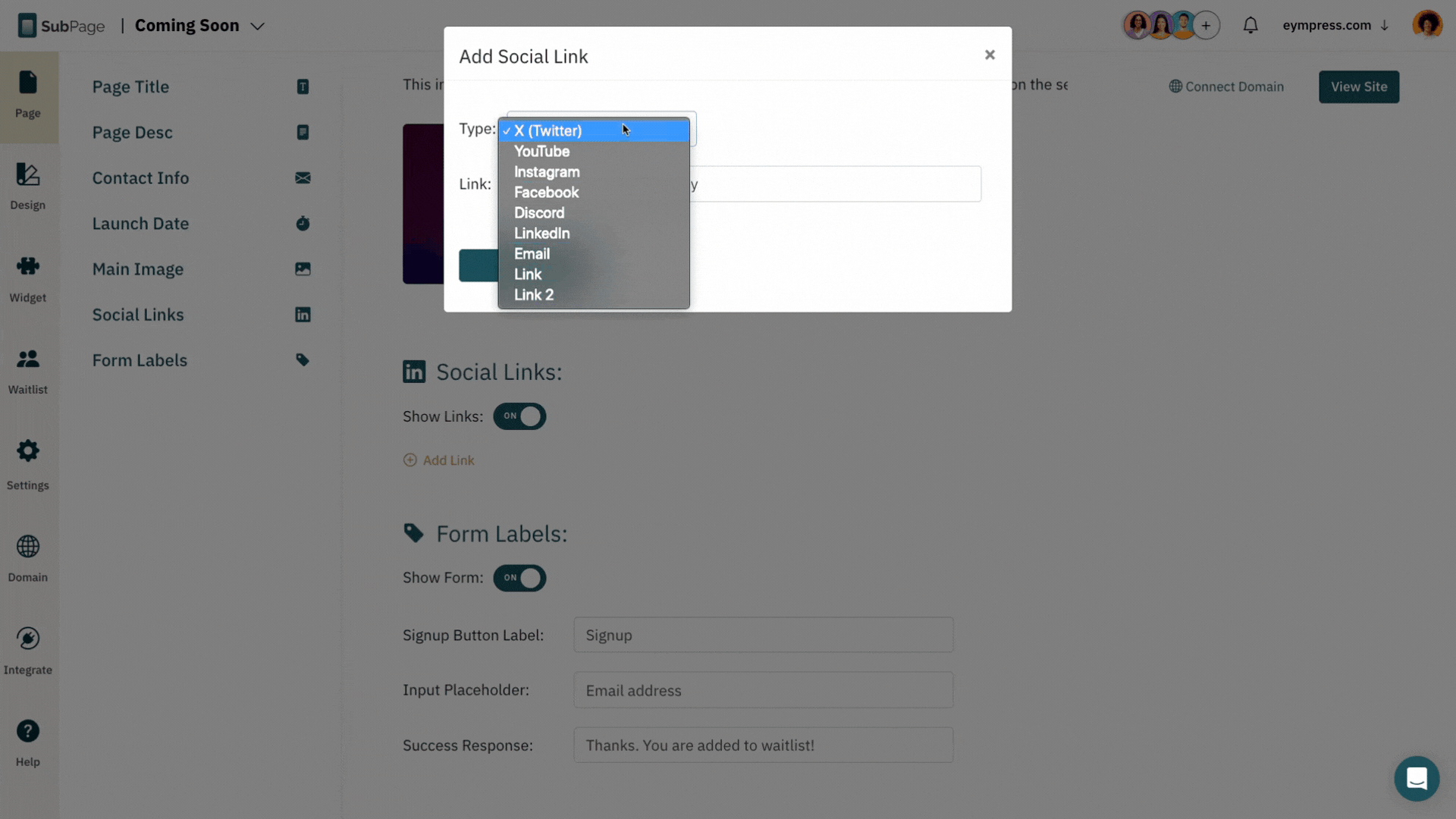
6The links will be displayed, and you can click on "Preview" to have a look.
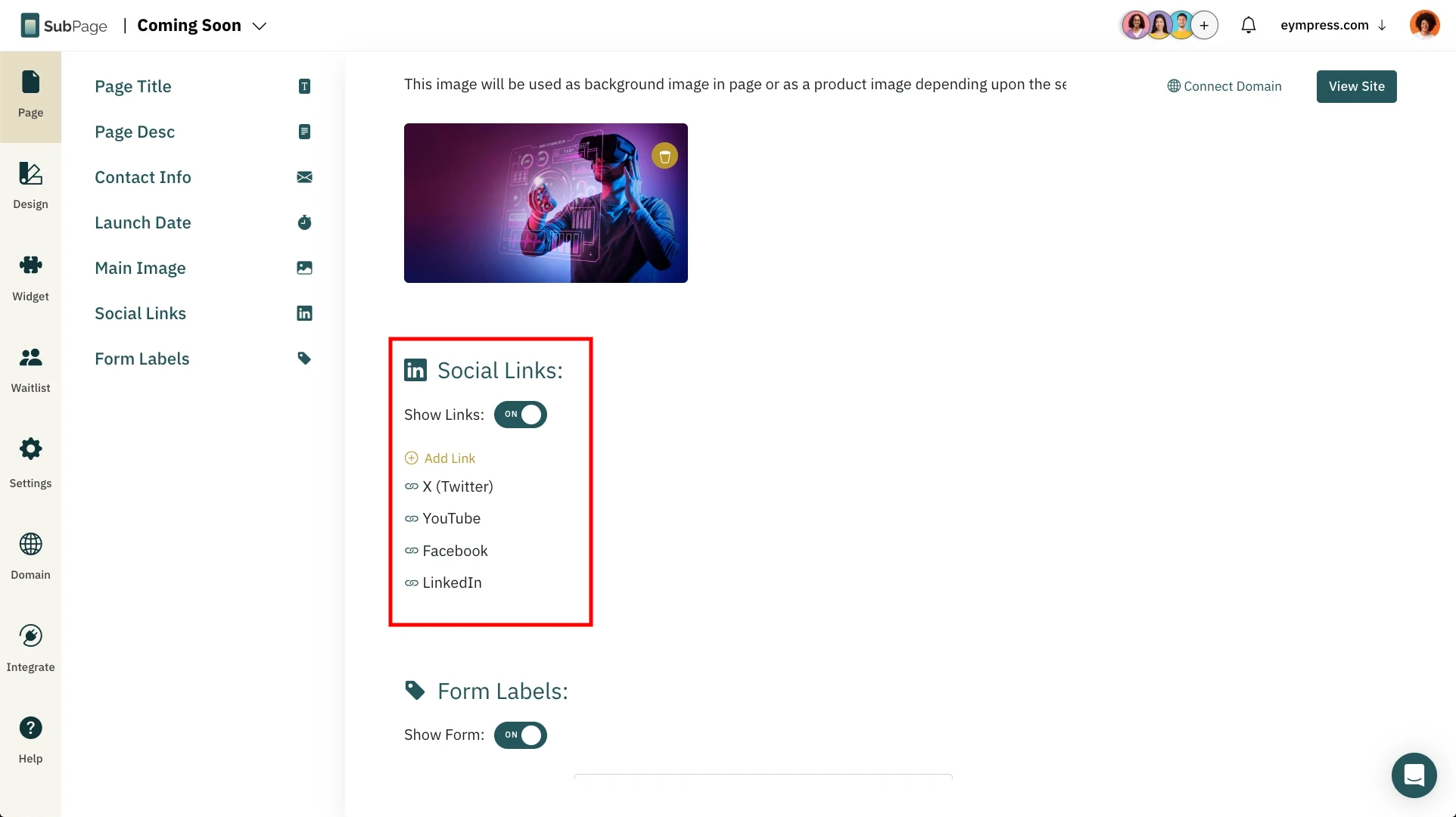
7The Social Links will be visible on your page.
