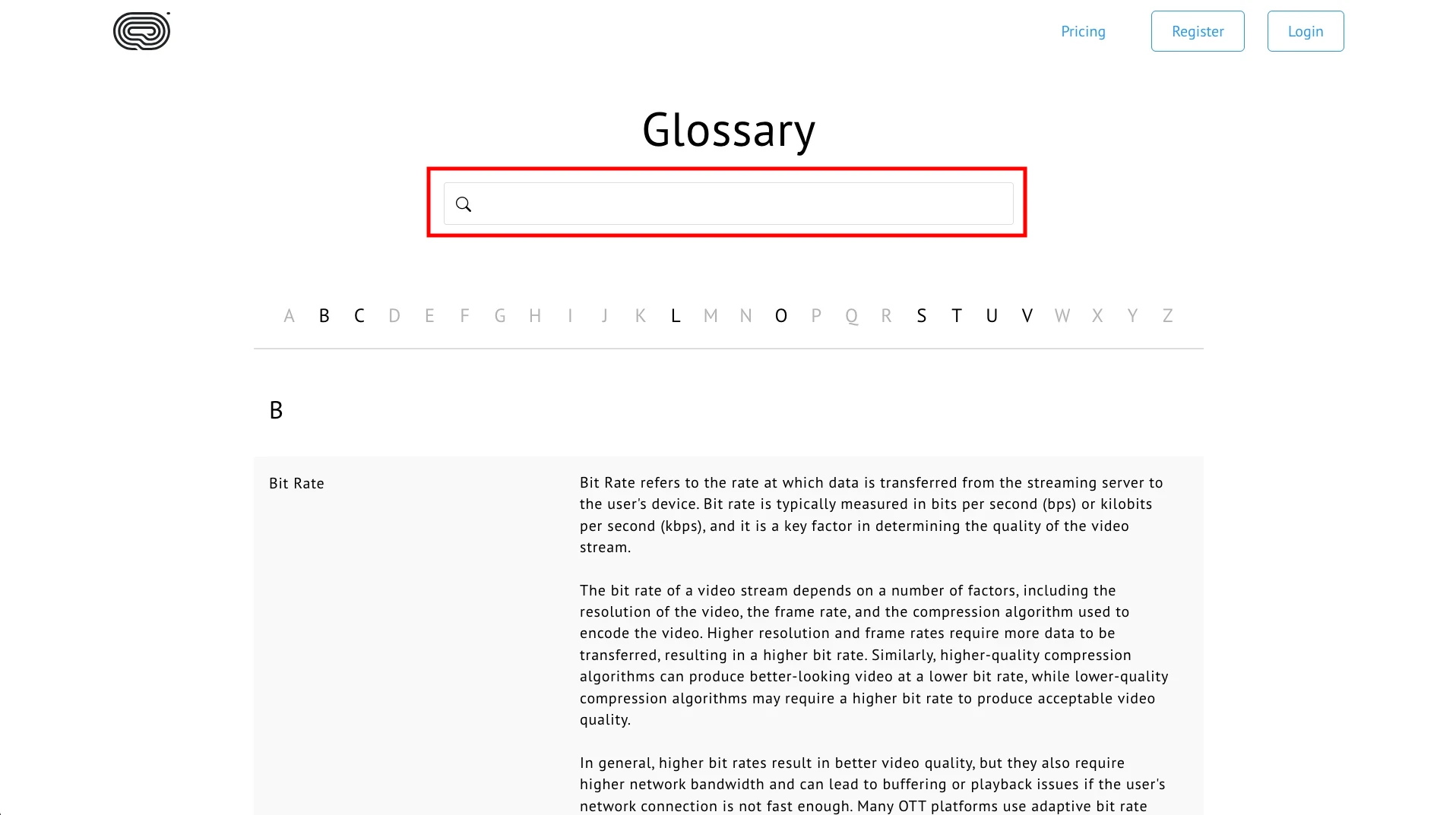1 Login and open the Glossary Page editor. Click on the settings icon from the sidebar.
2 Turn the Enable search toggle button to ON.
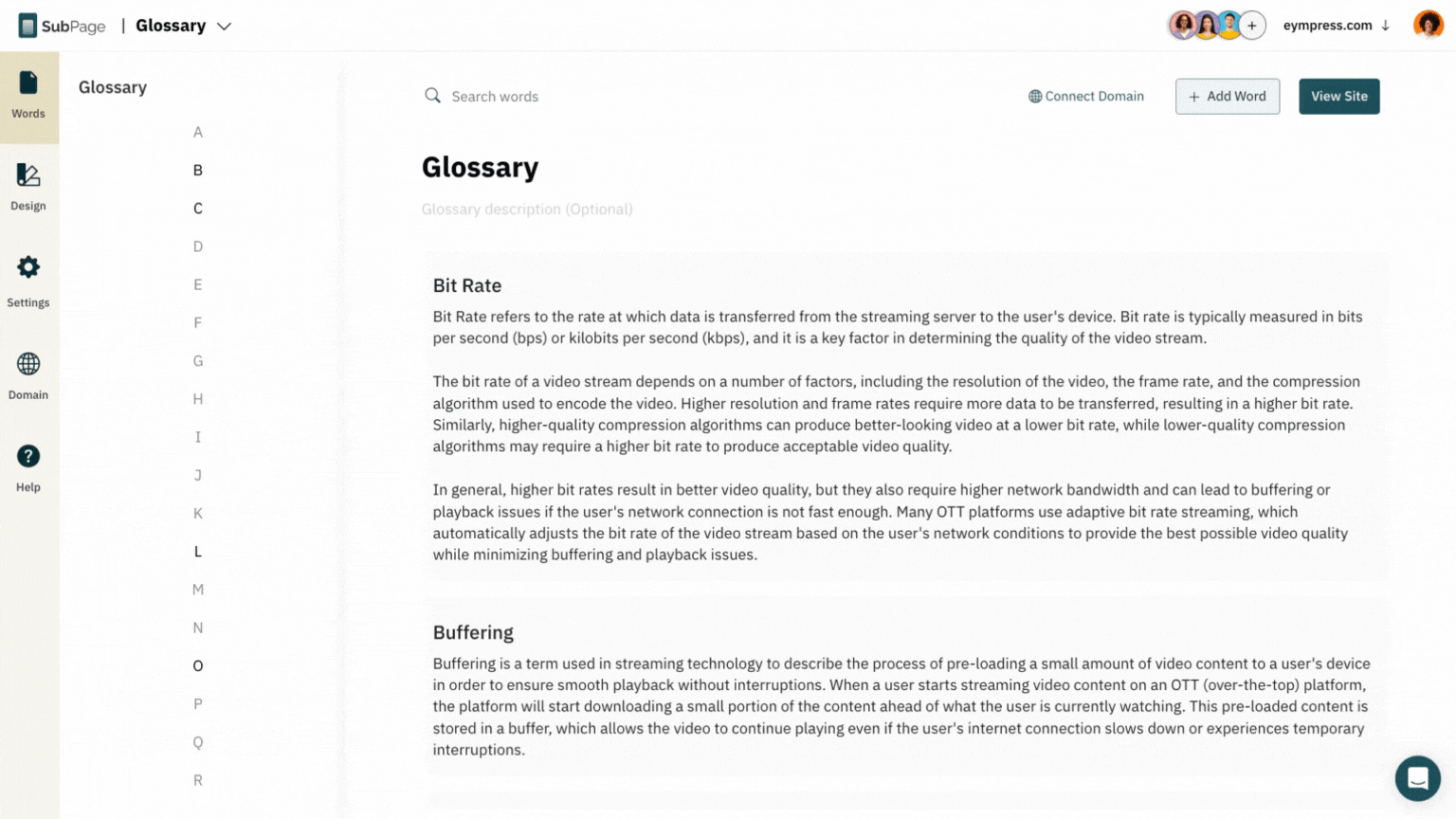
3 Here is a reference screenshot of the Glossary page with the search enabled.
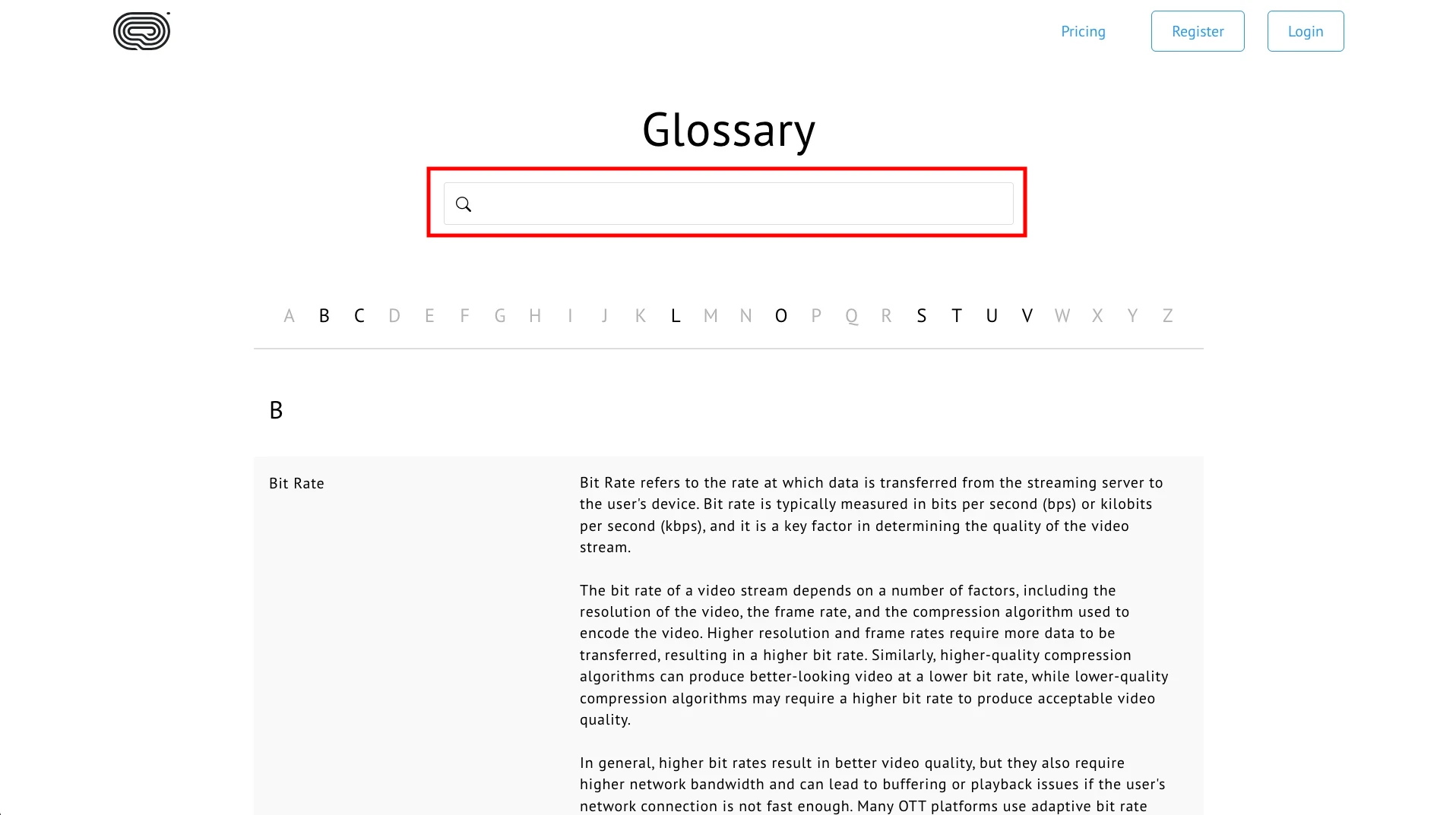
1 Login and open the Glossary Page editor. Click on the settings icon from the sidebar.
2 Turn the Enable search toggle button to ON.
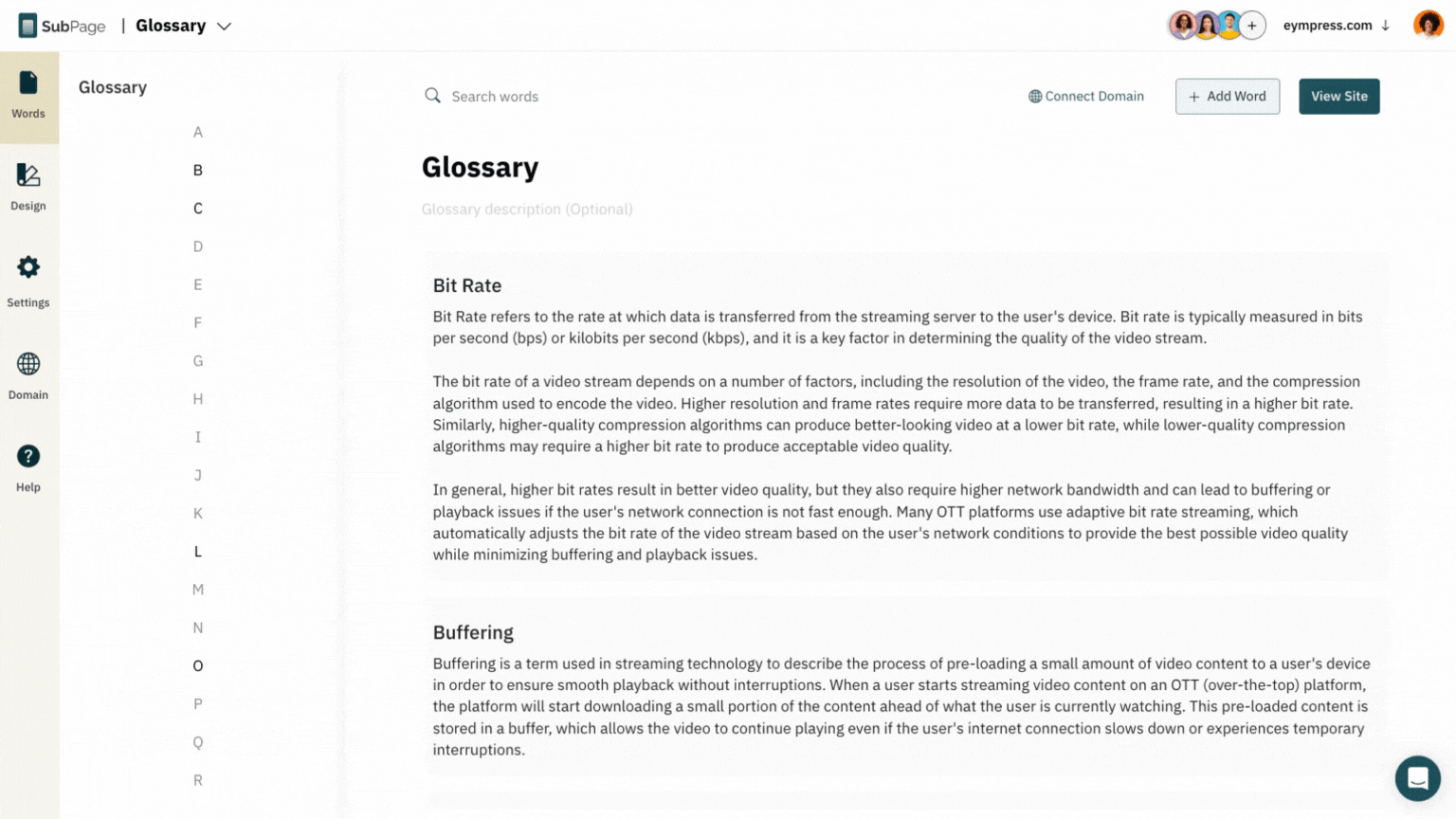
3 Here is a reference screenshot of the Glossary page with the search enabled.