1 Click on the "Connect Domain" button on the top right inside the Glossary Page editor.
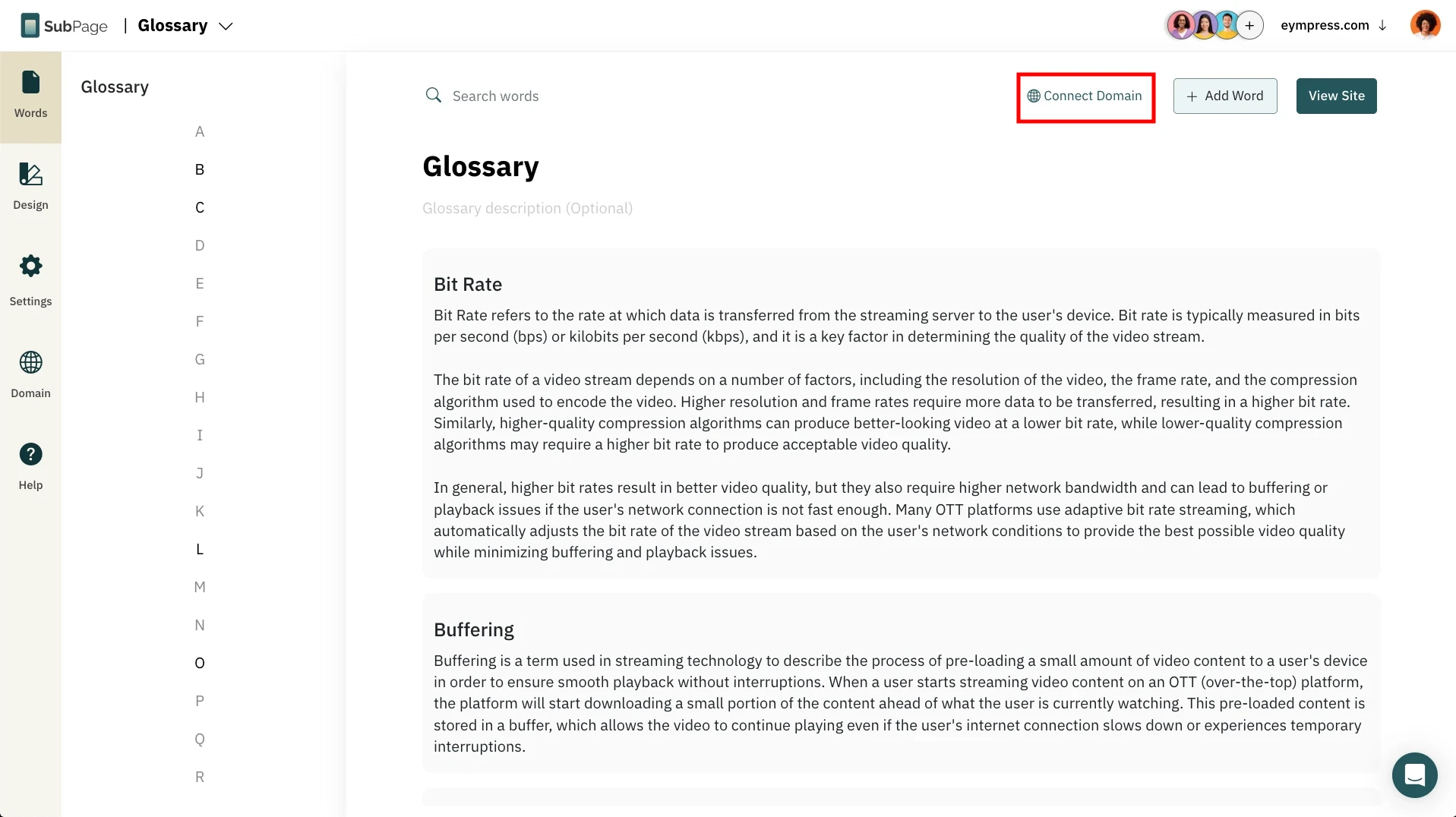
2 In the sidebar that opens, click on the dropdown and choose the required option - SubPage domain or custom domain.
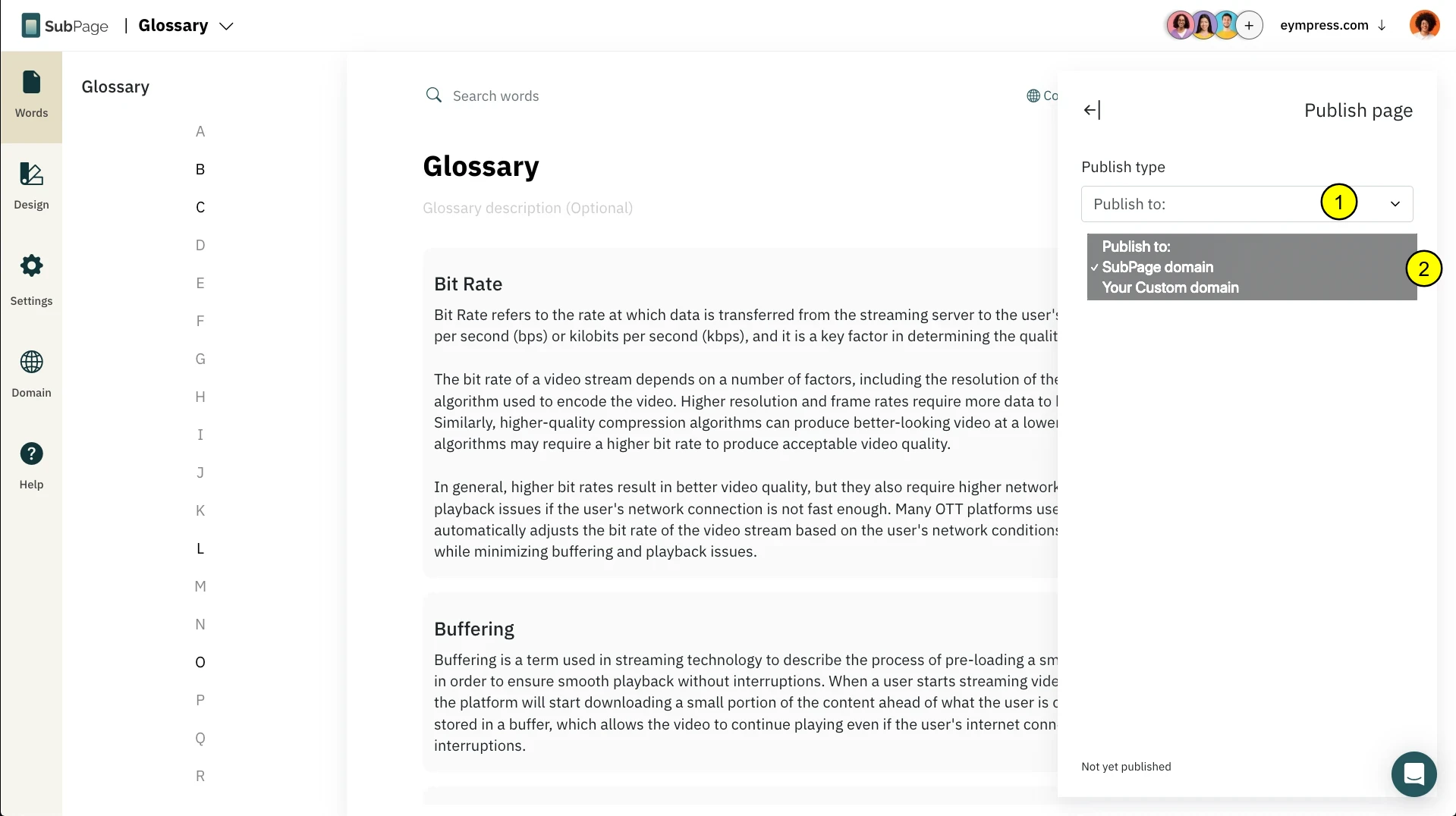
If you are publishing to the SubPage domain, just enter the subdomain name in the next step and click on "Save and Publish".
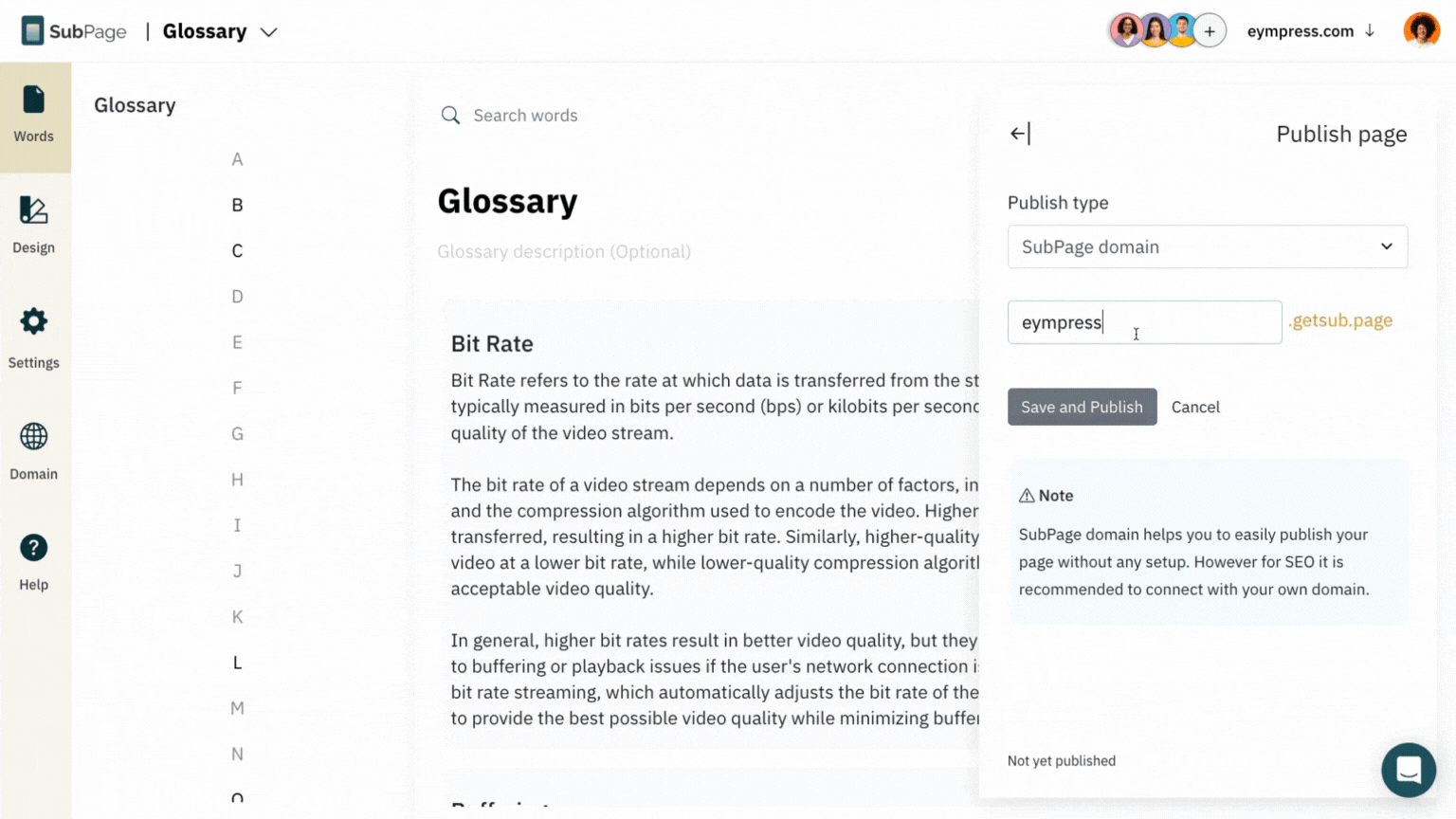
Publishing on your custom domain requires one-time support from your developer to create a new DNS record for the blog subdomain in the DNS manager of your domain provider, as elaborated in this article.
If you want to publish to your custom domain, choose the custom domain option and enter the subdomain name. Create a new DNS record for this subdomain in the DNS manager of your domain provider. Refer to this article for more details.
Click on Save and Publish.
