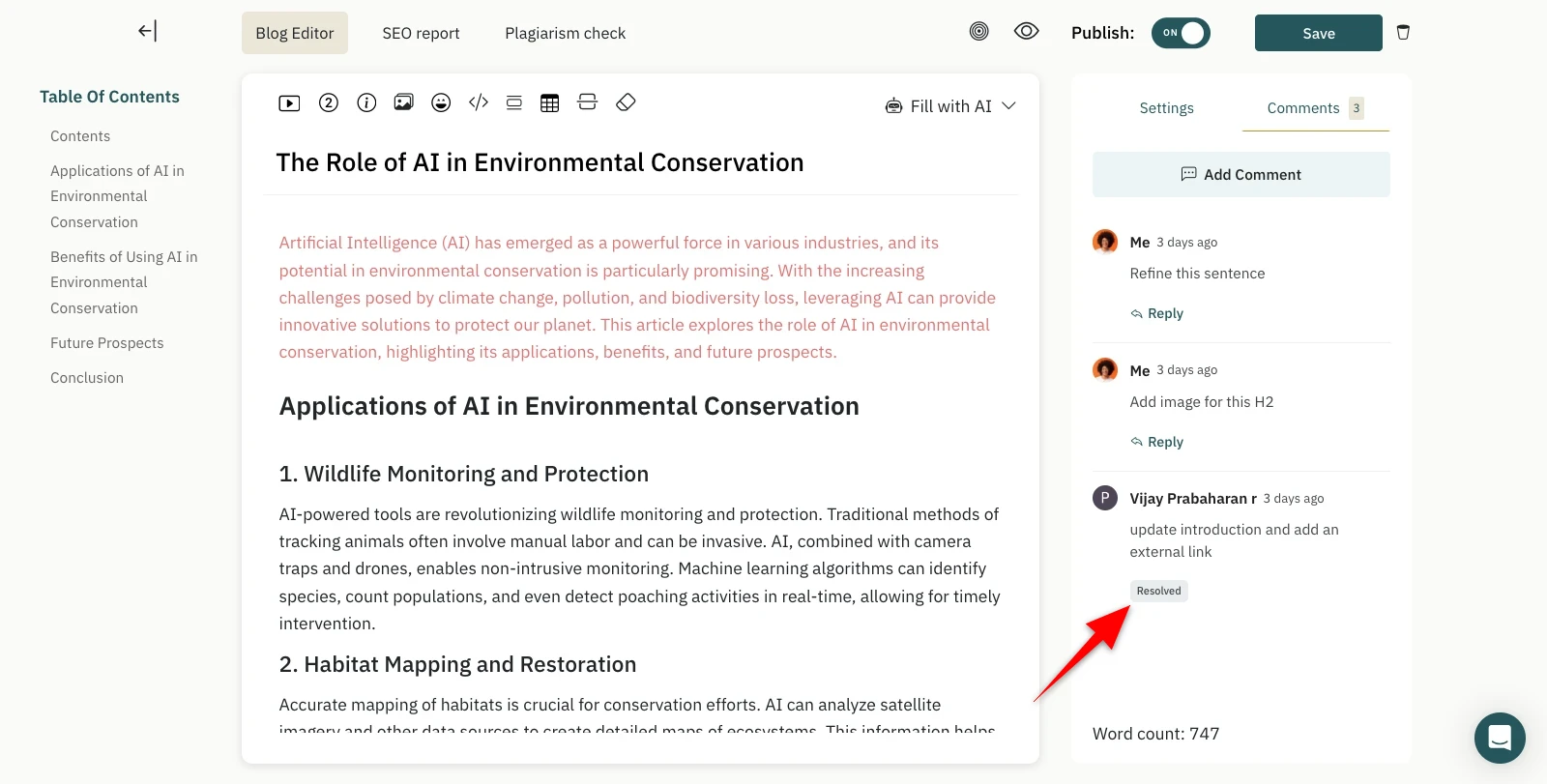Easily review your blog content by adding comments directly within the blog editor. Follow these steps to add comments.
1Inside the blog editor, choose the 'Comments.'
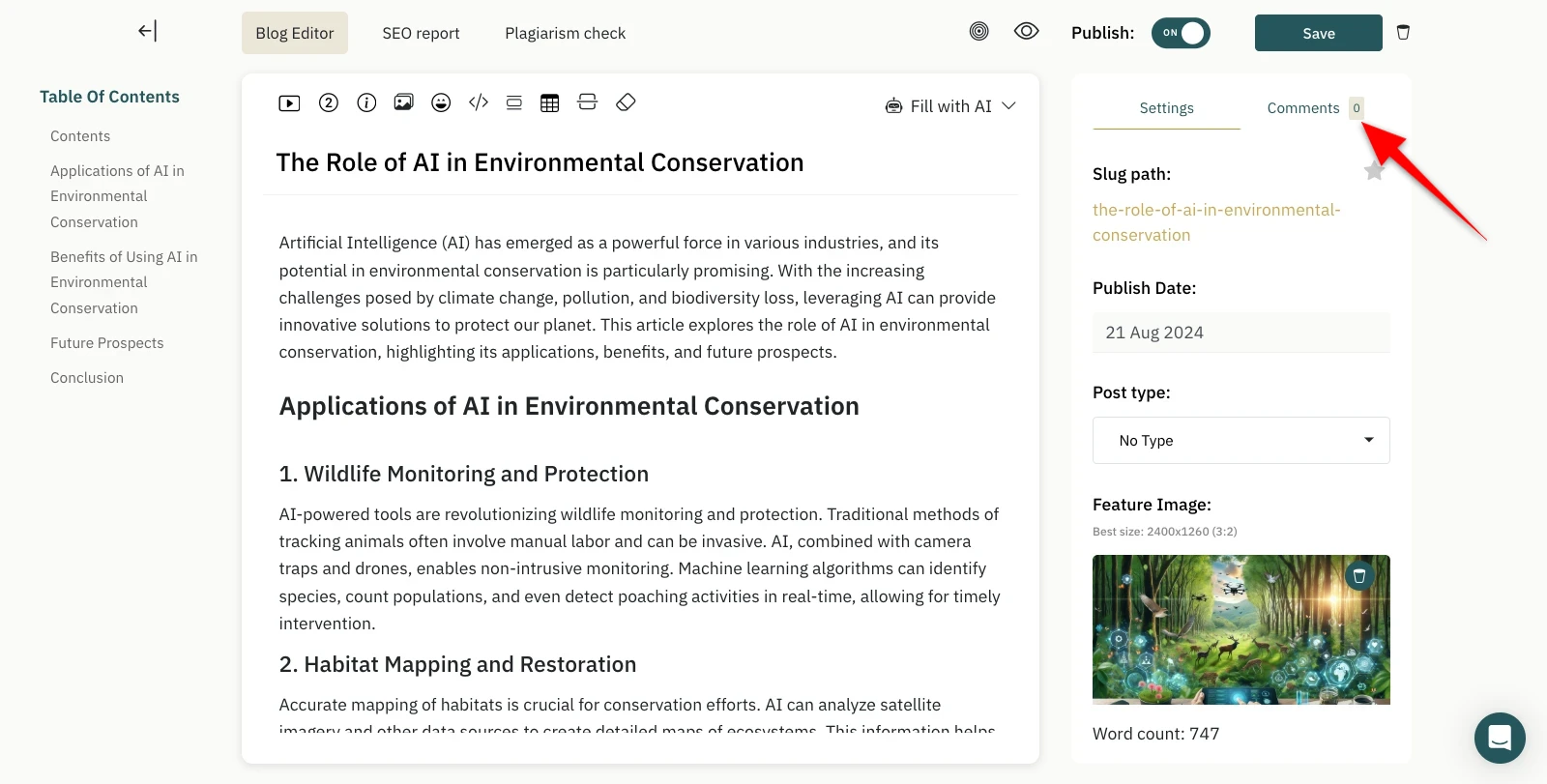
2 Select the text and click on 'Add Comment.'
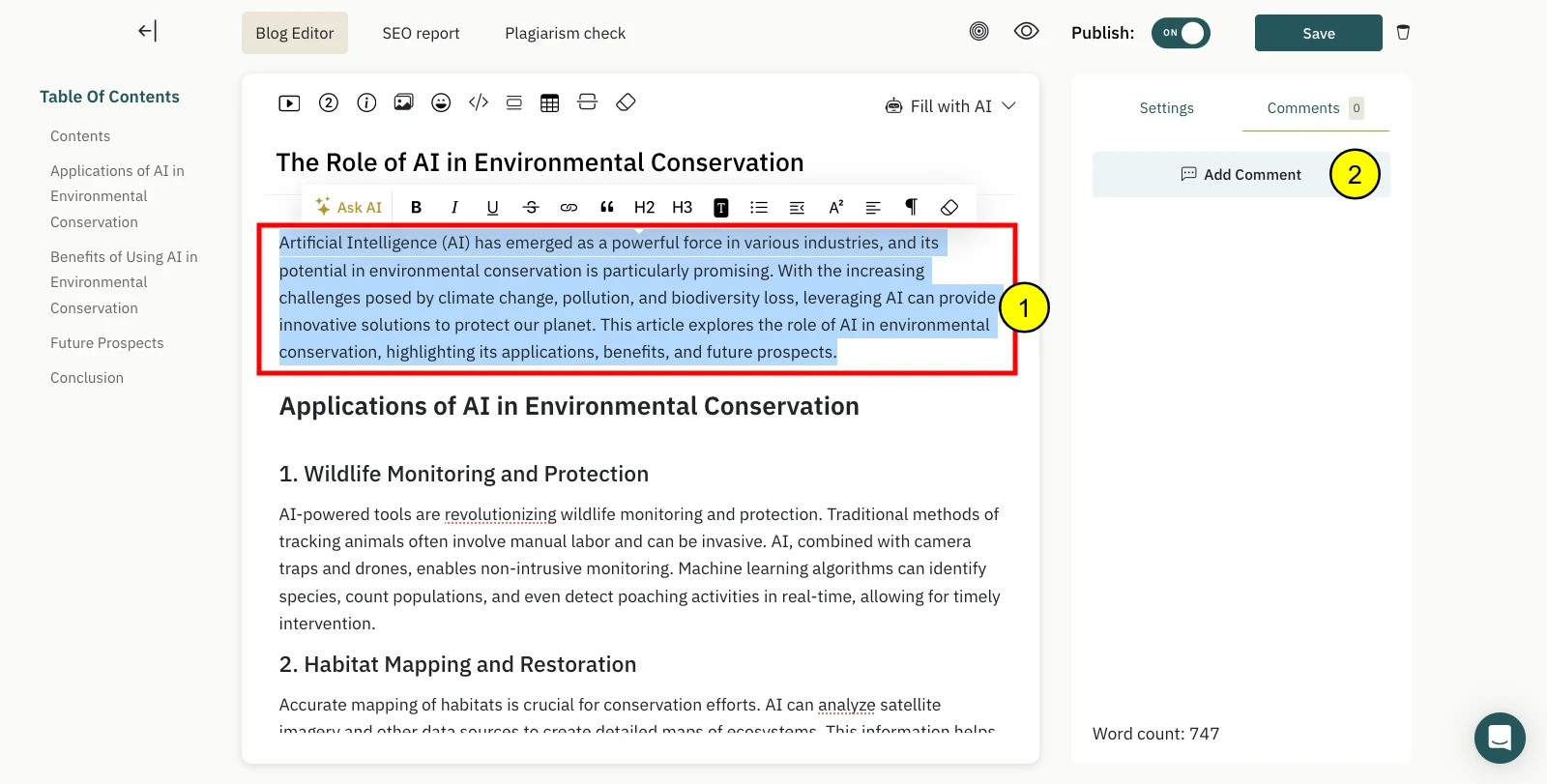
3The comment will be added and if the comment is corrected, click on 'Mark as Resolved.'
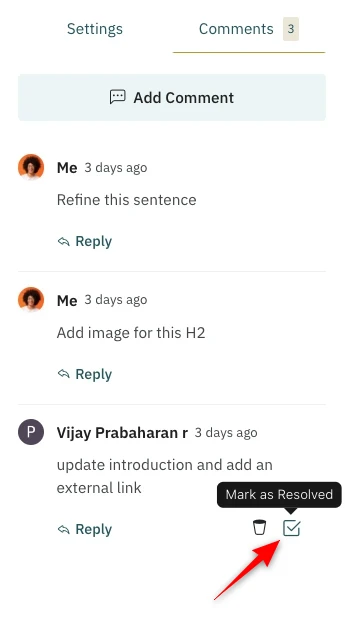
4 The comment will be marked as 'Resolved.'